WhatPulse
About WhatPulse
WhatPulse Pricing
Premium is priced per user. Subscription or one-time purchase for 3-months or per year.
Starting price:
$16.00 per year
Free trial:
Available
Free version:
Available
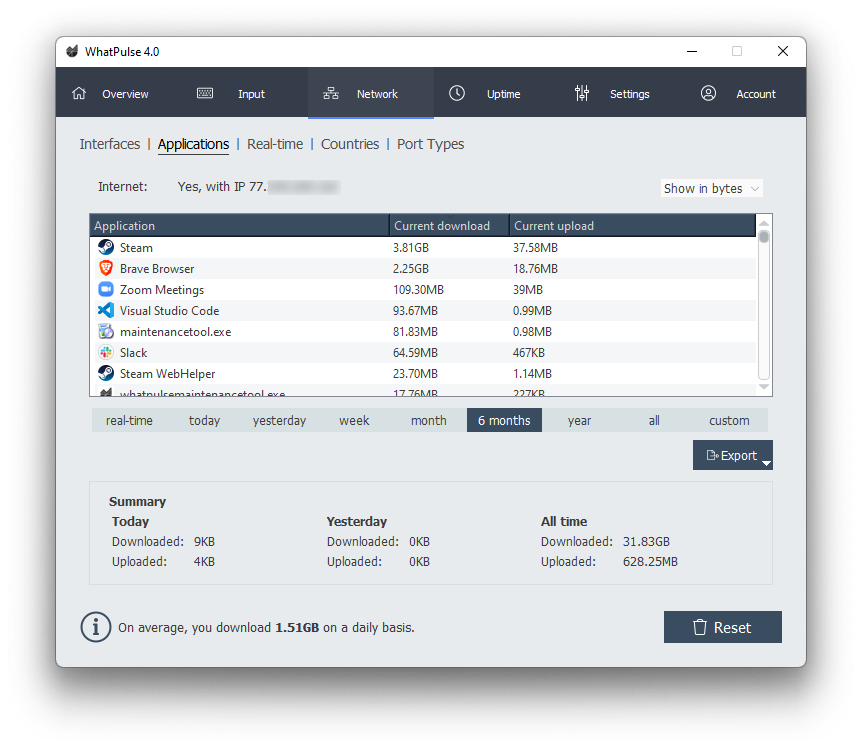
Most Helpful Reviews for WhatPulse
1 - 9 of 9 Reviews
Krzysztof
Verified reviewer
Computer Software, 1,001-5,000 employees
Used daily for more than 2 years
OVERALL RATING:
5
EASE OF USE
5
VALUE FOR MONEY
5
CUSTOMER SUPPORT
5
FUNCTIONALITY
5
Reviewed January 2022
A perfect tool for insight in computer usage intensity
In addition to general quantitative feedback on computing intensity, this software also lets me analyze various additional facts about what's going on on my PC. Some examples: - days when I've downloaded the most (can be used to assess required VPN or mobile data sizing plan) - how accurate I am in my typing? Am I getting better or worse? (frequency of backspace usage)
PROSIt lets me realize just how big a part of my daily life my computer is. It lets me see just how *much* I type, click, send over internet etc.
CONSI can't think of any criticism I could express.
Ash
Real Estate, 11-50 employees
Used daily for more than 2 years
OVERALL RATING:
5
EASE OF USE
5
VALUE FOR MONEY
5
CUSTOMER SUPPORT
5
FUNCTIONALITY
5
Reviewed February 2022
WhatPulse helps me gamify my digital lifestyle
Overall, WhatPulse genuinely boosts my productivity. I explore the applications and discover new games and experiences that I'd never heard of. A lot of WhatPulse users are naturally PC gamers, and a lot play games which specifically come with a high key-count such as rhythm based games. These games tend to have a great community behind them and WhatPulse brings that all together through their dedicated teams, social experiences and leaderboards for stats across keystrokes, clicks, download, upload, uptime and more.
PROSAs a self-confessed stats junkie, I love seeing how much I type each day, how much I click and what applications I use the most. WhatPulse not only makes this available but gamifies this into high score leaderboards and a social community, keeping you encouraged to type more and be more productive. When I have WhatPulse installed I feel more motivated to type out my work report, because I know it'll help with my key count that day. It gamifies my working life, and adds some needed fun into what can be a repetitive and sometimes monotonous working from home digital lifestyle.
CONSThe website has changed a lot over the last 10 years and sometimes it can be a bit slow and hard to navigate between new designed pages and legacy features. The forum is also pretty inactive but WhatPulse have recently launched a new Discord community which appears to be more lively. The app is intuitive, but can feel a bit dated at times in comparison to the design of other apps I use on my day to day basis. I'd also like to see better how I rank in my country, as a proud Brit!
Reasons for switching to WhatPulse
Wakoopa used to have a social application added onto it called social.wakoopa.com. That closed down a long time ago but it was a really good deep dive into the apps you use on a day-to-day basis. WhatPulse does this better by socialising and gamifying the experience, and is rapidly expanding their application profiles with more insights on who uses them and the computing habits surrounding them. This switch was purely for application specific statistics. For keystrokes, mouse clicks, download, upload and uptime - I've never seen a worthy competitor to WhatPulse and it's been my first choice since I first started tracking my stats in 2008.
Shanthanu
Computer Software, 11-50 employees
Used daily for less than 12 months
OVERALL RATING:
5
EASE OF USE
5
VALUE FOR MONEY
5
CUSTOMER SUPPORT
5
FUNCTIONALITY
4
Reviewed January 2022
Great tool for Admins!
Great! There are minor bugs, but overall it’s a great application.
PROSThis tool is a great way to understand what’s going on in your computer. My download and upload usage data is critical for me to manage due to ISP restrictions.
CONSI would say nothing because this is a decent software. Give it a try!
Jansen
Mechanical or Industrial Engineering, 51-200 employees
Used daily for more than 2 years
OVERALL RATING:
5
EASE OF USE
5
VALUE FOR MONEY
5
FUNCTIONALITY
5
Reviewed January 2022
Perfect Usage Tracking Software!
Terrific experience, have had it installed for nearly 10 years and never had a problem with it's operations. Just silently runs in the background.
PROSI love that this software keeps track of so many different metrics! Very neat to review and see how you rank with other users.
CONSThe teams feature could use some work. Graphs and such would be nice; kind of like Folding at Home.
Radoslav
Computer Software, 1 employee
Used daily for more than 2 years
OVERALL RATING:
5
EASE OF USE
4
VALUE FOR MONEY
5
CUSTOMER SUPPORT
5
FUNCTIONALITY
4
Reviewed February 2022
My most favourite app
I love seeing statistics on how I use my computer. As a developer this is very fascinating. I have used this app for 5 years and I absolutely love it.
CONSI do not like that sometimes it crashes and the linux support is not up to par, but these are minor complaints.
Alex
Verified reviewer
Internet, 1 employee
Used daily for more than 2 years
OVERALL RATING:
5
EASE OF USE
5
VALUE FOR MONEY
5
CUSTOMER SUPPORT
5
FUNCTIONALITY
5
Reviewed February 2022
Perfect and fun!
Perfect!
PROSIt's fun to track how much I have used my computers through the 9 years that I have used it.
CONSNothing bad
Anonymous
2-10 employees
Used weekly for more than 2 years
OVERALL RATING:
5
EASE OF USE
5
VALUE FOR MONEY
5
CUSTOMER SUPPORT
5
FUNCTIONALITY
5
Reviewed January 2022
The first app I install on a new computer
WhatPulse has been for more than 10 years on my computer and it is the first app I always install when I have a new one. As a number geek I love to know how much I write and click.
CONSThe whole part about application usage I don’t use
Julian
Verified reviewer
Marketing and Advertising, 2-10 employees
Used weekly for less than 6 months
OVERALL RATING:
5
EASE OF USE
5
VALUE FOR MONEY
5
CUSTOMER SUPPORT
5
FUNCTIONALITY
5
Reviewed January 2022
Buena Herramientas para datos de usabilidad de nuestro equipo de trabajo
Tiene ventajas de que puedo revisar, cuanto tiempo me tardo en diseñar el mismo estilo de piezas editoriales y en donde cambie los movimientos y que tanto tiempo me pudo demorar.
PROSLo que más me ha gustado de este app es que m ayudado a entender mi habitos digitales mientras trabajo, gracias a whatpulse pude entender que tiempo me demoraba en diferentes actividades mientras trabajaba diseñado gráficos y editoriales.
CONSLo que menos me ha gustado, es ser temerario de que las fallas de seguridad que se presentaron en versiones anteriores se vuelvan a presentar y puedan trackear mis movimientos digitales a traves del app.
Anonymous
2-10 employees
OVERALL RATING:
5
EASE OF USE
5
FUNCTIONALITY
4
Reviewed February 2022
Need to know how many clicks ? This is what you need!
This software is super easy to use. It gives you the right stats and let’s you track the click and mouse course.
CONSI wouldn’t change a thing. We are using the trial and we love it
