Sweet Home 3D
About Sweet Home 3D
Sweet Home 3D Pricing
Sweet Home 3D is open source and is available for free.
Free trial:
Available
Free version:
Available
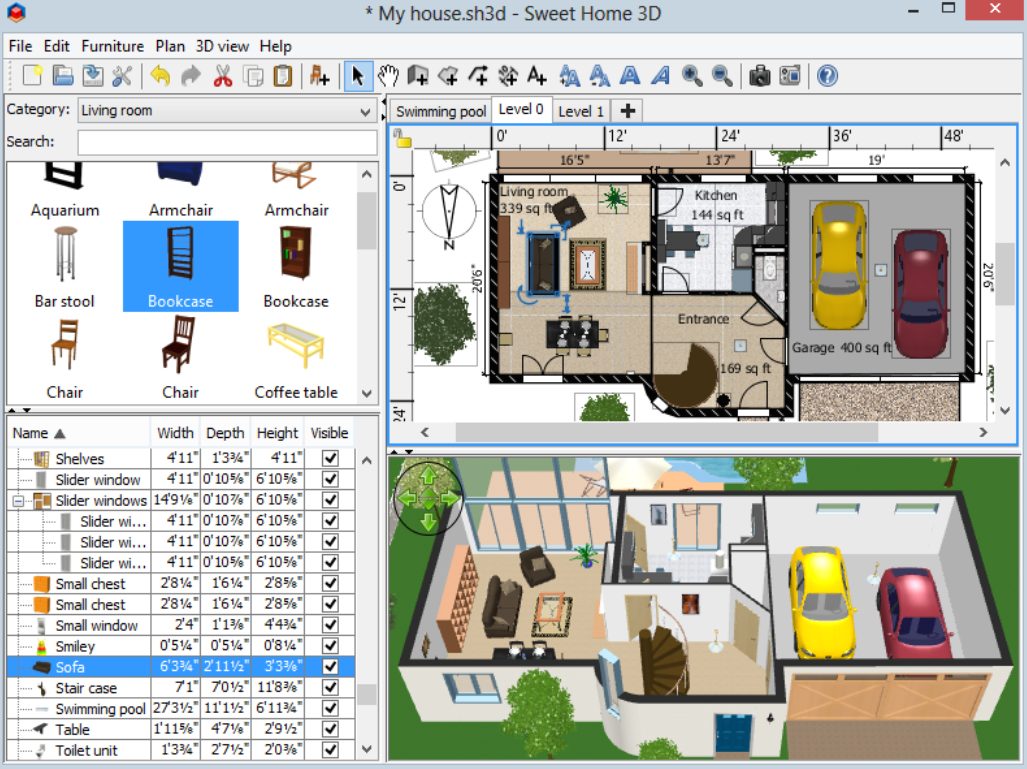
Most Helpful Reviews for Sweet Home 3D
1 - 5 of 21 Reviews
Denise
Verified reviewer
Used weekly for less than 6 months
OVERALL RATING:
5
EASE OF USE
5
VALUE FOR MONEY
5
CUSTOMER SUPPORT
5
FUNCTIONALITY
5
Reviewed December 2017
Sweet Home 3D is an excellent program to use in my spare time and easy to use
I love the split screen feature, the ease of use, and the variety of objects available. Sweet Home 3D allows me to be creative in my sample plans without stressing about figuring out how to use it.
Nkululeko S
Graphic Design, 2-10 employees
Used weekly for more than 2 years
OVERALL RATING:
5
EASE OF USE
5
VALUE FOR MONEY
5
CUSTOMER SUPPORT
5
FUNCTIONALITY
5
Reviewed September 2023
Design dream homes with Sweet Home 3D.
I had designed the interior of my shop with Sweet Home 3D and presented it to the contractor. It made it easy for me to help my clients design their very own layout before construction which is incredible.
PROSThe fact that you can design any type of home with this program. The interface is user-friendly and the fact that you can make multiple levels to a floor plan is incredible.
CONSThe program needs more plugins and libraries for more modern designs and floor plan requirements.
Reasons for switching to Sweet Home 3D
I switched from AutoCAD because of the system requirements that the program required. Then switched from DreamPlan Home Design Software because of the limitations to the interface.
Kumar
Writing and Editing, 1 employee
Used weekly for more than 2 years
OVERALL RATING:
3
EASE OF USE
3
VALUE FOR MONEY
4
FUNCTIONALITY
3
Reviewed November 2018
Sweet home 3d is easy for new user
It is good for common people but for the experts it has to develop it's features.
PROSIt is easy to use. No more objection in using it. New users can also work on this software. It's help options are also very good or it also supports all type Windows. It's menus are very helpful to use this software.
CONSIt's home tool's option are not much well. It has to make it more good.
Jon
Hospitality, 1 employee
Used daily for less than 6 months
OVERALL RATING:
5
EASE OF USE
5
VALUE FOR MONEY
5
CUSTOMER SUPPORT
4
FUNCTIONALITY
5
Reviewed March 2019
Brilliant and its free !
As an ex pro software developer I am a hard critic to impress but really I love this product, it is absolutely ideal for my project. I would encourage serious users to also upload the furniture library software which enables you to create your own custom furniture library to share across projects very easily. Furniture in this context does not just mean chairs, it can mean shelves, mirrors, toilets, freezers, kitchens and outdoor plants and even windows and doors. Following online tutorials you can custom build windows which was important for my project, I am using some very large windows - simply scaling a small window creates a disproportionately large frame -better to design your own and this software offers that. You can even specify that your newly created window will auto-cut its profile when inserted into a wall. The software is free but happy users can donate. I donated $15 within a few days and decided to follow it up with perhaps ten times that amount once my project lifts off the launch pad. I really hope other users do likewise - free software as good as this does not grow on trees and the author really deserves every inch of gratitude.
PROSI am designing three buildings, modern Scandanavian design before asking architect to shape it up, one main house and two lodges for tourist guests. I am using linux - Sweethome works great on linux. I am an ex CADCAM software engineer and I am blown away how one developer has grown such a reliable sophisticated product yet kept it simple, it does exactly what I need, its reliable, well written and intuitive - someone has put a lot of care and attention into this. My construction will be steel frame with insulated panels but I do not want to handle that level of detail in my design - I just want to say - thats a wall and its X thick etc. This is exactly the level this software is pitched at - I will leave the architect and structural engineer to the detail of the inner construction of the walls I intend throughout the build to keep my local model on Sweethome in step with the models that my architect will create on his/her own software. Whenever they propose a change I will wish to update my model so that I can spend the countless hours reviewing changes on my time not my architects time - it costs me to stand in the architects office!!! Every additional feature I found myself wanting in the first couple of weeks of very intensive use ( ten hours a day ) turned out to be already there. Its wonderful when you think "I need something to do XYZ" and you dig around a little and find out that its already there. And to top it all its free - seriously 11 out of 10 !!
CONSAbsolutely nothing. I can think of some enhancements but its really not fair to list those here because they are not CONS - all software evolves and by definition there are always items on the wish list.
YURY
Used less than 2 years
OVERALL RATING:
5
EASE OF USE
5
VALUE FOR MONEY
5
CUSTOMER SUPPORT
4
FUNCTIONALITY
4
Reviewed April 2018
A simple program that will allow you to make the layout of the future house or apartment.
A lot of interesting things in this program, it is easy and easy to learn and work. The program will be useful, first of all, to all people who are planning repairs. The program is a good tool in the self-design of the future look of your apartment, your home or room , without resorting to the help of professional designers, you can own. The program will also be interesting to furniture designers.
PROSSweet Home 3D is one of the best free and easy programs for creating interior design, with the ability to view in 3D. With the application, you can easily create detailed plans for both a separate room and the whole house, and then place furniture and various objects (doors, Windows, stairs, fences, etc.) at your discretion. With each change in the 2D plan, the 3D view is also updated . Creates nice photo visualizations and even videos of your interior, the ability to print your project and 3D viewing. Easy program development and ease of use are achieved thanks to the modern, intuitive interface, excellent language localization interface and the presence of detailed interactive prompts during the work on the project. The program contains a catalog of furniture samples, ordered by category. Interior models are constantly updated and can be downloaded for free from the official website of the developer. The value of this application lies in the fact that the program has a simple interface, which will be able to understand even a person who does not know 3D-modeling and room design. Depending on your needs on the website of the program you can also download a library of textures and furniture, as well as installation recommendations. There is a portable version for using Sweet home 3D on another computer, without losing software configuration. On the developer's website there are detailed user manual, video tutorials, tips, links to Sweet Home 3D channel on YouTube.
CONSSome suggestions to software developers: 1. Make the function of scrolling the mouse roller-zoom in and out (as it is on the 3D view), and when you click on it-move the plan. 2. Make the function of group change of objects of the same name in the selection, not each separately. 3. Possibility of a separate selection on the plan below the objects located-under the above (because when you click the mouse, only the upper object is selected). 4. Increase the selection of objects in the catalog (paintings, dressing rooms, different models and types of wardrobes, as well as - kitchen furniture). 5. Make a separate tool - "roulette". 6. Make it possible to install walls at any angle (such as furniture - scroll icon in the corner) and the ability to install objects in addition to the vertical - in the horizontal plane. 7. Make the function "sticking" of objects when their installation does not need to manually connect to each other with angles and straight planes, and the ability to disable this function. 8. Add many more basic shapes, such as: cylinder, cone, sphere, rectangle, parallelepiped, etc., as well as variations of these geometric bodies/shapes and the ability to change their parameters. And finally, create a more advanced paid version of the program, including the best solutions used in similar programs of other developers.
Vendor Response
Thanks for your review. About the cons you reported: 1. You can zoom in and out with mouse wheel while pressing Ctrl key (or cmd key under macOS). 2. You can change a group of objects by selecting them, and choosing the appropriate "Modify" menu item. 3. The "Select object" menu (or "Toggle selection" when you press Shift key) in the contextual menu let you select the object under the mouse pointer. 4 & 8. As you noticed you may download many more free models if needed, and they can be resized as you wish 5. Give more details about the "roulette" tool, I have no idea what it could be. 6. I think walls will always be vertical, see sweethome3d.com for workarounds. 7. Objects are magnetized on their border with a few pixels margin. Check you didn't disable magnetism in preferences.
Replied May 2018





