Hexowatch
About Hexowatch
Hexowatch Pricing
Hexowatch offers 5 pricing plans on monthly and annual subscriptions, as outlined below: Free: Available for free Standard: $14.99 per month, $12.49 per month (billed annually) Pro: $24.99 per month, $20.83 per month (billed annually) Business: $49.99 per month, $41.66 per month (billed annually) Business+: $99.9 per month, $83.25 per month (billed annually)
Starting price:
$12.49 per month
Free trial:
Not Available
Free version:
Available
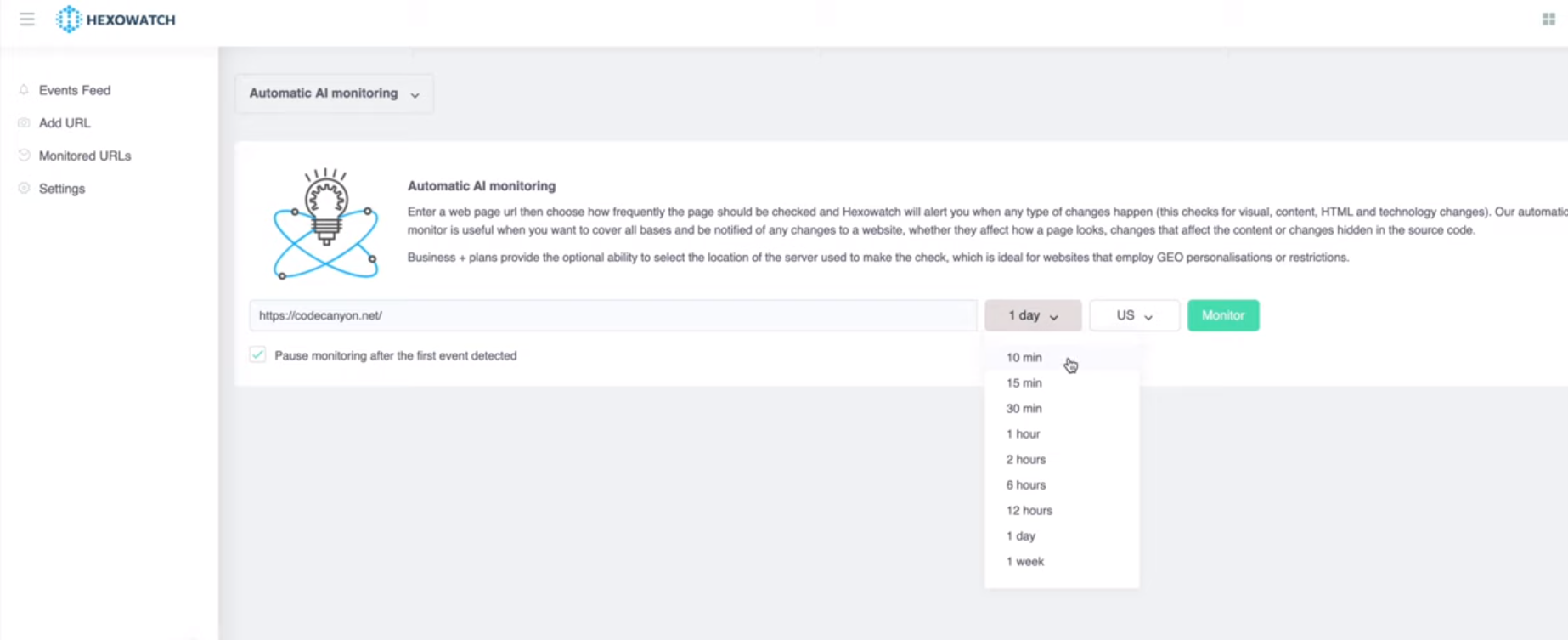
Most Helpful Reviews for Hexowatch
1 - 5 of 15 Reviews
Dave
Design, 2 - 10 employees
Used less than 6 months
OVERALL RATING:
4
Reviewed December 2021
Fantastic tool to streamline your business research and monitor your competitors
Richard
Verified reviewer
Online Media, 2-10 employees
Used daily for less than 12 months
OVERALL RATING:
5
EASE OF USE
5
VALUE FOR MONEY
5
CUSTOMER SUPPORT
5
FUNCTIONALITY
5
Reviewed September 2020
tip of the iceberg
So far a great experience. In the beginning some pages made the google chrome tab freeze, I reported this bug and it was solved really quickly!
PROSI bought Hexowatch purely for the visual monitoring. But it has so much more monitoring options that it has its value in almost any use-case. But the amount of checks/month for their current price point made it an absolute no brainer
CONSIt's still in a early stage so I wasn't to happy to manually add each monitor but, it's currently on the roadmap to make that easier.
Reason for choosing Hexowatch
user to setup and use, better pricing for the features I need.
Reasons for switching to Hexowatch
Better pricing for the number of monitors
Vendor Response
Thank you very much Richard! This is a fuel to our engines :)
Replied October 2020
Svend Bertil
Internet, 51-200 employees
Used daily for less than 2 years
OVERALL RATING:
5
EASE OF USE
3
VALUE FOR MONEY
4
CUSTOMER SUPPORT
5
FUNCTIONALITY
5
Reviewed January 2023
A Comprehensive Review of Hexowatch Website Monitoring Tool
Overall, Hexowatch is a great tool for monitoring website uptime, response time, and performance. It is reliable, easy to use, and very affordable. The customer support is also excellent, making it a great choice for anyone looking for a reliable website monitoring tool.
PROSHexowatch is an intuitive and comprehensive website monitoring tool that allows users to easily monitor website uptime, response time, and performance. It offers a range of features such as real-time alerts, detailed reports, and customizable dashboards. It also provides 24/7 customer support and is extremely affordable.
CONSThe main drawback of Hexowatch is that the tool is limited to monitoring only websites and not other web-based applications. Additionally, the reporting features are not as comprehensive as some of the more expensive competitors.
Reasons for switching to Hexowatch
Hexowatch is an excellent choice for website monitoring due to its intuitive interface, detailed reports, and customizable dashboards. Additionally, it is more affordable than many of its competitors, making it an excellent value for money. Finally, the 24/7 customer support provides peace of mind that any issues can be quickly addressed.
Vendor Response
Thank you for your Valuable Feedback
Replied January 2023
Chris
Information Technology and Services, 2-10 employees
Used daily for less than 6 months
OVERALL RATING:
5
EASE OF USE
5
VALUE FOR MONEY
5
CUSTOMER SUPPORT
5
FUNCTIONALITY
5
Reviewed May 2024
Better than the rest!
I have found Hexowatch surprisingly easy to get setup and have been using for around 2 weeks now. I had a couple of rendering issues on a site but the team soon assisted me in tweaking the settings to let the page load fully before checking. Great product with a great price and great support.
PROSThe number of options available within visual monitoring is great and you can interact with all elements of a webpage to monitor exactly what you need.
CONSTo be honest I am hunting for a problem here but there wasn't really one. Only thing that might be nice I guess would be a phone call or SMS notification if percentage of page change is beyond a certain threshold and remains that way for a couple of checks.
Reason for choosing Hexowatch
Hexowatch was the first product I found that covered (easily) blocking element of a page, scrolling and clicking elements on the page to produce the required result I need.
Teng
Verified reviewer
Information Technology and Services, 2-10 employees
Used weekly for less than 6 months
OVERALL RATING:
3
EASE OF USE
5
VALUE FOR MONEY
3
FUNCTIONALITY
4
Reviewed September 2020
Website monitoring
Overall, Hexowatch is alright. It's easy to setup monitoring, you'll just need the choose the type of monitoring you want and the URL of the page. As mentioned, AI monitoring obviously needs some enhancement.
PROSVarious available ways to monitor a website; whether it's your own website, client's, or competitors. For web agencies, these are useful. Types of monitoring includes; uptime, HTML, content, tech used, AI, and WhoIS info.
CONSTheir AI monitoring is still pretty un-useable after 2-3 months. Sending alerts although the site it monitors is fine. My guess is, it still can't work out sliders well.
Vendor Response
Thank you for the review and feedback Teng
Replied October 2020





