AVS Audio Editor
About AVS Audio Editor
AVS Audio Editor Pricing
Please contact Online Media Technologies directly for pricing information.
Starting price:
$59.00 one time
Free trial:
Not Available
Free version:
Not Available
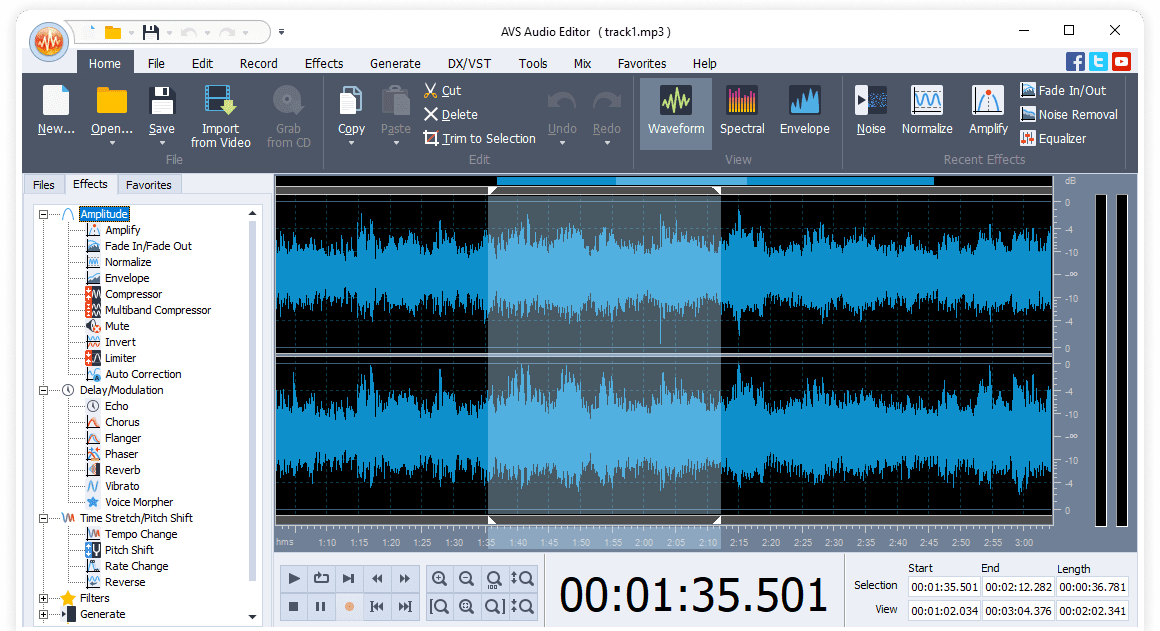
Most Helpful Reviews for AVS Audio Editor
1 - 5 of 118 Reviews
Ronald
Verified reviewer
Writing and Editing, 2-10 employees
Used weekly for more than 2 years
OVERALL RATING:
5
EASE OF USE
4
VALUE FOR MONEY
3
CUSTOMER SUPPORT
2
FUNCTIONALITY
4
Reviewed December 2021
Easy to use
The biggest work has been with a small local magazine witch I and a few friends read and recorded. Edited the text to be compatible with the programs of the central association of the visually impaired. They made cd’s of the text and sent them weekly to their customers. This lasted for several years, and I used the AVS 4 YOU software for all of this. Charity without compensation, but true good mind in exchange. Now a days using the software for other matters.
PROSThe software is really easy to use, so there is no need for long periods of expensive education. If are at least some experienced with use of basic computer usage, and know the short names, you can already use this software.
CONSIt is not the software, I only have a too small screen, so it could be easier to use with an old machine with a big screen.
Edward
Supermarkets, 1 employee
Used daily for less than 2 years
OVERALL RATING:
5
EASE OF USE
5
VALUE FOR MONEY
5
CUSTOMER SUPPORT
5
FUNCTIONALITY
5
Reviewed September 2023
Awesome Value Source(AVS)
It's very easy edited platform so easily engage with business
PROSVery easy recording process. So directly recorded in system to reduce work
CONSLittle bit lag happened. And more times software not responding so need to improve the software
Navtej
Utilities, 1 employee
Used weekly for more than 2 years
OVERALL RATING:
4
EASE OF USE
3
CUSTOMER SUPPORT
1
FUNCTIONALITY
3
Reviewed September 2022
Frustrated
Was so happy,
PROSAt this point nothing. As I said before after I installed on Windows 10 NOTHING
CONSWas so happy and enjoyed the software. But after I had to buy it again and install it on Windows 10. nothing but frustration
Yelena
Graphic Design, 1 employee
Used daily for more than 2 years
OVERALL RATING:
4
EASE OF USE
5
VALUE FOR MONEY
5
FUNCTIONALITY
4
Reviewed December 2022
happy user of AVS
easy to use video editing with masks, layers, effects and separate editable audio track, exporting in wide variety of formats
CONSadding animation graphics, other wise I just love this program
Michael
Insurance, 2-10 employees
Used monthly for more than 2 years
OVERALL RATING:
5
EASE OF USE
5
VALUE FOR MONEY
5
CUSTOMER SUPPORT
5
FUNCTIONALITY
5
Reviewed September 2023
Great Buy
The simplicity of use and pricing to get started.
CONSPotablity of product from one device to another
Reasons for switching to AVS Audio Editor
Price





