Blender
About Blender
Blender Pricing
Blender is a free and open-source software.
Free trial:
Not Available
Free version:
Available
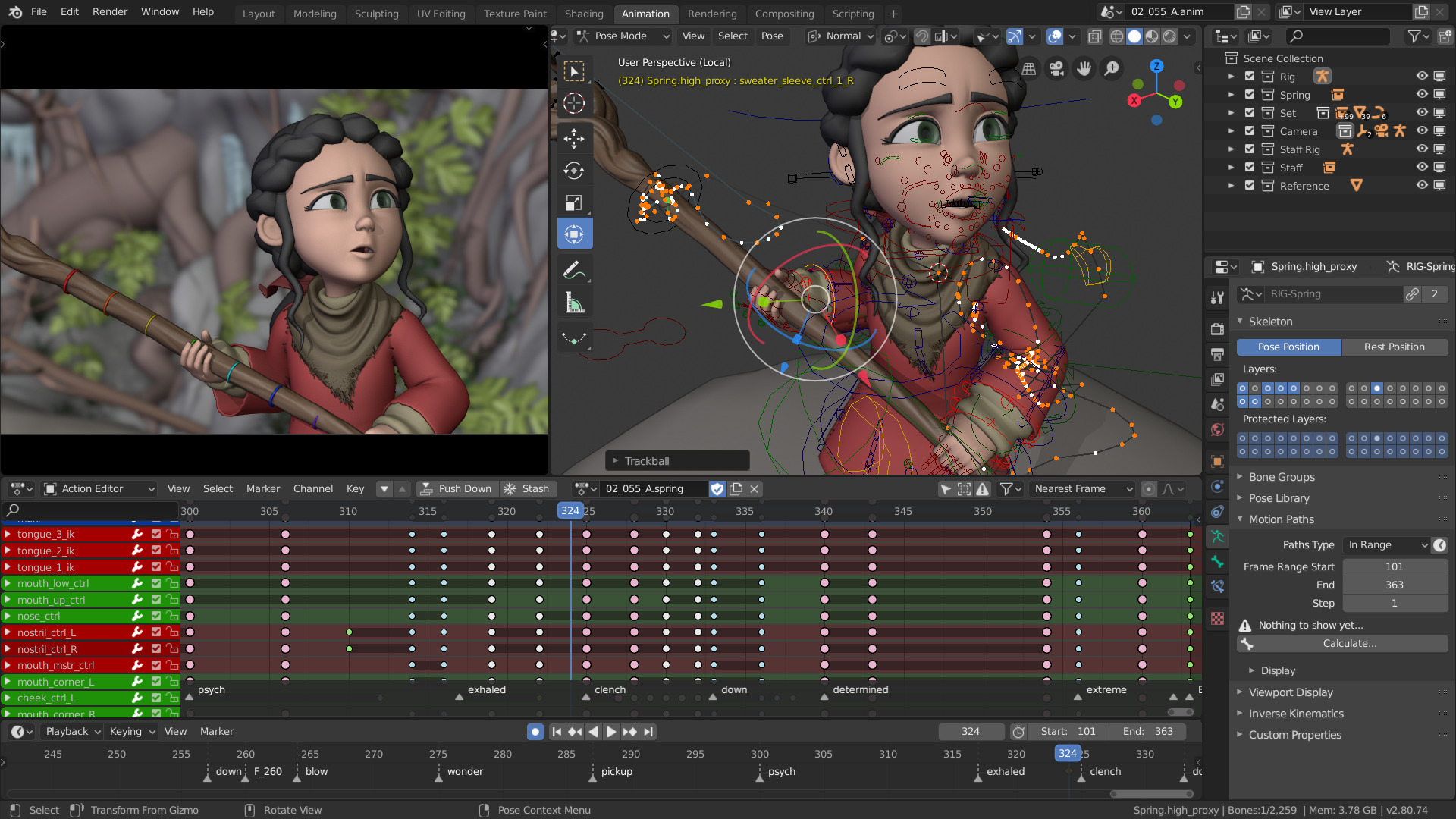
Most Helpful Reviews for Blender
1 - 5 of 927 Reviews
Kyle
201 - 500 employees
Used less than 6 months
OVERALL RATING:
4
Reviewed October 2021
Blender Review
Supun
Verified reviewer
Computer Software, 1 employee
Used daily for more than 2 years
OVERALL RATING:
5
EASE OF USE
4
VALUE FOR MONEY
5
CUSTOMER SUPPORT
5
FUNCTIONALITY
4
Reviewed October 2019
Blender - Design your own dream
If you are a beginner for the design industry and looking for free software with maximum features, Blender is the software that you are looking for. You can learn it free through free video tutorials and also you can use the software for free. Everyone can download and use this software. Therefore now you can make 3D designs or animations as your hobby. At first you may feel uncomfortable with the software but when you have a good practice with the software with the time, this will be great software for your need.
PROSBlender is one of a best 3D designing and animation software I had have ever used. Since I did some 3D designing and animation projects in last few years, Blender helped me a lot on that. Most important advantage of this software is that the software is open source software. Therefore we can use all features of Blender fully FREE. There are no trials, demos, activations etc. Just download, install and use it freely. Setup of the installer is small in size. Other than 3D designing and animation, Blender can be used to do architectural works, video editing, VFX (Visual Effects), 2D designing and animations and much more graphic and animation related things. Blender can be used to make small computer games also. Many features are included in Blender to make a creative design or animation for the designer. Some of the features are texturing, UV unwrapping, rigging, simulation (fluid, smoke and particle), sculpting etc. Lot of works inside the software is designed to do with keyboard shortcuts to make the working process easier. There are many free video tutorials made for Blender in YouTube and many other websites (i.e. Blender Guru). Therefore Blender can be learnt yourself without any expense. No any prior knowledge about designing is required. You can begin from zero level with blender.
CONSAs Blender is multi-purpose software for design field, this can be little bit complicated for the beginners. It is very hard to access some functions through mouse pointer by going through drop down menus at every time. Since Blender has lot of keyboard shortcuts, we have to practice them. Then the functions can be accessed quickly. There are same keyboard shortcuts for different works when blender is running in specified mode. This can be a mess in beginning. There are some laggings can be seen when the software is doing CPU/GPU intensive processes like rendering and simulating, but it is rare. These types of bugs are fixed through newer updates. Blender does not have a powerful rendering engine when comparing with famous 3D animation software.
Reason for choosing Blender
Blender is free and multi-functional than other software.
Reasons for switching to Blender
Blender is free and multi-functional.
Oussama
Computer Games, 2-10 employees
Used daily for more than 2 years
OVERALL RATING:
5
EASE OF USE
3
VALUE FOR MONEY
3
CUSTOMER SUPPORT
5
FUNCTIONALITY
4
Reviewed January 2023
Blender: A Powerful 3D Modeling Tool
Overall, Blender is an incredibly powerful and comprehensive 3D modeling tool. It has a wide variety of features and tools to help users create very complex models quickly and easily. It also has a great user interface that makes it easy to learn and use. However, it can be quite intimidating and slow to new users.
PROSBlender is an incredibly powerful and comprehensive 3D modeling tool. It has a wide variety of features and tools to help users create very complex models quickly and easily. It also has a great user interface that makes it easy to learn and use.
CONSWhile Blender is very powerful, it can be quite intimidating to new users due to its complexity and the sheer number of features it has. It can also be quite slow compared to other 3D modeling software.
Reasons for switching to Blender
Blender is superior to its alternatives as it offers far more features and tools than most other 3D modeling software. It has a wide variety of tools for creating complex models and also has a great user interface that makes it easy to learn and use. Additionally, Blender is continually updated which keeps it at the cutting edge of 3D modeling software.
Anonymous
2-10 employees
Used weekly for more than 2 years
OVERALL RATING:
3
EASE OF USE
1
VALUE FOR MONEY
4
FUNCTIONALITY
5
Reviewed October 2021
Powerful but hard to work with it!
I'm annoyed about user interface and menus, I hope that in future the customization will allows you to make deep personalization. But when you need to do something really creative you absolutely need this software.
PROSYou can do really anything! I'm not joking, you ca do all you can imagine and maybe more. We edited videos, make simulations, modeling, textured, and more.
CONSMenus are terrible. Working is really hard! You have to search on internet the way to operate, if you don't find some tutorials you'll lose your time, you can never find the right way to do a thing!
Josiah
Media Production, 11-50 employees
Used daily for more than 2 years
OVERALL RATING:
5
EASE OF USE
4
VALUE FOR MONEY
5
CUSTOMER SUPPORT
5
FUNCTIONALITY
5
Reviewed January 2024
Best of all time
Amazing. I have no complaibts that haven't been addressed I the 10 years I have used this priceless software. Although it's primary focus is 3D I have found numerous uses for it beyond that. Anything from a full compositer/NLE editor to a scientific calculator.
PROSI love the speed and customizability that Blender offers. The price of "free forever" is unbeatable. The use cases are endless. And the community is extremely active and supportive.
CONSI don't have much to complain about, but it is hard to keep up to date with the amount of updates. You to have to dig in deeper or ask for help if you start getting into preference version control.




