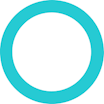Panaya Change Intelligence
About Panaya Change Intelligence
Panaya Change Intelligence Pricing
Pleace contact Panaya directly for pricing details.
Free trial:
Not Available
Free version:
Not Available
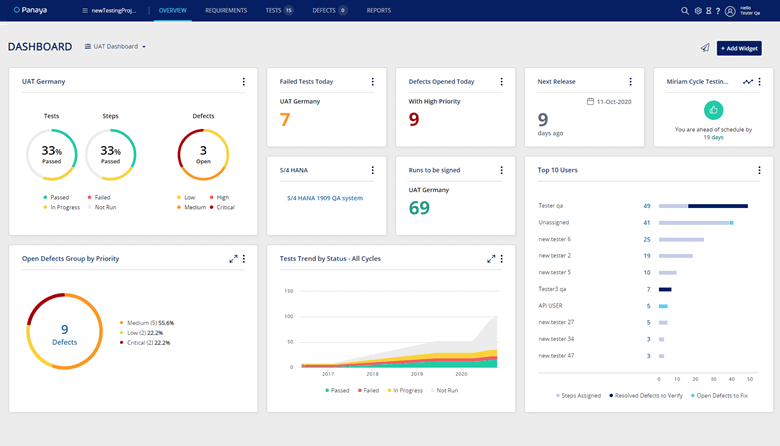
Most Helpful Reviews for Panaya Change Intelligence
1 - 5 of 5 Reviews
Abner
Information Technology and Services, 11-50 employees
Used weekly for more than 2 years
OVERALL RATING:
5
EASE OF USE
5
VALUE FOR MONEY
5
CUSTOMER SUPPORT
5
FUNCTIONALITY
5
Reviewed June 2022
Best test automation tool
Easy to use, easy to understand, easy to navigate
CONSActually none all functionality is useful
Vivek
Verified reviewer
Mechanical or Industrial Engineering, 10,000+ employees
Used daily for less than 2 years
OVERALL RATING:
4
EASE OF USE
5
VALUE FOR MONEY
4
CUSTOMER SUPPORT
5
FUNCTIONALITY
4
Reviewed June 2023
Panaya Change Intelligence
It is very user friendly software. This has the ability to record every kind of test scenarios and real time defect tracking also.
CONSSometimes, this software runs very slow and it should hold the session for long time.
Reasons for switching to Panaya Change Intelligence
It was outdated and limited functionality as compared to Panaya.
Thileepan
Information Technology and Services, 10,000+ employees
Used daily for less than 6 months
OVERALL RATING:
4
EASE OF USE
5
VALUE FOR MONEY
3
CUSTOMER SUPPORT
3
FUNCTIONALITY
4
Reviewed June 2022
Panaya for upgrade
Technical impact analysis , tracking and reporting has been made easy
PROSEasy to use tool to start the upgrade impacts assessment and a good tool to track if the remediation's are implemented using multiple iteration of evaluation at each stage of project
CONSCustomized seeded objects like Oracle Workflow impacts, Oracle API user hooks, etc
Brandon
Plastics, 1,001-5,000 employees
Used monthly for more than 2 years
OVERALL RATING:
4
EASE OF USE
4
FUNCTIONALITY
4
Reviewed June 2022
Easy to Use
Easy to use, and does a good job of capturing what is being done in SAP.
CONSWhen recording, after finished, many extra snapshots of the software screens are shown, even if nothing was changed on the screen. This is a bit annoying when reviewing what was done.
Seng
Information Technology and Services, 51-200 employees
Used monthly for less than 2 years
OVERALL RATING:
5
EASE OF USE
5
CUSTOMER SUPPORT
5
FUNCTIONALITY
4
Reviewed June 2022
Panaya feedback
Provide good documentation and knowledge retention for business users
PROSThe features allow step-by-step instructions to be given and also detail documentation for tracking
CONSMenu driven not user-friending and difficult to navigate at time, no shortcut or quick paths