QMetry
About QMetry
QMetry Pricing
Contact QMetry Inc. for pricing details.
Free trial:
Available
Free version:
Not Available
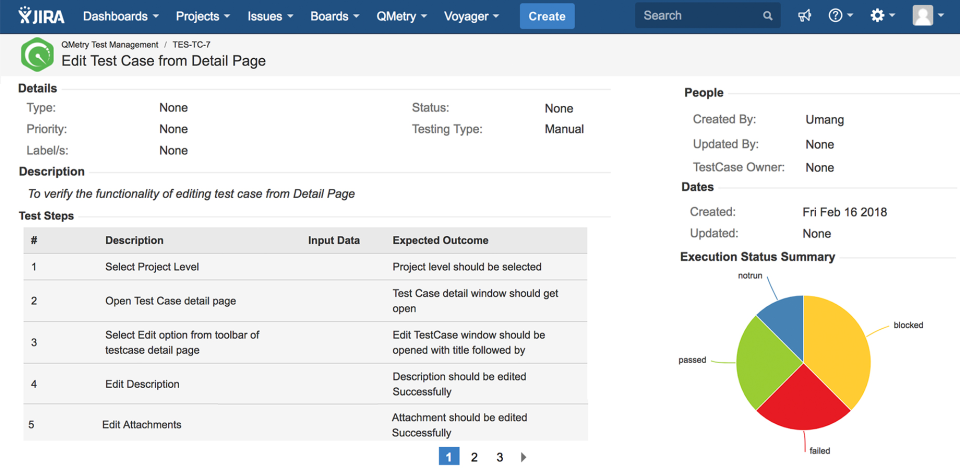
Most Helpful Reviews for QMetry
1 - 5 of 5 Reviews
Biren
Verified reviewer
Information Technology and Services, 51-200 employees
Used weekly for less than 2 years
OVERALL RATING:
5
EASE OF USE
5
VALUE FOR MONEY
5
CUSTOMER SUPPORT
5
FUNCTIONALITY
5
Reviewed June 2022
Simple and Amazing for Testing! Simply Amazing!
It has been an amazing experience using QMetry for testing software and for automation. I highly recommend everyone to use it.
PROSQMetry has been quite amazing for me to create test cases and run test cycles. It is easy and packed with various important features for testing and automation. It is best for both beginners and advanced users.
CONSSome terms and processes are confusing in the beginning.
Mathi
Information Services, 11-50 employees
Used daily for less than 12 months
OVERALL RATING:
5
EASE OF USE
4
VALUE FOR MONEY
4
CUSTOMER SUPPORT
5
FUNCTIONALITY
4
Reviewed November 2021
Pros and Cons of the Qmetry
It is really a time-consuming application for the QA Person. I could love to use this app.
PROSEvery test case is Organized in the Proper Manner... It is very useful for the QA person to create a test plan, test cases and run the test cycle and give his approval for the Release. - Time-saving for the QA Team.
CONS- I am facing a problem in arranging the Folders in QMetry because for every sprint or release we used to create new Testcases and folders based on the Feature added to that Release. but it is UX-friendly in QMetry for Arranging the Folder. Note: I recommend we have a similar arranging folder structure like in Confluence. It could be more useful. - It is very difficult to use the Test Report Feature... it has many options... I could able to figure out how exactly Test Report Feature works in Qmetry. - One recommendation: you can include showing the folder-wise test cases, similar to I could like to view test cases based on Release wise. (in order to achieve this we need to have the option to ingrate Testcases and Release)
Anonymous
501-1,000 employees
Used daily for less than 12 months
OVERALL RATING:
4
EASE OF USE
4
CUSTOMER SUPPORT
4
FUNCTIONALITY
5
Reviewed August 2018
QMetry Test Management
Qmetry test Management is user-friendly & easy to use. It makes the life of testers easy in managing test cases and test suites. the software supports the good amount of reports for analyzing the test cases and pass/fail results. It also supports integration with various tools like Jira, Jenkins & identity management etc. SCM/testers can manage/track/link the test cases etc.. from Jira itself.
PROSQmetry test Management is user-friendly & easy to use. It makes the life of testers easy in managing test cases and test suites. the software supports the good amount of reports for analyzing the test cases and pass/fail results. It also supports integration with various tools like Jira, Jenkins & identity management etc. SCM/testers can manage/track/link the test cases etc.. from Jira itself.
CONSNeed to look @ pricing as not enough data is available for the same.
Vignesh
Information Technology and Services, 11-50 employees
Used daily for less than 2 years
OVERALL RATING:
5
EASE OF USE
4
VALUE FOR MONEY
4
CUSTOMER SUPPORT
4
FUNCTIONALITY
5
Reviewed December 2023
Great test management tool
It was great experience and really liked this tool very useful for safe agile practices to bring more visibility for QA tasks completed
PROSEasy to use Best test design Customizable reports Jira integration is cool Easy to train non tech folks as well
CONSNot able to easily uploaded automated test results for certain tools
Anonymous
201-500 employees
Used daily for less than 12 months
OVERALL RATING:
4
EASE OF USE
5
FUNCTIONALITY
4
Reviewed August 2018
Qmetry made the test case management super easy
What I loved about this software is the ease of use. It is just a plugin in JIRA which allowed me to create Testcases easily. The ease of it is that it is a lot user-friendly and it also allowed me to clone test cases easily. One most important functionality is the reporting section of Qmetry. This function made it a lot easier for me to track the passed and failed test cases per test run .
CONSIt had an issue with swapping test steps. It didn't allow to swap the test steps of a test case with large number of test steps (ex : it didn't allow to swap the 13th test step and the 2nd step)
