RightClick TMS
About RightClick TMS
RightClick TMS Pricing
Free trial:
Not Available
Free version:
Not Available
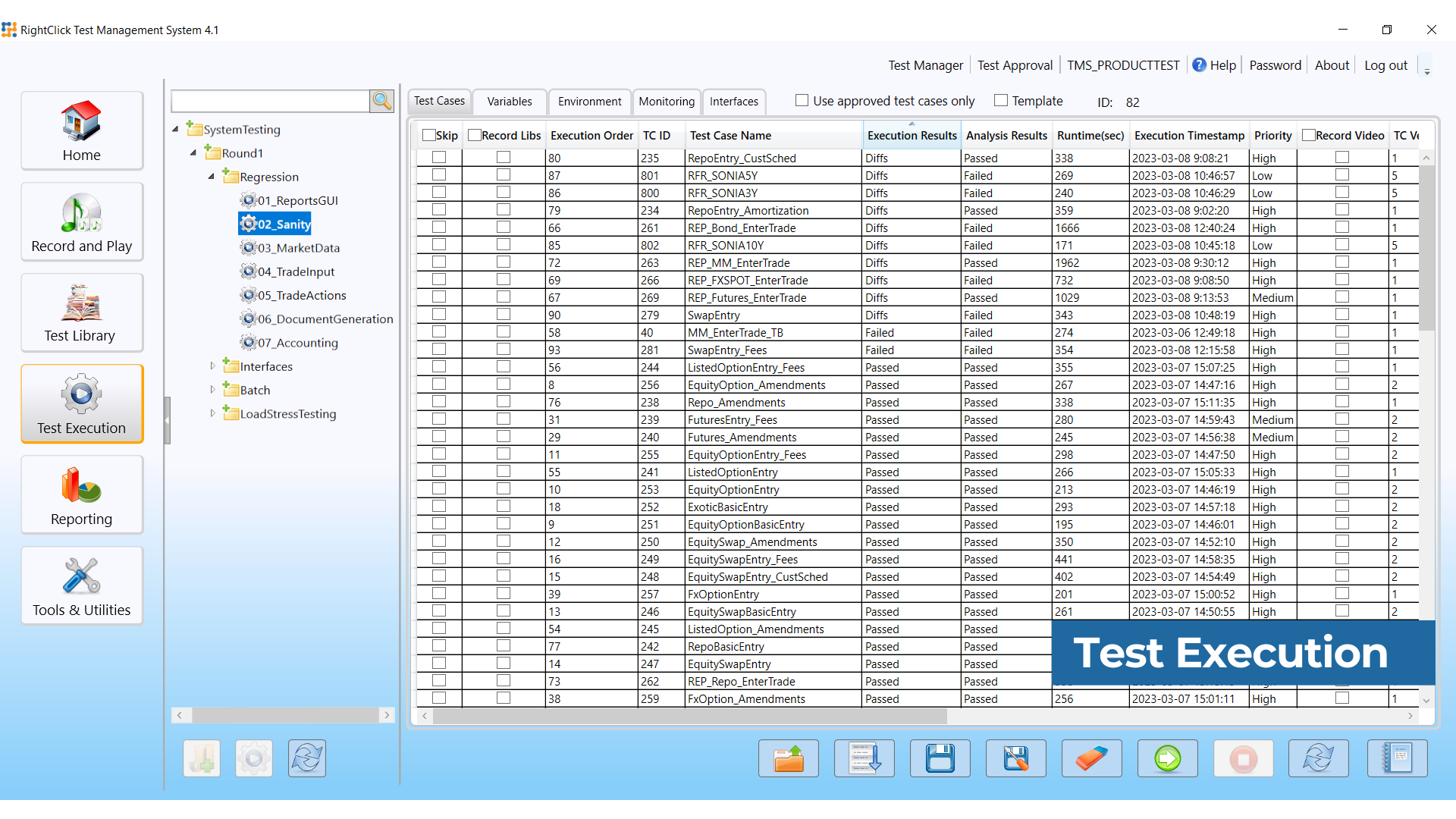
Most Helpful Reviews for RightClick TMS
1 - 6 of 6 Reviews
Laurie
Banking, 1,001-5,000 employees
Used monthly for more than 2 years
OVERALL RATING:
5
EASE OF USE
5
CUSTOMER SUPPORT
5
FUNCTIONALITY
5
Reviewed April 2024
Robust, User friendly, and Reusable Testing product
IADB's experience with the RightClick TMS tool as well as the RightClick team has been fantastic! IADB uses RightClick TMS for end to end automated regression testing which includes 4 full batch days with trade entry of multiple products, trade modification and cancellations, trade servicing at coupons, maturity, partial/full termination, as well as full DB table exports/compares and full batch reports/logs compares. The RightClick team has also helped us upgrade our scripts to add new functionality, add different test data, and change an old scripted process for a new summit scripted process. The RightClick experts offer advice, alternatives, and knowledge on how to use their product to the fullest. They truly roll up their sleeves and work along side with us to achieve an efficient and effective, reusable, automated testing suite. Thank you RightClick for a great tool that continues to evolve and get better. It has been a pleasure to work with you all on the IADB Treasury Management System. We look forward to many more years and projects with you on our team. Congratulations on your first 10 years!!
PROSThe software allows for robust automated testing at different levels depending on the users needs. It is very flexible in the scripting and using parms for data input. The scripts can be parameterized and reused which decreases scripting time and maintenance. Easy to maintain and upgrade the software moving forward.
CONSWould like more flexibility in scripting to allow for more detailed coding when needed.
Reasons for switching to RightClick TMS
Not easy to use and Bank wanted a better and more user friendly tool to test Summit product.
Sven
Financial Services, 5,001-10,000 employees
Used daily for more than 2 years
OVERALL RATING:
5
EASE OF USE
5
VALUE FOR MONEY
4
CUSTOMER SUPPORT
5
FUNCTIONALITY
5
Reviewed July 2023
Test Automation - RightClick TMS v4.1
1) record & play, 2) compacre funftionality, 3) parallel testing4) error analysis - easy to analyse
CONS1) Lack of performance on pc by usage of multiple agents (< 5)2) "View diff report" can not be used in parallel (only by 1 user)
Alex
Banking, 1,001-5,000 employees
Used weekly for more than 2 years
OVERALL RATING:
4
EASE OF USE
3
VALUE FOR MONEY
3
CUSTOMER SUPPORT
5
FUNCTIONALITY
4
Reviewed July 2023
it is a good investigation
the support and test-usage was done from rightclick-employees 100%, so we didn't realy work with it, but got the results...and the results where very good...during the testing for a release-change we could always see the progress of the tests, how much differences TMS found and at the end we had a clean an proper dokumentation.
PROSteh result were always transparant and we never got remarks from the audit.
CONSyou do have to work with the tool regulary, otherwise it is hard to handle, but this is with all tools like this the same
Reason for choosing RightClick TMS
more transparent, less expensive, more fisible with summit
Scott
Financial Services, 201-500 employees
Used weekly for less than 2 years
OVERALL RATING:
5
EASE OF USE
4
VALUE FOR MONEY
5
CUSTOMER SUPPORT
5
FUNCTIONALITY
4
Reviewed July 2023
2 Time Upgrade User
We have used TMS on 2 major Summit Upgrades (6.3.5 and 6.3.11) and the tool was critical on both projects. Without the tool, we would not have met our timelines.
PROSWe love the fact that it can be used to parallel test the current and upgraded versions of code and that the tool is tailored specifically for use with Summit.
CONSTo date, we have had nothing substantial that we have had concerns with.
Reason for choosing RightClick TMS
Alignment with Summit application.
Reasons for switching to RightClick TMS
We needed a tool that was tailored to work with Summit so that we did not have to build those capabilities ourselves.
Niall
Financial Services, 201-500 employees
Used monthly for more than 2 years
OVERALL RATING:
5
EASE OF USE
5
VALUE FOR MONEY
5
CUSTOMER SUPPORT
5
FUNCTIONALITY
5
Reviewed July 2023
A Shining Light
From start to finish my experience has been excellent. Support is always available and has a deep knowledge of business requirements. Excellent engagement at all levels.
PROSEase of use, stability, constant development and great support.
CONSNothing to complain about the existing application. Would like to see further development on automating the upgrade process for test cases.
Reason for choosing RightClick TMS
It was the only option !
Ralf
Banking, 501-1,000 employees
Used weekly for more than 2 years
OVERALL RATING:
5
EASE OF USE
4
VALUE FOR MONEY
5
CUSTOMER SUPPORT
5
FUNCTIONALITY
5
Reviewed April 2024
RightClick - fast way to enable Summit GUI Tests
Glad to have Rightclick and not one of the overloaded super generic alternatives.
PROSAfter a short learning phase this is the fastest way to get Summit GUI Tests running. Compared to other - more generic - tools, RightClick Look and Feel fits to the Summit world. So Summit Users feel comfortable and familiar with the RightClick GUI.
CONSI miss the feature from the beginning - to have a migration tool for testcases in case of a Summit Migration to a new major release.
Reason for choosing RightClick TMS
Forgot the alternative tools we looked into. But Implementation of Tests via RightClick was the fastest way to get automated GUI Tests running.
