Xray
About Xray
Xray Pricing
Free trial:
Not Available
Free version:
Not Available
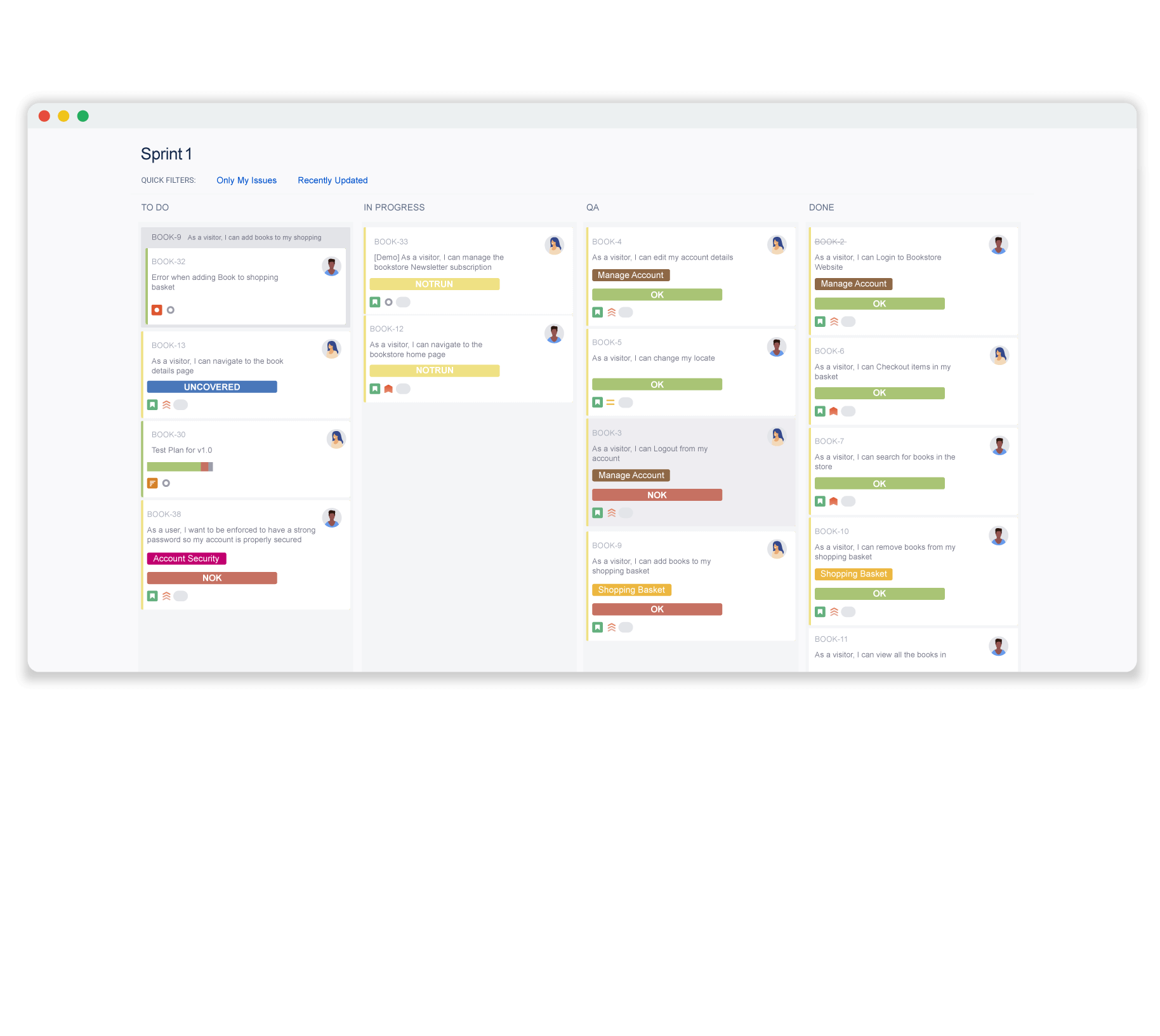
Most Helpful Reviews for Xray
1 - 5 of 5 Reviews
Smrati
Verified reviewer
Information Technology and Services, 10,000+ employees
Used weekly for more than 2 years
OVERALL RATING:
4
EASE OF USE
4
VALUE FOR MONEY
4
CUSTOMER SUPPORT
4
FUNCTIONALITY
4
Reviewed October 2023
Opt it to build a complete CI/CD suite
Seamless Integration with JIRA and other Add-ons to enable tool to support CI/CD. Right from Confluence, bit bucket, JIRA, Jenkins, GIT, it enables a seamless integration and way to implement shift left i.e. test first approach.
CONSThere is still a need of having more planning or user mapping integration in place e.g. with MIRO or similar options.
Khaoula
Mechanical or Industrial Engineering, 1,001-5,000 employees
Used daily for less than 2 years
OVERALL RATING:
4
EASE OF USE
5
VALUE FOR MONEY
4
CUSTOMER SUPPORT
3
FUNCTIONALITY
4
Reviewed December 2023
Xray est parmi les meilleurs outils de gestion de test
Xray avec sa liaison avec Jira est un outil parfait pour le management de test et les lier avec les exigences
CONSLe point faible de Xray est la partie reporting, le paramétrage n'est pas facile et les rapports ne couvrent pas tous les KPIs
Anonymous
201-500 employees
Used daily for less than 6 months
OVERALL RATING:
4
EASE OF USE
4
VALUE FOR MONEY
5
FUNCTIONALITY
4
Reviewed August 2023
Convenient test case management, lots of pretty features and charts
Overall, there is a whole lot of customizability that you can find by digging, and a robust set of features both for testers and the business side
PROSI chose XRay as my client’s test case management solution because it integrates with Jira and is able to integrate (somewhat) with various automation frameworks as well as having a BDD/Gherkin setup option.
CONSThere are often many different screens to access a single ticket, and some of them have different options. It can be hard to find the right screen to edit a specific field - for instance, you can add test executions individually to test plans from the execution, but there is no option to do it from the test plan.
Reasons for switching to Xray
New client, new tech stack
Ebenezer
Computer Software, 51-200 employees
Used daily for more than 2 years
OVERALL RATING:
4
EASE OF USE
3
FUNCTIONALITY
4
Reviewed November 2023
A great test management tool
Xray is an effective test management tool which i can easily use to create test cases and manage them using my workflow. It also also gives you the option to create and manage not just test cases but test plans, test executions and test suites
CONSIt can a require a little learning curve to get familiar with its use. Usually a tutorial can help. I have also realized it is only very difficult to use with poor connections. It require high speed Internet.
Amit
Verified reviewer
Information Technology and Services, 1,001-5,000 employees
Used monthly for less than 6 months
OVERALL RATING:
4
EASE OF USE
4
VALUE FOR MONEY
4
CUSTOMER SUPPORT
4
FUNCTIONALITY
3
Reviewed November 2023
Best available Test management integration with JIRA
Support to BDD implementation is the best feature of the tool.
CONSBetter options to bulk upload test cases could have made it easier.
