PDF Share Forms Enterprise
About PDF Share Forms Enterprise
PDF Share Forms Enterprise Pricing
30-day free trial, no credit card required. Basic: $995 per year - 20 active users, 20 active templates. Premium: $1950 per year - 100 active users, 50 active templates. Enterprise: custom plans starting from $4495 per year.
Starting price:
$995.00 per month
Free trial:
Available
Free version:
Available
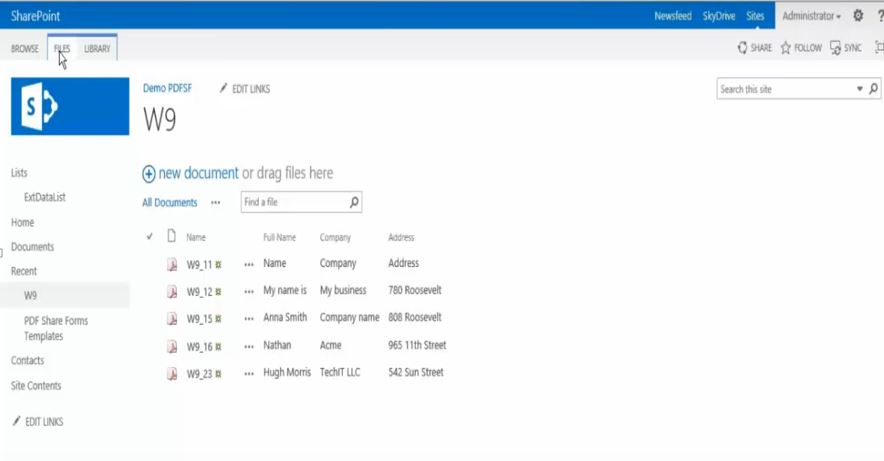
Most Helpful Reviews for PDF Share Forms Enterprise
1 - 5 of 21 Reviews
Arthur
Used free trial
OVERALL RATING:
4
EASE OF USE
4
CUSTOMER SUPPORT
5
Reviewed May 2016
Performance booster
Our company is a group of highly professional electronic engineers that specialize in lighting systems. We build and design lighting projects ranging from one bedroom apartments to stadiums. Another important aspect of our business is consulting and training and this is where we wanted to step up our game. At same point it has become a real pain to manage internal training for our staff and external training for customers and gather feedback. The management has decided that it would be more practical to invest into PDF Share Forms rather than hire more office people to admin training scheduling and documentation. We also plan to implement this solution in other aspect of the business in the near future. Thanks to PDF Share Forms we managed to automate a lot of processes and put them in one solid workflow. Trainees can easily access training application forms in our SharePoint environment or on our website if they are external users, fill in the forms where they can see the availability of training sessions and book dates. After the training they automatically receive feedback forms that then are routed to trainers for assessment and reporting for higher managers. This really helped to avoid scheduling conflicts, monitor workload for trainers and asses their performance and also gave us a lot of insight on how we can improve our training practices. Cons: Not everything was out of the box and it took some tinkering to set SP workflows and add some custom code. Luckily all tools are there and the support team was very helpful.
Anonymous
1,001-5,000 employees
Used daily for less than 6 months
OVERALL RATING:
3
EASE OF USE
4
VALUE FOR MONEY
4
CUSTOMER SUPPORT
4
FUNCTIONALITY
3
Reviewed May 2021
Lacking in some key features
We were using pdf share forms to build custom Forms in SharePoint to drive business processes. We were trying to replace the infopath custom forms we previously had
PROSThe product is fairly easy to use without needing to have developer level experience. It makes building custom forms in SharePoint quick.
CONSThere are some basic features like people picker that are not available or are very lacking in comparison to competitor products and out of the box SharePoint forms.
Janis
11-50 employees
Used daily for less than 2 years
OVERALL RATING:
4
EASE OF USE
4
VALUE FOR MONEY
4
CUSTOMER SUPPORT
4
FUNCTIONALITY
4
Reviewed June 2016
Transform tedious forms management into streamlined process
We've been running PDF Share Forms for some months now and overall we are very happy with the service. It's pretty easy to use as long as you spend a little time thinking it through when setting it up and having a clear vision of what your document management should look like.
PROSConstantly update the program Free 30 days trial with full features and tech support Option to use other documents formats as the base for future forms
CONSWould love more flexibility in the designer Messy guides-and-manual section on the site. Difficult to navigate
Nicole
Retail, 51-200 employees
Used daily for less than 12 months
OVERALL RATING:
4
EASE OF USE
4
VALUE FOR MONEY
5
CUSTOMER SUPPORT
4
FUNCTIONALITY
4
Reviewed September 2016
All I expected and more
We managed to improve handling of order forms significantly with this product. The idea was to connect forms to SQL database where we store all our SKUs and let our customer fill in forms and pick exactly what they need from dropdowns populated from SQL
PROSWork with external data sources. We really needed just one - SQL database
CONSNone in our case
Austin
Used free trial
OVERALL RATING:
4
EASE OF USE
4
CUSTOMER SUPPORT
4
Reviewed May 2016
This solution drives our business!
My small startup company specializes in consulting businesses that are looking for InfoPath replacement. Fillable and easily shareable forms are vital to any document management systems in any organization. MS InfoPath was a solution of choice for many business till the announcement of the end of support for InfoPath. We took these news as a business opportunity and started to look at potential options for InfoPath replacement. PDF Share Forms stood out as a product with the richest functionality compared to similar products. It cannot replace Microsoft's dying product completely, but what it has to offer right now is already quite impressive. Transition period for InfoPath users can take some time to get used to the product like PDF Share Forms, but I belie it is a good thing overall. It is based on the PDF document format that everyone is familiar with and it makes it more sense to new users. The only complaint would be lack of supporting materials like guides and How-to's. Sometimes we had to ask developers to prepare custom guides for us.





