TeamDynamix
About TeamDynamix
TeamDynamix Pricing
Contact TeamDynamix for pricing details
Free trial:
Not Available
Free version:
Not Available
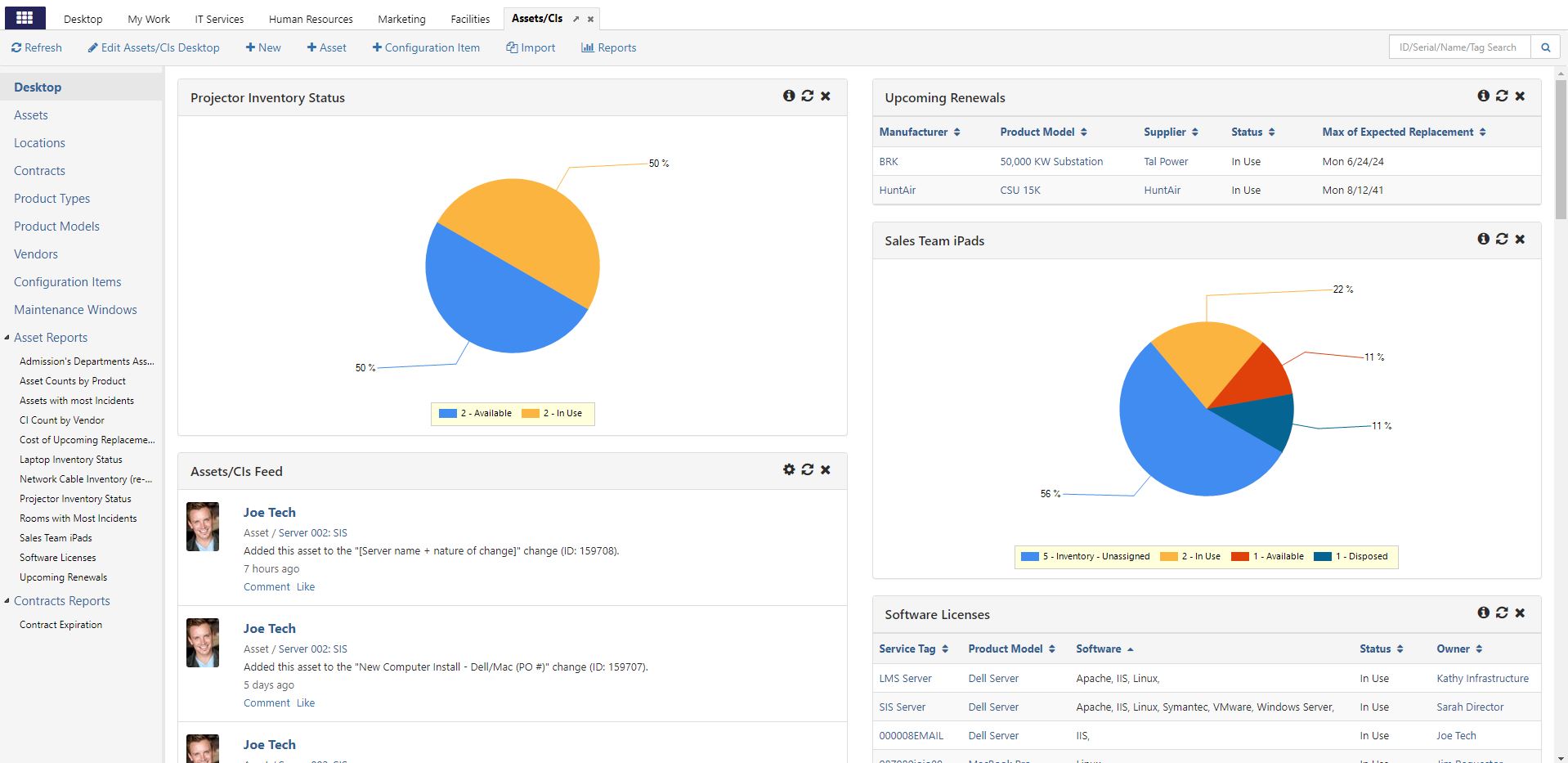
Most Helpful Reviews for TeamDynamix
1 - 5 of 151 Reviews
Robert
Verified reviewer
Higher Education, 1,001-5,000 employees
Used daily for more than 2 years
OVERALL RATING:
5
EASE OF USE
5
VALUE FOR MONEY
5
CUSTOMER SUPPORT
5
FUNCTIONALITY
5
Reviewed February 2023
Help Desk Ticketing and Project Management with TeamDynamix
The part of this software I use the most on a daily basis is project management. This includes the project request form, the scheduling of project tasks, notifications through the system to customers, stakeholders, and the dev team. Other areas around our campus use different software and it's clear the differences with IT using TeamDynamix and them not.
CONSThe only thing I can say about a part of the software that might need to be a little better is just onboarding for new employees who use the service. There are so many different applications and uses with this software that it can be a little overwhelming at first. I will say they have a great customer knowledge base that has an article for just about any issue you might come across.
Paul
Higher Education, 10,000+ employees
Used daily for less than 2 years
OVERALL RATING:
4
EASE OF USE
3
FUNCTIONALITY
4
Reviewed June 2022
Good overall
It is mostly positive. It has been relatively quick and the ability to upload documentation and images is very nice. One thing that bugs me is that attachments open in new windows/tabs and I don't see an option to set how you'd like that to happen. It would be nice to have a document always open in a new window. It would also be great if I could set tickets to open in a new tab instead of new windows but I don't see that as an option either. The workflow overall is pretty good and writing reports is pretty powerful yet simple. The day-to-day ease of use could be improved though. Also, support for high-efficiency HEIC images would be great. JPEG and PNG are good but a lot of newer phones shoot in HEIC by default. It would also save some space with attachments.
PROSThe ease of entering most information is very nice. The fact that we can route things pretty efficiently is also quite nice because we can route things to another user or group/responsibility easily. Integration options are pretty good and the fact that it supports our Single sign-on method for increased security is a plus.
CONSIt isn't always as flexible as IT needs it to be. It is not possible to have a requestor and recipient which would be a great help. Many of our users have office managers or assistants that submit work orders/tickets on behalf of the user experiencing an issue or requesting a service. Having the ability to have a requestor and recipient specified in TDX would be awesome. We also don't have an easy way to split tickets as the system is currently implemented. For example, we often have users submit requests to have say five PCs set up but our workflow requires we have one ticket per device for proper tracking. This becomes a greater issue when users need equipment repaired. It may be a bit of a limitation of how we are implementing things but simply copying the work order requires we adjust multiple pieces of content or triggers a workflow for which users need re-approve tickets since there are charges for some services and not others. The ability to clone tickets with the approval status still in place would be a great option for situations where the requestor has already approved the charges for the work on the main ticket. I would also really like to see an option to require data fields at specific steps in the ticket workflow. Currently, this seems very limited. For instance we can require someone to enter their phone number and location but we can't require the technician fill out the solution or resolution method for the ticket when they are resolving/closing tickets.
Reasons for switching to TeamDynamix
Their product was too inflexible to meet our needs and we frequently needed to engage the company for lengthy feature requests instead of being able to implement a better workflow with the included feature set and within the product's stock functionality.
Billie
Information Technology and Services, 1,001-5,000 employees
Used daily for more than 2 years
OVERALL RATING:
3
EASE OF USE
2
VALUE FOR MONEY
2
CUSTOMER SUPPORT
2
FUNCTIONALITY
3
Reviewed February 2021
Good tool, but PPM needs attention
Our initial relationship was very good, and they remain to be engaged with us. However, pricing has increased, and combined with the lack of their investment in PPM features this makes it more difficult to see TDX as our ultimate solution for PPM.
PROSThe project intake workflow process is very good. In combination with the Capacity Planner application, we are able to offer a user-friendly project request submission process and quickly assess, prioritize and resource projects. The Client Portal Applications has a lot of potential for interacting with project team members and stakeholders and could be a great way to manage projects outside of the client.
CONSTeam Dynamix does not appear to invest as heavily in the PPM features as it does the ITSM features. This has resulted in the lack of some critical items necessary for modern project management. Card walls (boards) are severely lacking in functionality, and do not allow for successful implementation of agile-related concepts such as Kanban. Important features such as swim lanes and card aging are missing. A web view of card walls would also be useful. Also lacking is the ability to build custom portfolio dashboards that show the KPIs that are most relevant to your organization as well as timeline views.
Gregory
Higher Education, 1,001-5,000 employees
Used daily for more than 2 years
OVERALL RATING:
4
EASE OF USE
4
VALUE FOR MONEY
4
CUSTOMER SUPPORT
5
FUNCTIONALITY
3
Reviewed June 2022
Our Experience With TeamDynamix
We rely heavily on the incident management. It has been a very stable platform and functions well for ticketing.
PROSThe user interface is relatively simple and easy to navigate. It has become more useful with the recent features that have been implemented.
CONSOur implementation was back on version 9. The newer versions added more features, but in turn caused a lot of our initial methods of ticketing to become obsolete. Now we have a tremendous amount of "bloat" that needs to be cleaned up.
Reason for choosing TeamDynamix
Price, but now we are re-considering due to certain features and reporting shortfalls.
Reasons for switching to TeamDynamix
Needed more features and better UI.
Clayton
Education Management, 201-500 employees
Used daily for more than 2 years
OVERALL RATING:
4
EASE OF USE
3
VALUE FOR MONEY
4
CUSTOMER SUPPORT
4
FUNCTIONALITY
4
Reviewed June 2022
TD from an ed-tech perspective
Adopting TD has allowed us to mature as an organization.
PROSKeeping all communications in a single place on a request is a must. Having a self service portal and knowledge base has helped campus tremendously. I appreciate that it was designed to be flexable and understand the unique needs of higher education.
CONSIt does not function very well on mobile. If you do not set up custom reports, it is easy to "loose" requests as they change states. It would be nice if there were a way to force ticket tasks. i.e. ticket could not be sent to another person or closed until a task was completed first.
Reasons for switching to TeamDynamix
The implementation of footprints was a only set up as a break fix solution. There was no self service or knowlegebase.





