ABBYY Timeline
About ABBYY Timeline
ABBYY Timeline Pricing
Pricing starts at $1000 per month.
Starting price:
$1,000.00 per month
Free trial:
Available
Free version:
Not Available
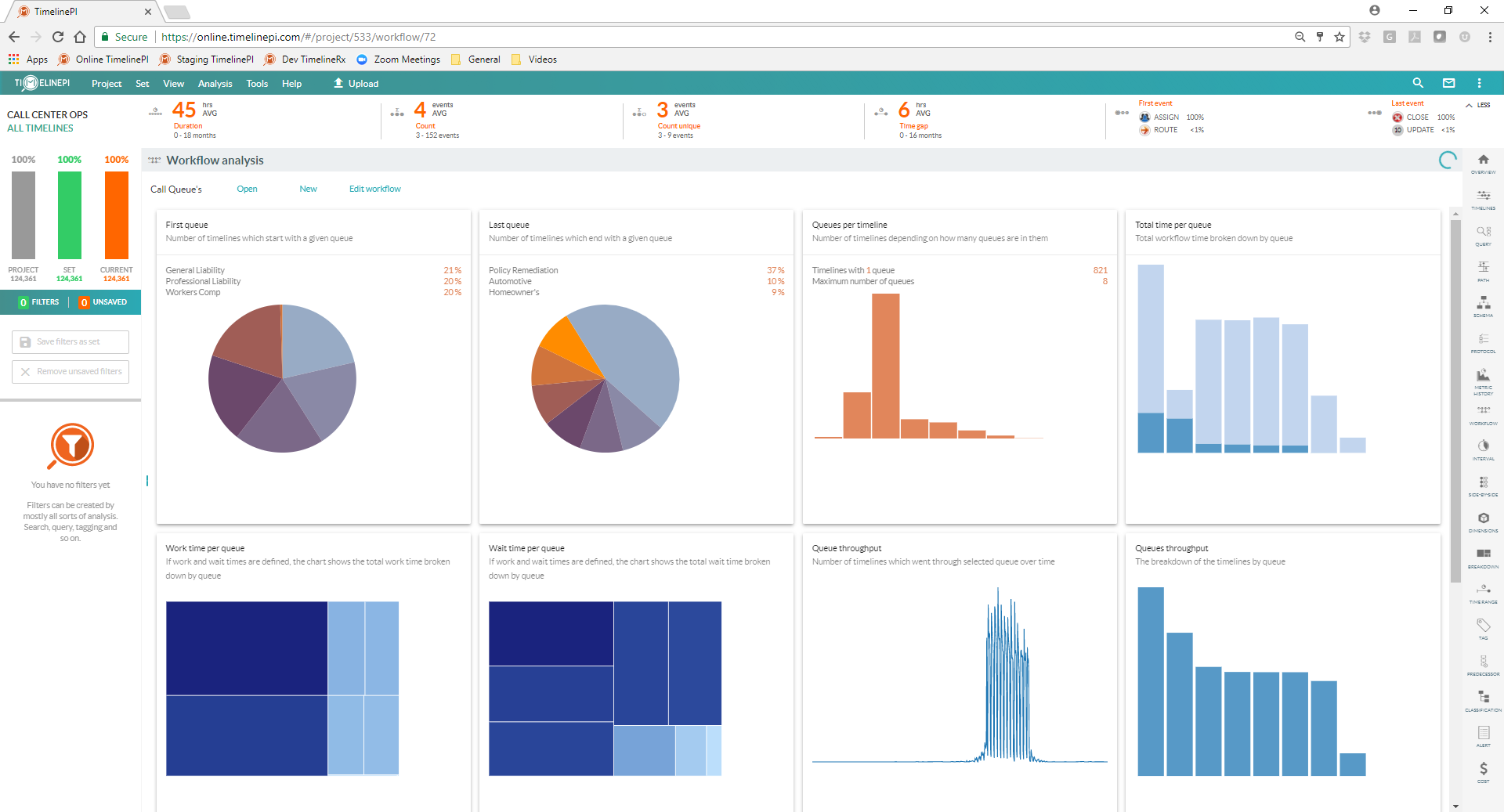
Most Helpful Reviews for ABBYY Timeline
1 - 6 of 6 Reviews
Christian
Verified reviewer
Education Management, 1 employee
Used daily for less than 6 months
OVERALL RATING:
5
EASE OF USE
4
CUSTOMER SUPPORT
5
FUNCTIONALITY
4
Reviewed December 2019
Good for Academics
In general, I recommend ABBYY Timeline for business users who want to set their focus on the identification of specific cases, the visualization of process execution, or want to quickly and easily find bottlenecks, process problems, and improvement opportunities within their processes. Timeline Process Intelligence is also great for users who don’t want to code or do not have the coding skills, as the platform offers standardized point and click analysis tools to allow users to easily scope and define their own analyses and KPIs without the need to code or have advanced technology experience.
PROSIdentification of Cases worked out very well, as it has the exclusive feature, displaying process paths as timelines not as process model/schema as most of the other existing Process Mining Software s.a. Celonis. Direct comparison of two different process variants directly, as well as showing animations what the differences are very practical. Definition of own KPI criteria apart from throughput time and waiting time, such as Cost per Activity
CONSNo feature for Social Mining: It's not possible to create a Process Model from Resource Perspective, or doing analysis from Resource Perspective (Bottleneck Analysis, Working Time Analysis)
Reason for choosing ABBYY Timeline
In my Bachelor Thesis I evaluated Process Mining Software from six different vendors.
prerana
Computer Software, 11-50 employees
Used daily for less than 12 months
OVERALL RATING:
5
EASE OF USE
5
VALUE FOR MONEY
5
CUSTOMER SUPPORT
5
FUNCTIONALITY
5
Reviewed November 2019
The best end to end process Ananlytics
Best experience, gives free trail which makes it easier for us.
PROSIt has is fast, it does not need any integration or coding, It helps in accelerating your digital process It is very affectable, scalable and sustainable. I t has an industry like health care, insurance etc, which makes it very convenient for us. Here process IQ meets Conent IQ.
CONSIt works only when there is strong internet connection, otherwise, it is very slow
Amaan
Information Technology and Services, 11-50 employees
Used weekly for less than 6 months
OVERALL RATING:
3
EASE OF USE
4
VALUE FOR MONEY
4
CUSTOMER SUPPORT
4
FUNCTIONALITY
3
Reviewed November 2019
Good experience, a nice product
We use it for a variety of tasks internally.
PROSEase of use. Good user experience and also the interface is really good.
CONSSometimes it gets difficult to operate .
Tom
Internet, 501-1,000 employees
Used weekly for less than 12 months
OVERALL RATING:
4
EASE OF USE
4
VALUE FOR MONEY
4
CUSTOMER SUPPORT
4
FUNCTIONALITY
4
Reviewed November 2019
How we use Timeline
Using this software has not only made creating and implementing new processes easier but we now have an effective tool to share results to all audiences. Lots of options make it easy to find the right solution for every area of focus.
PROSOur ability to visualize our processes has dramatically improved our efficiencies and made it easier for us to implement. We have quickly identified gaps or issues before we even started implementation.
CONSOverall the system is very strong and not many complaints. Expect some time commitments in learning all the tools.
Anonymous
501-1,000 employees
Used less than 12 months
OVERALL RATING:
5
EASE OF USE
5
FUNCTIONALITY
5
Reviewed November 2019
Amazing insights!
Timeline has helped us IMPROVE our processes due to seeing visualizations generated from the product. It has also helped get leadership on board behind some of our recent team restructuring decisions. Fantastic product!
PROSThis product lets us create visualizations of our processes that are very complex and convoluted. Without a tool like this, visualizations like this don't get done!
CONSHas some bugs and there is a steep learning curve. Product support is good to help with this though.
Jeff
51-200 employees
Used weekly for less than 6 months
OVERALL RATING:
5
EASE OF USE
5
VALUE FOR MONEY
4
CUSTOMER SUPPORT
5
FUNCTIONALITY
4
Reviewed May 2018
End-to-end complete visualization of processes
TimelinePI has a great technology that provides a lot of interesting results from the data available in your system and can show you hidden issues within your processes.
PROSTimelinePI's technology is easy to understand and intuitive, it quickly gathers mountains of data in less than minutes and works with multiple back-end systems at one time to provide a central view of your data.
CONSTimelinePI's technology has everything I was looking for and it works really well once it is connected to the systems which is when their stated “near real-time” visuals of your processes are available to examine.
