Find the best Browsers
Compare Products
Showing 1 - 20 of 24 products
Sort by
Reviews: Sorts listings by the number of user reviews we have published, greatest to least.
Sponsored: Sorts listings by software vendors running active bidding campaigns, from the highest to lowest bid. Vendors who have paid for placement have a ‘Visit Website’ button, whereas unpaid vendors have a ‘Learn More’ button.
Avg Rating: Sorts listings by overall star rating based on user reviews, highest to lowest.
A to Z: Sorts listings by product name from A to Z.
Shift
Shift
Shift is an on-premise desktop software that helps businesses manage and centralize applications, user accounts and workflows on a unified platform. Supervisors can use the dashboard to create digital workspaces and share media fi...Read more about Shift
Tor Browser
Tor Browser
Tor Browser is a private browsing software designed to help teams and individuals ensure protection against digital surveillance. It helps users protect their internet browsing records, the text of performed searches, user ID and ...Read more about Tor Browser
Surfinite
Surfinite
Surfinite is an antidetect browser designed specifically for managing multiple accounts. With Surfinite, each profile is equipped with its own unique fingerprint, minimizing the risk of bans and restrictions. Surfinite's technol...Read more about Surfinite
Opera
Opera
Secure online privacy and reduce trackers with Opera's secure web browser. Opera's free, unlimited VPN allows users to browse privately with a virtual IP address that helps users hide their location. Opera's built-in Ad blocker al...Read more about Opera
Safari
Safari
Safari is the default web browser for Apple devices. With fast loading speeds, improved power efficiency, and built-in privacy protection, Safari is a leading web browser when it comes to efficient and secure browsing. Safari puts...Read more about Safari
Focos
Focos
Focos is a centralized browser that keeps individual organization’s applications and data on one page. By curating everything in one space, time is saved from jumping around the desktop to cloud apps and keeps your team focused an...Read more about Focos
SRWare Iron
SRWare Iron
SRWare Iron is a Chromium-based secure web browser that simplifies browsing experiences. As an alternative to Chrome, Iron ensures data privacy by removing search suggestions, error reporting, and RLZ/URL tracking. Iron is avail...Read more about SRWare Iron
Wavebox
Wavebox
Designed to supercharge personal/team productivity, Wavebox is a browser that manages and centralizes all daily web SaaS apps and websites in one focused workplace. Wavebox replaces the disorganized tab structure with an easy-to-u...Read more about Wavebox
Google Chrome
Google Chrome
Google Chrome is a secure browser that is built for Google users by Google. Built on Chromium, Google Chrome provide users the power of Google Apps such as Google Pay, and Google Assistant, and Gmail, to stay productive and work m...Read more about Google Chrome
Firefox
Firefox
Firefox is a secure browser that puts user privacy first. With built-in privacy controls such as cookie blocking, cryptomining blocking, and fingerprint blocking, Firefox ensures lightning-fast browsing speeds and secure browsing ...Read more about Firefox
OneLaunch
OneLaunch
OneLaunch was made to feel as if it's meant to be a part of your Windows experience. It enhances your Windows experience to the point you will wonder how you ever managed before installing OneLaunch to your PC. Docked to the top o...Read more about OneLaunch
Avast Secure Browser
Avast Secure Browser
Avast Secure Browser is a secure web browser that brings a high level of privacy and protection to any browsing experience. With Avast Secure Browser, users can browse online without being interrupted by ads or malicious attacks f...Read more about Avast Secure Browser
Vivaldi Browser
Vivaldi Browser
Built on Chromium, Vivaldi is a user-friendly browser designed to provide customizable browsing experiences. With built-in navigation and UI customization tools, users can customize Vivaldi any way they want. Vivaldi's unique tab ...Read more about Vivaldi Browser
Rambox
Rambox
Rambox is a digital workspace organizer that boosts productivity for professionals who use web apps frequently. It centralizes all your apps, making it easy to organize and access frequently used applications in one place. With o...Read more about Rambox
Polypane
Polypane
With Polypane, developers get the perfect overview of their pages as they build them. Show a page in many different viewports, in light and dark mode and on different devices like iPhones and Android devices. Polypane shows site...Read more about Polypane
Web Xplorer
Web Xplorer
Web Xplorer allows users to stay on tasks by accessing information from within a single browser. It supports various applications including Microsoft Excel, Project, Outlook, Word and PowerPoint, ...Read more about Web Xplorer
Logii Browser
Logii Browser
Logii is a multi-login browser that allows users to run multiple ad accounts at the same time securely. It has anti-detection capabilities which streamlines the marketing process. Users are allowed to run multiple ads without any ...Read more about Logii Browser
RemoteHQ
RemoteHQ
RemoteHQ's Remote Browse just made every meeting a whole lot more collaborative. Our Remote Browser is an ephemeral browser in the cloud that you can use for fast, secure and anonymous web surfing by yourself or for collaborative ...Read more about RemoteHQ
SURFSecurity
SURFSecurity
SURFSecurity is a browser solution that helps small to large businesses streamline cybersecurity via endpoint data encryption, phishing protection, employee privacy settings, extension management and risk assessment....Read more about SURFSecurity
GoLogin
GoLogin
GoLogin is a secure browser that offers top-notch data protection technology. Our browser fingerprint management engine successfully protects user data from tracking on even the most sophisticated websites - Google, Facebook, Amaz...Read more about GoLogin
Popular Comparisons
Buyers Guide
Last Updated: March 16, 2023Nowadays, the truth is that we cannot imagine our virtual lives without using a web browser. The supposedly “low-profile” web browser is one of the most important modern tools we use today. As it continues to be a vital part of our day-to-day, it's a good idea to take some time now to learn about the web browser, and find the one that works best for you and your business needs.
Here’s what we'll cover:
What is browser software?
In order to keep pace with the technological revolution occurring, every business is being pushed to use digital marketing in some way, shape, or form, and this can be as simple as constructing your business website or selling your products online. This is when the web browser comes into the picture.
The web browser (also known as an internet browser) is a software program that allows you to access the world wide web (WWW.) With this tool, you can browse any website and can smoothly navigate to other sites. You can search for the answer to a question, or shop at your favorite store online. These browsers support external plugins so you can interact with active content including audio, video, and Adobe Flash content.
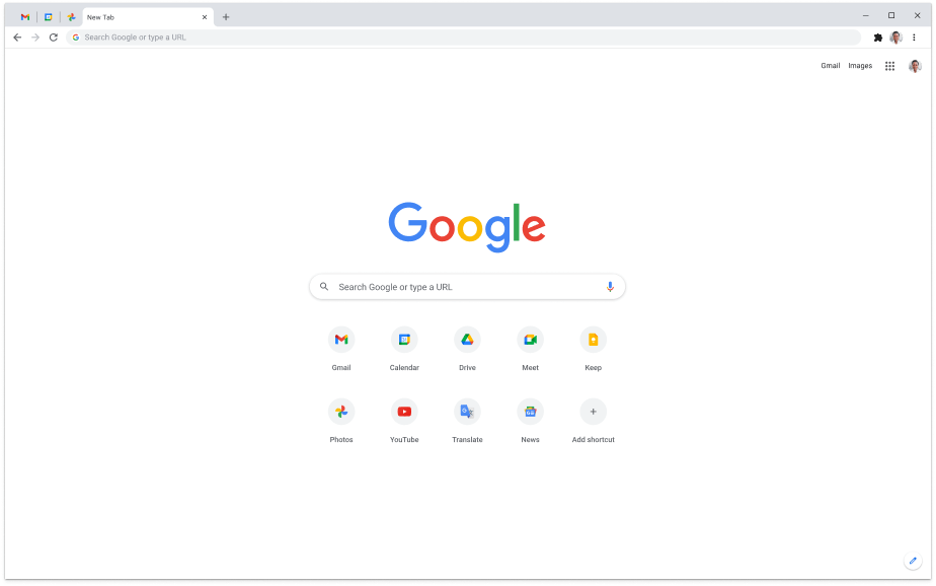
A snapshot of the Google Chrome browser (Source)
Common features of browser software
Each browser has a unique mix of features, but there are some common features in all browser solutions.
Address bar | A graphical user interface (GUI) widget that displays the current web address. |
Search engine | The system that conducts web searches across the internet. |
Bookmark management | Save a website as a shortcut for quicker navigation later. |
Privacy options | Allow users to adjust their browser’s privacy settings to control how your information is used. |
Private browsing | A section of a browser that allows you to conduct private internet sessions without saving historical searches. |
Tab management | Organize, manage, and prioritize multiple webpages. |
What type of buyer are you?
Browsers may look and act a bit differently used at home versus at work, but for the most part, all web browsers functionally work in the same way. Differences arise if you adjust certain settings based on your requirements, whether for business or personal reasons.
Within the business realm, there a few different users that might have more specific needs from their browsers:
Marketers: These users are constantly using browsers to accomplish their ever-evolving digital work. Much of what they work on involves the internet, such as managing social media accounts, client communication, and staying on top of the latest news and trends. Additionally, launching marketing campaigns that are relevant to the client usually require the internet. These users usually opt for browsers which let them quickly load web pages, no matter how image-heavy the content.
Researchers: These users generally turn to their web browsers to conduct research for their assignments, to set topics, or view resources that are stored in their server. Researchers need to be able to do thorough research, such as digging through journals, encyclopedias, archived newspapers, and other papers, to complete their tasks. The web browser has made all this possible with just a click of a button. Researching for a specific topic using a web browser unlocks an unlimited amount of information to provide a smooth researching experience.
Benefits of browser software
Here are the key benefits of a web browser for your business:
Compatibility across platforms: Web browsers are compatible across a variety of platforms or operating systems installed on your hardware. There are many web browsers available in the market for you to choose from that are able to be used on any platform that you are using at the time.
Easily manageable: The web-based systems are able to be easily installed on the end user workstation. At their most deployable, the user just needs internet access and a website address to download the browser. Maintenance is easy to handle and updating the system much more simple as this is usually accomplished on the end user’s device.
Speed: Browsers are made to work on modern PCs and laptops that leverage their speed to perform better. Because of advanced technology, these browsers are able to quickly load web pages and possess better memory and storage management capability.
Key considerations when downloading browsers
Consider your device: Usually computing and mobile devices come with built-in browsers when a particular browser is optimized for certain devices. However, there are a few device-specific browsers which cannot be utilized on any other device, i.e., using the Apple-owned Safari browser on a Windows machine or an Android device. Be sure to consider which device you’re using before deciding on a browser.
Review version of your device’s operating system: Though a lot of browsers stop functioning on outdated operating systems, you'll need to know your device's operating system version to identify whether or not your device is eligible for a new browser.
Note: The applications mentioned in this article are examples to show a feature in context and are not intended as endorsements or recommendations. They have been obtained from sources believed to be reliable at the time of publication.







