HP Classroom Manager
About HP Classroom Manager
HP Classroom Manager Pricing
Contact HP for pricing details.
Free trial:
Available
Free version:
Not Available
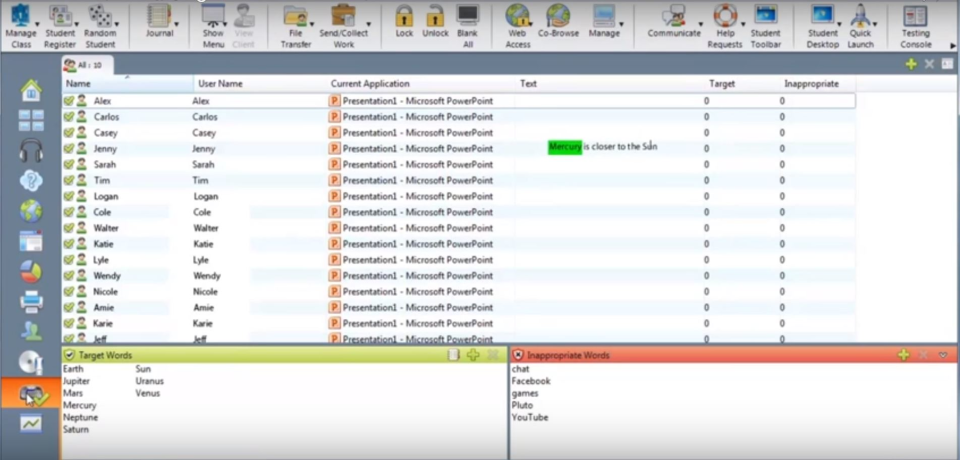
Most Helpful Reviews for HP Classroom Manager
1 - 8 of 8 Reviews
Soumen
Verified reviewer
Food & Beverages, 501-1,000 employees
Used daily for more than 2 years
OVERALL RATING:
5
EASE OF USE
5
VALUE FOR MONEY
5
CUSTOMER SUPPORT
5
FUNCTIONALITY
4
Reviewed November 2022
Excellent and easy to use device system
Superb software. I personally recommend to everyone, who are looking something like this, please bye with no hesitate. Be confident about the product. Customer support also very easy to get.
PROSEasy to to use, good quality of pictures to explain my students during my class session.
CONSEasy to explain and train others easily. Quality of pictures also superb.
Johan
Accounting, 11-50 employees
Used daily for less than 2 years
OVERALL RATING:
4
EASE OF USE
4
VALUE FOR MONEY
4
CUSTOMER SUPPORT
5
FUNCTIONALITY
5
Reviewed November 2022
Buen software
Es fácil de Usar y sus funciones muy adaptables
CONSPodría mejorar en algunos aspectos para ser más intuitiva
Eddy
Apparel & Fashion, 501-1,000 employees
Used monthly for less than 6 months
OVERALL RATING:
5
EASE OF USE
5
FUNCTIONALITY
5
Reviewed August 2019
Tutorials or trainings have never been easier.
HP Classroom Manager helps you control and keep track of trainings or tutorial classes. You can monitor at all time the progress and can interact with the student or trainee.
CONSIt sometimes becomes real slow. Program must be restarted from time to time.
Julius
Verified reviewer
Used daily for less than 6 months
OVERALL RATING:
5
EASE OF USE
4
VALUE FOR MONEY
5
CUSTOMER SUPPORT
5
FUNCTIONALITY
5
Reviewed May 2018
It's a great program for the class
It streamlined all my employee's work on one screen. I can monitor and view progress, but also make changes and we are all in sync.
PROSYou can monitor students work and see their notes and lesson plans. You get to monitor their progress and stay on top of them. The control window makes it simple to view all area of the program and everything is on your control bar. I love the fact that when problem solving, you can monitor the student's screen and walk them through challenging items remotely.
CONSYou don't want to manually stop the service otherwise it will slow down quite a bit. It has a window that constantly runs in the background. You don't want to shut that down.
GABRIELA
Used weekly for free trial
OVERALL RATING:
5
EASE OF USE
5
VALUE FOR MONEY
5
CUSTOMER SUPPORT
5
FUNCTIONALITY
5
Reviewed April 2018
It is ideal for distributing academic material and for tracking students.
This is an innovative and agile alternative to support the teaching-learning process adapted to the new current technologies and for which the students of this new Internet generation are easily identified. Its environment is pleasant and encourages collaboration and feedback between the teacher and the students. It has an application system for some types of exams, which is very useful for the teacher and comfortable for the student when presenting the exam through this virtual classroom.
CONSAlthough its interface is highly intuitive and very well structured, I must indicate that the administrator must be careful when configuring the classroom of each teacher so as not to limit the advantages offered by the product.
Luis Enrique
Verified reviewer
Newspapers, 10,000+ employees
Used monthly for less than 2 years
OVERALL RATING:
5
EASE OF USE
5
VALUE FOR MONEY
5
CUSTOMER SUPPORT
5
FUNCTIONALITY
5
Reviewed October 2018
Quick connection and improvement in the implementation of the classes.
I must say that this software changed a lot the opinion I had about implementing technology in my daily classes, HP Classroom Manager is an innovator that gives me the opportunity to interact better with the students to perform tests and management and good support in the classroom. All their tools are incredible with support for learning.
CONSI can not think of something I do not like, everything about HP Classroom Manager has left me fascinated, its design in development is what I needed.
Nichole
Real Estate, 51-200 employees
Used weekly for less than 12 months
OVERALL RATING:
5
EASE OF USE
5
VALUE FOR MONEY
5
CUSTOMER SUPPORT
5
FUNCTIONALITY
5
Reviewed May 2019
Classroom Boss !
It keeps everything so organized and helps ease the stress of time management.
CONSIt can be a bit challenging at first when you first start learning it
Frank
Verified reviewer
Used monthly for less than 6 months
OVERALL RATING:
5
EASE OF USE
5
VALUE FOR MONEY
3
CUSTOMER SUPPORT
4
FUNCTIONALITY
5
Reviewed May 2018
Easy-to-use virtual educational tool.
What I like most is the functionality for the teaching-learning process in conjunction with ICT's in the modern class classroom. Especially, virtual digital spaces. Its environment is pleasant and easy to use. It helps the interaction between teacher and student.
CONSWhat I like the least is that I've only seen it in HP products. On the other hand, its interface is simple but if there is not a good configuration it will limit the benefits of the tool.
