ServiceNow
About ServiceNow
ServiceNow Pricing
Subscription license based on IT process users. $100 / IT process user / month with volume discounts available. End user pricing is offered in certain scenarios.
Starting price:
$100.00 per month
Free trial:
Available
Free version:
Available
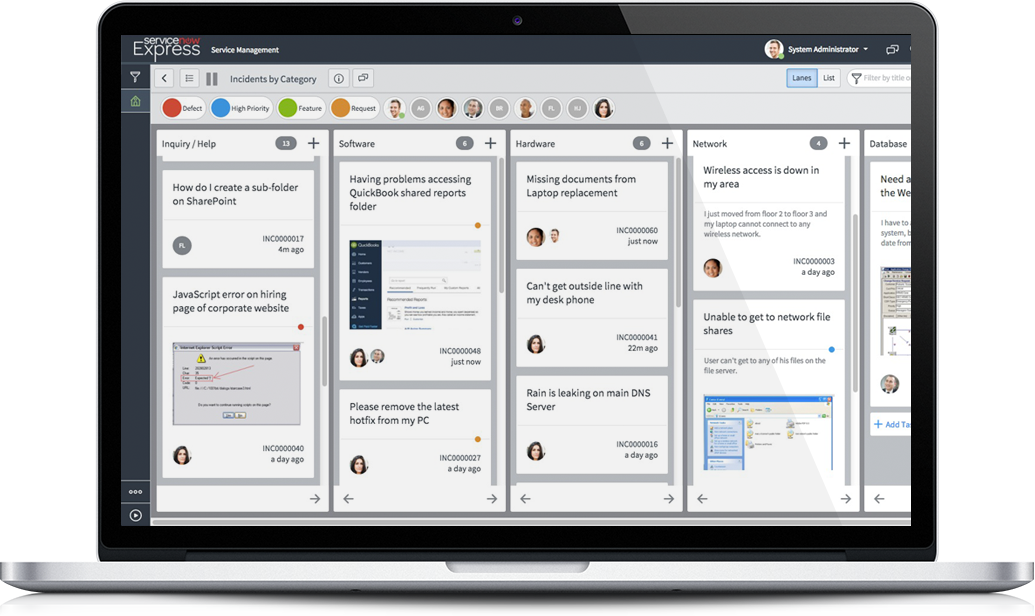
Most Helpful Reviews for ServiceNow
1 - 5 of 219 Reviews
Josh
501 - 1,000 employees
Used more than 2 years
OVERALL RATING:
5
Reviewed February 2022
Outstanding Service Management
Brandon
Verified reviewer
Information Technology and Services, 1,001-5,000 employees
Used daily for less than 12 months
OVERALL RATING:
5
EASE OF USE
5
FUNCTIONALITY
5
Reviewed February 2021
I used ServiceNow in a Desktop Support Role
I used ServiceNow daily, almost hourly to be honest, as a Level 2 Desktop Support Agent. It replaced vFire which was getting slow and agonizing to work with. Tickets would come in and we would perform the work and move the ticket along and/or close it altogether depending on the job. I liked using it and felt it was very robust and powerful while still being nimble and problem free.
PROSServiceNow is fast and issue free so long as it's setup correctly. The interface is simple and easy to understand. The learning curve, unlike older software, is practically nonexistent.
CONSSometimes tasks can have subtasks that are nested so deeply that they can be missed on first glance. I wish the software had a simpler nesting system.
Reasons for switching to ServiceNow
The decision was made by upper management. I had nothing to do with it. If it was up to me we would have switched sooner as vFire feels ancient and slow compared to ServiceNow.
Terry
Utilities, 1,001-5,000 employees
Used daily for more than 2 years
OVERALL RATING:
5
EASE OF USE
5
VALUE FOR MONEY
2
CUSTOMER SUPPORT
5
FUNCTIONALITY
5
Reviewed January 2024
ServiceNow is very advanced tool but very expensive.
ServiceNow is the leading ITSM tool in the market. It offers a comprehensive range of features and capabilities that can meet any business needs. It is constantly updated with new versions that bring more innovation and value to its customers.
CONSServiceNow is not a cheap option when it comes to ITSM tools. It can be a significant expense for organizations that have limited budgets and need quick results. ServiceNow requires a long implementation process that involves multiple stages and customizations. It also demands a dedicated staff member to maintain and manage the tool effectively.
Reasons for switching to ServiceNow
Microsoft System Center Service Manager is a complex and challenging tool that requires a lot of planning and configuration to meet the specific needs of each organization. It is not a plug-and-play solution, but rather a customizable framework that can be adapted to various scenarios. It is like building a Lego model with many small pieces and expecting it to function as intended.
Santiago
Education Management, 1,001-5,000 employees
Used weekly for less than 2 years
OVERALL RATING:
3
EASE OF USE
1
CUSTOMER SUPPORT
3
FUNCTIONALITY
4
Reviewed August 2022
A review of ServiceNow
How easy it is to split tasks among other team members when your department may not be the core department.
CONSThis is a very difficult piece of software to use, to be fair. Compared to competitors, there seems to be a lot that can be done in this but there's a very real requirement in training involved. When we were set up with this product, we hardly received that. It made the implementation rocky, at best.
Reasons for switching to ServiceNow
The hack on dameware.
Anonymous
10,000+ employees
Used daily for less than 2 years
OVERALL RATING:
5
EASE OF USE
5
VALUE FOR MONEY
5
CUSTOMER SUPPORT
5
FUNCTIONALITY
5
Reviewed September 2019
Best Ticketing Tool!!
On a daily basis, we had to pull a lot of reports and create graphs for the same. With Service-Now, it's very easy. We have saved all the filters and created a dashboard on Service Now. Now, we have shared the link to the dashboard to the client and all our work is taken care by the tool. Relative time period is one top-notch filter, which has drastically reduced the time we were spending on creating the reports. It would take close to 4hrs to pull them and draft it for the client. Now, Service Now is doing the job and that 4hrs are saved for us.
PROSThe best thing about Service Now is the way we can handle all data and reports directly on the tool. It is really well designed in getting approvals and assigning tickets. We can also set the ticket assignment groups based on certain rules or configuration items, that really saves us a lot of time. It is user - friendly too. Very easy to navigate and also has some built in buttons that are really useful.
CONSNot a major flaw, but if it can create aging tickets report in the form of a pivot table, then there is nothing to beat this tool. We really don't need to rely on excel if we can integrate some into the reporting feature on service now.
Reason for choosing ServiceNow
Service-Now had a lot more features and most importantly it was very user friendly. Also, Service-Now was rated as the best in the industry.
Reasons for switching to ServiceNow
The previous tool was not user-friendly. It was really difficult to make reports. It had a very poor design as well.





