Adobe Bridge
About Adobe Bridge
Adobe Bridge Pricing
Free trial:
Not Available
Free version:
Not Available
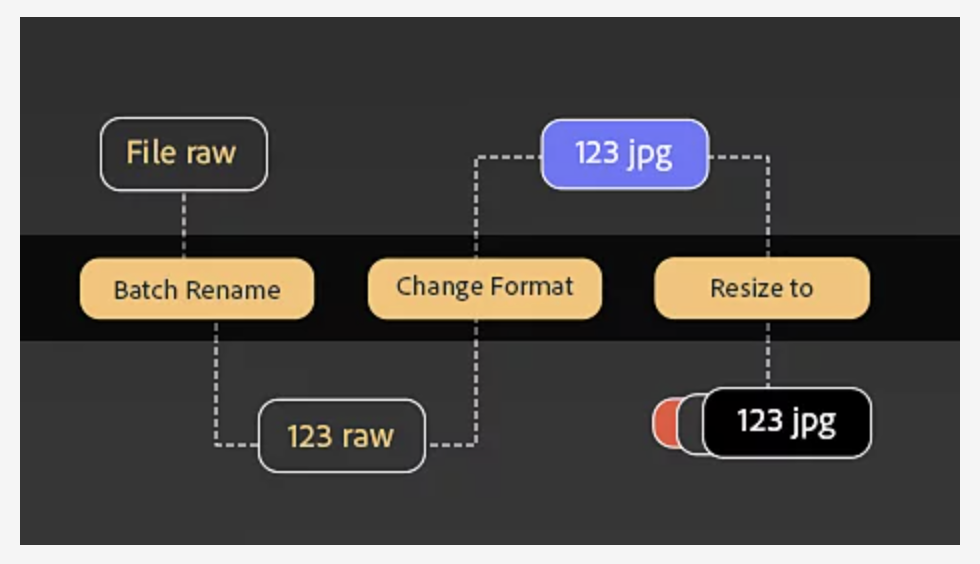
Other Top Recommended Content Management Software
Most Helpful Reviews for Adobe Bridge
1 - 5 of 27 Reviews
Nicole
Verified reviewer
Graphic Design, 1 employee
Used monthly for more than 2 years
OVERALL RATING:
5
EASE OF USE
4
VALUE FOR MONEY
5
FUNCTIONALITY
4
Reviewed June 2023
A good option for asset management and image conversion
This software is great for managing and organizing digital assets. It has a great feature that includes search filters, batch conversion, and organizing to help find assets quickly. The user interface is easy to use. It also integrates well with other Adobe products which is a huge plus.
PROSAdobe Bridge is a free application with my Creative Cloud subscription. It integrates with other Adobe products and helps me organize and find my artwork and files easier. It also has a batch conversion feature that is really handy.
CONSAdobe Bridge can become sluggish when a large number of assets are loaded. It also does not support all file formats.
Benjamin
Photography, 1 employee
Used daily for more than 2 years
OVERALL RATING:
5
EASE OF USE
5
VALUE FOR MONEY
4
FUNCTIONALITY
4
Reviewed August 2023
Fits most of my photo editing needs
I've been a Bridge user for over a decade and feel like the program has remained strong throughout it's product life. It's powerful and adjustable to fit different needs.
PROSI like that I can use Adobe Bridge for culling images, filtering and sorting, color and adjustments, metadata changes, and exporting all in one.
CONSTethered shooting with in bridge would be nice, shooting straight to a computer is pretty much the only time I don't use bridge.
Reason for choosing Adobe Bridge
I like Bridge's overall system and working style. I found Lightroom clunky and didn't appreciate the catalog systems.
Faraz
Verified reviewer
Medical Practice, 11-50 employees
Used monthly for more than 2 years
OVERALL RATING:
3
EASE OF USE
3
VALUE FOR MONEY
3
CUSTOMER SUPPORT
5
FUNCTIONALITY
3
Reviewed October 2023
Expensive but worth it
The ease of file management and file linking. I like how simple and easy it is to organize and link the files
CONSsometimes its a bit slow and takes more time to load files compared to the system document viewer
Helia
Higher Education, 1,001-5,000 employees
Used weekly for more than 2 years
OVERALL RATING:
5
EASE OF USE
5
VALUE FOR MONEY
5
CUSTOMER SUPPORT
5
FUNCTIONALITY
5
Reviewed May 2022
Keep files organized
It's a fantastic solution for keeping files organized and filtering them based on file types. It's a lot better than having to manually go through your files using your computer's default file browser.
PROSI use Adobe Bridge to open and easily locate my photo files and graphics, and it is particularly interesting while I'm working in Photoshop. It gives immediate access to all information. I appreciate it when I can use the viewer in the application to see files like eps, ai, pdf, and other files without having to open them. I enjoy how you can search for a file not only by its name but also by its file type. Offering a black or dark grey theme is a positive since it is less hard on the eyes.
CONSI believe the function to filter and categorize files should not be limited. Sometimes I feel the layout is a little complicated though as with many Adobe products, there is that learning curve over there, and once you get the hang of it, it will be simple enough to use. It would be fantastic if we could have many windows within the software.
Anonymous
1 employee
Used weekly for more than 2 years
OVERALL RATING:
4
EASE OF USE
4
VALUE FOR MONEY
4
CUSTOMER SUPPORT
4
FUNCTIONALITY
4
Reviewed July 2023
Great PDF builder and file manager
Whether you work in marketing, administration, office management, journalism, design, or any kind of job where you need to design or create very quickly, documents in your daily work, Adobe Bridge is the perfect tool to keep you on track.
PROSI've been using Bridge for several years ago. It's one of Adobe's best programs. It maintains everything clear and perfect for accessing any file on your PC.An excellent feature is the one that you can convert or produce PDFs files from images or documents you have already created or wroteThe file manager viewer inside is so clear and lets you access your documents, photos, and files very easily
CONSNothing at all... I think the software fulfills its mission.
Reasons for switching to Adobe Bridge
It comes with the Adobe Suite









