Limecraft
About Limecraft
Limecraft Pricing
Includes 1 user and 5 hours of video
Starting price:
€85.00 per month
Free trial:
Not Available
Free version:
Available
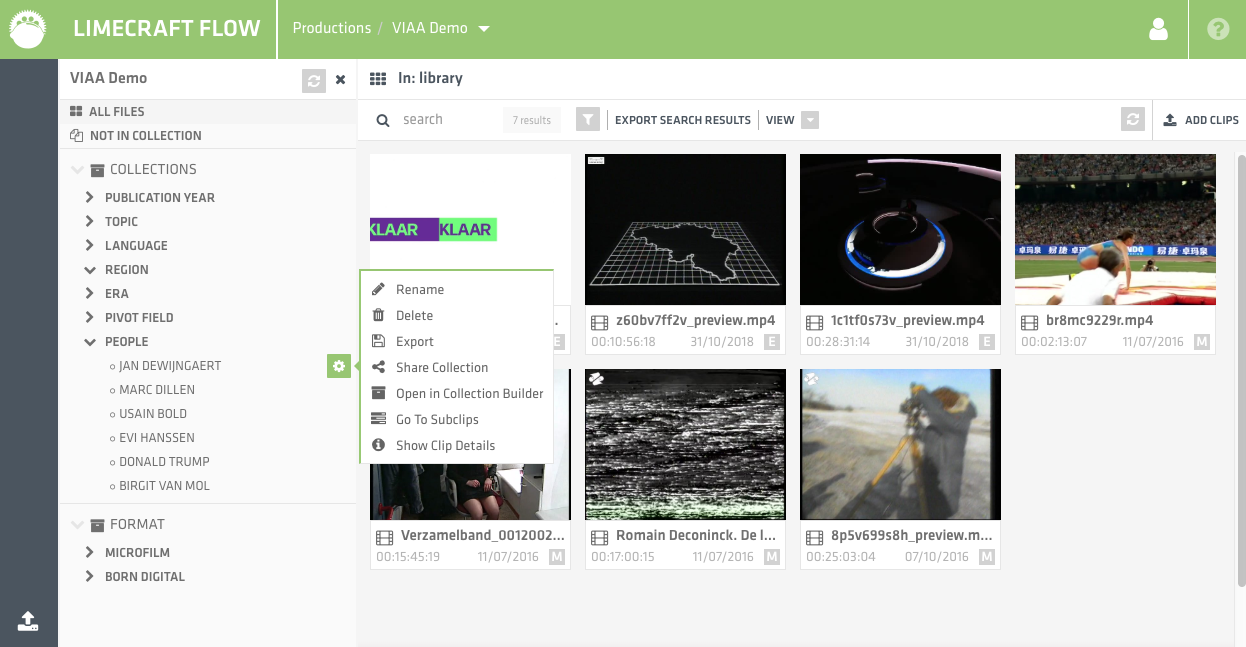
Other Top Recommended Content Management Software
Most Helpful Reviews for Limecraft
1 - 8 of 8 Reviews
Piet
Motion Pictures and Film, 1 employee
Used monthly for less than 2 years
OVERALL RATING:
5
EASE OF USE
5
VALUE FOR MONEY
5
CUSTOMER SUPPORT
5
FUNCTIONALITY
5
Reviewed October 2019
Flow
On-site follow-up of production management
PROSAll the functionalities are simply great to use
CONSI have no real problems with the software system
Vendor Response
Thanks, Piet. Much appreciated!
Replied October 2019
Celine
Verified reviewer
Higher Education, 1 employee
OVERALL RATING:
4
EASE OF USE
5
CUSTOMER SUPPORT
5
FUNCTIONALITY
5
Reviewed May 2020
Transcribing interviews for my master thesis
My master thesis is based on case studies, so interviews are the main source of data. Manually transcribing these interviews takes a lot of time, but [SENSITIVE CONTENT HIDDEN] had a solution for that. After our interview, he offered me a trial account that was sufficient to have all my interviews typed out automatically. This saves a lot of time, it is fantastic that this tool exists and I am very grateful to [SENSITIVE CONTENT HIDDEN] for this gift.
PROSEasy to use, structured layout, various functionalities
CONSIf the quality of your audio is not optimal, or the voices have language accents then the quality of the transcript is also less, but with the editing tool on the platform you can easily adapt the transcript and this will still save you time.
Anonymous
1 employee
OVERALL RATING:
3
EASE OF USE
5
VALUE FOR MONEY
3
CUSTOMER SUPPORT
5
FUNCTIONALITY
4
Reviewed March 2019
Very useful for technical tasks
I will defnitely use it to speed up captioning of corporate videos.
PROSThe software is very useful when you need a good transcription. It's far better than a lot of transcription software I've used so far! The subtitling feature helps save some time for technical videos (IT, corporate) and that's how I use it.
CONSI wouldn't use it for fiction. The reading flow and sentence breaks are not ideal. I've tested the captioning option (subtitles in the same language as the video)
Vendor Response
Thanks for your feedback! We are aware that fictional content is sometimes hard to transcribe by machine, so we offer the ability to upload a script and that should improve the output.
Replied March 2019
Peter
Verified reviewer
Media Production, 1 employee
Used monthly for less than 2 years
OVERALL RATING:
4
EASE OF USE
4
VALUE FOR MONEY
4
CUSTOMER SUPPORT
5
FUNCTIONALITY
4
Reviewed October 2019
Next level interview transcription & subtitling!
I mainly use the software for our production of corporate and scientific videos. The interview transcription tool is appreciated a lot by our clients and it helps to save us a lot of time during the editing.
PROSThe software really delivers what it promises. It brings a lot of added value in your postproduction flows. The interview and dialogue transcription are very accurate and are very easy to use. Limecraft gave us also very good support in setting up the software for our clients and for us.
CONSThere are some data features that are ideal for film or television postproduction, but sometimes a little bit more complicated for corporate video production. However, this is mainly a data description issue and has not really an impact on the fantastic functionalities of the software.
Vendor Response
Thanks for your review, Peter. Much appreciated!
Replied October 2019
Yasmin
Motion Pictures and Film, 2-10 employees
Used daily for less than 6 months
OVERALL RATING:
4
EASE OF USE
3
VALUE FOR MONEY
4
CUSTOMER SUPPORT
4
FUNCTIONALITY
4
Reviewed May 2020
Great, fast software
The people from Limecraft are very friendly and helpful. The automatic transcriptions are very fast and you can also include time codes.
CONSThe software is a bit complicated if you're not avery technical person (like me), but the people from Limecraft are always willing to help you if there are any complications.
Andreas
Education Management, 1 employee
OVERALL RATING:
4
EASE OF USE
4
CUSTOMER SUPPORT
5
FUNCTIONALITY
4
Reviewed August 2019
Great Service and Support
I am satisfied with the product. It does what has been stated. The support was great.
PROSThe software is fairly simple. There are good guides on how to get on track. The support was phenomenal. Responded quickly and open to finding solutions to my questions.
CONSHad a little problem with getting transcribing functionality to work when setting time codes. But it could be due to my computer and browser.
Sandro
Architecture & Planning, 1 employee
OVERALL RATING:
4
EASE OF USE
3
CUSTOMER SUPPORT
5
FUNCTIONALITY
5
Reviewed April 2021
Free Trial review
One day
PROSIt is a little unclear when you start using the software. It gets easier along the way.
CONSIt is very expensive. Therefor you can only use it if you work at a company which this is essential for your work.
Asta
Translation and Localization, 1 employee
OVERALL RATING:
4
EASE OF USE
5
VALUE FOR MONEY
5
CUSTOMER SUPPORT
5
FUNCTIONALITY
5
Reviewed May 2019
Subtitling of a monolingual video
Limecraft Flow saved me around 50% of time to do the job. The price is very reasonable, technical support is great and responds to emails are very quick, thanks support agent! Limecraft Flow is going to be my very 1th choice as a software for transcription and subtitling.
PROSVery easy to use which is a VERY important for someone who is definitely not an IT person :) The accuracy of transcription is great, about 95%.
CONSThe accuracy of subtitles is not perfect, means almost every single one subtitle has to be edited (well, you cannot have everything), that way 4 stars instead of 5...




