Masquerade
About Masquerade
Masquerade Pricing
Free trial:
Not Available
Free version:
Not Available
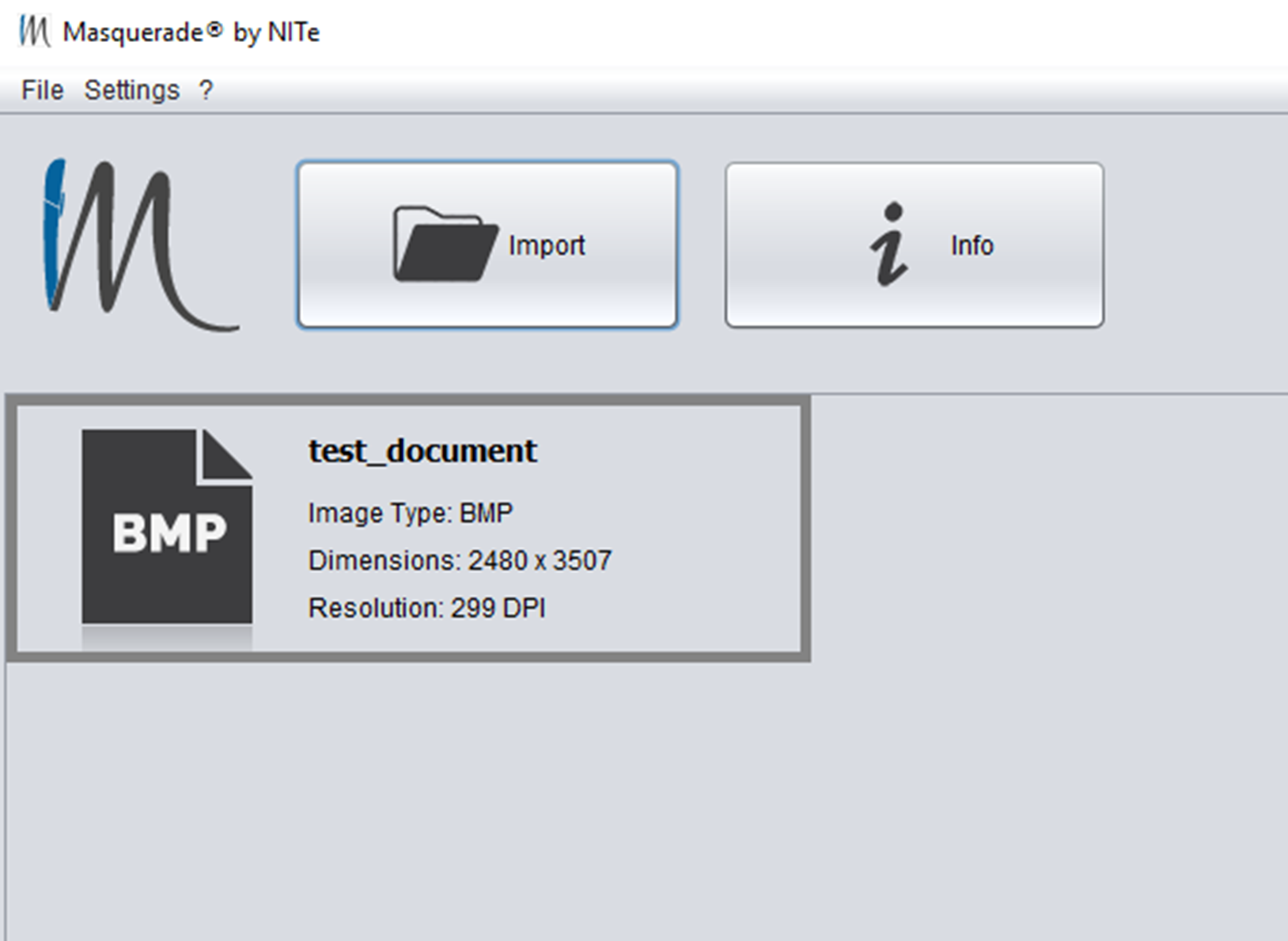
Other Top Recommended Content Management Software
Most Helpful Reviews for Masquerade
3 Reviews
Yury
Research, 2-10 employees
OVERALL RATING:
4
EASE OF USE
4
FUNCTIONALITY
4
Reviewed July 2022
Masquerade trial for handwriting analysis
Overall experience is positive. Although some things are not intuitive, they start to be helpful when you got used to them.
PROSThe tool allows evaluation of handwriting variables including particular letter elements and strokes. Good visualization. Effective and suitable segmentation mode. Good playback function, which simulates the writing process.
CONSThe measurements sometimes are not correctly interpreted by the tool. Often there is a problem with letter zones, for instance middle zone fragments are presented as two-zone (the middle and upper ones). No zoom function which does not allow a good overview of the scans with high resolutions. Generated reports in different tools (Word, pdf, and Excel) differ from each other - the content is different. No built-in help.
Paolo
Law Enforcement, 1 employee
Used monthly for more than 2 years
OVERALL RATING:
5
EASE OF USE
5
VALUE FOR MONEY
5
CUSTOMER SUPPORT
5
FUNCTIONALITY
5
Reviewed July 2022
Capire la Calligrafia
Ho riscontrato nell'utilizzo del software, la sua semplicità nell'istallazione ed anche nella sua preparazione per poter comprendere e la calligrafia quando viene segmentata dal prodotto. Poichè sono un autodidatta della lettura della calligrafia, mi è stato molto utili anche a capire con chi ho a che fare.
PROSIl software è ottimo. Lo gestisci ho sul PC oppure con la USB.
CONSAd oggi non ho riscontrato alcun problema
Paolo
Security and Investigations, 1 employee
OVERALL RATING:
2
EASE OF USE
3
VALUE FOR MONEY
4
CUSTOMER SUPPORT
4
FUNCTIONALITY
2
Reviewed July 2022
Potentially good but needs improvement
Possibility of having numerical data easily
CONSCalculation of angles and inclinations to improve; ability to process 300 DPI files only; error in the correct count of the strokes; error where the strokes intersect and overlap.




