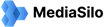MediaSilo
About MediaSilo
MediaSilo Pricing
yearly commitment required
Starting price:
$38.00 per month
Free trial:
Available
Free version:
Not Available

Other Top Recommended Content Management Software
Most Helpful Reviews for MediaSilo
1 - 5 of 5 Reviews
Anonymous
11-50 employees
Used weekly for less than 12 months
OVERALL RATING:
5
EASE OF USE
4
FUNCTIONALITY
5
Reviewed November 2018
Social media intern
I like that its easy to sort out and then in the future find your media files. For me who is working at a company who do a lot of our business online is it easy to go back and find the files from several years back that has been uploaded. You can easily give your workers access and everyone know where to search for old media.
CONSI am missing out a better instruction video, my colleague had to made one and its in that way i learned how to use mediaSilio.
Pablo
501-1,000 employees
Used daily for less than 2 years
OVERALL RATING:
4
EASE OF USE
5
VALUE FOR MONEY
3
CUSTOMER SUPPORT
4
FUNCTIONALITY
3
Reviewed January 2018
It´s really easy to drop and drag videos and documents.
It has a great space to upload document and videos and it´s easy to share. Also it´s very easy to create categories and find the videos you upload. You can upload many videos at the same time.
CONSThe interface is a little bit old and also it takes some time to upload videos. It could be much nicer.
Mike
Used weekly for less than 2 years
OVERALL RATING:
3
EASE OF USE
3
FUNCTIONALITY
3
Reviewed January 2018
Getting there with functionality, still expensive
I like being able to track when my clients have viewed a video, and actually seeing what parts of the video they have watched. It is good to know if people are watching until the end or checking out early
CONSThe pricing is still expensive compared to others, which are also offering more features to make their software more attractive
Nicole
Used weekly for less than 12 months
OVERALL RATING:
4
EASE OF USE
3
VALUE FOR MONEY
3
CUSTOMER SUPPORT
3
FUNCTIONALITY
3
Reviewed December 2017
We used this software to view rough cuts for digital projects.
This software was easy to navigate between our uploaded files, add notes, and create organizational folders to manage our post production schedule.
CONSAlthough this program met our needs, we found that the price point for storage space was cost prohibitive. We didn't use it as actively as we could have and eventually looked for other software to meet our needs.
Terry
Used free trial
OVERALL RATING:
1
EASE OF USE
2
CUSTOMER SUPPORT
2
Reviewed April 2016
Not Really Sure Where this Product Has a Place Outside of Heavy Post-Production
-It works fine -The UI is very clunky, the support doesn't really get it. -Not the best made product, and very little need for it in the market.