Xpiks
About Xpiks
Awards and Recognition
Xpiks Pricing
Xpiks offers one-time licenses and subscriptions
Starting price:
$7.00 per month
Free trial:
Available
Free version:
Available
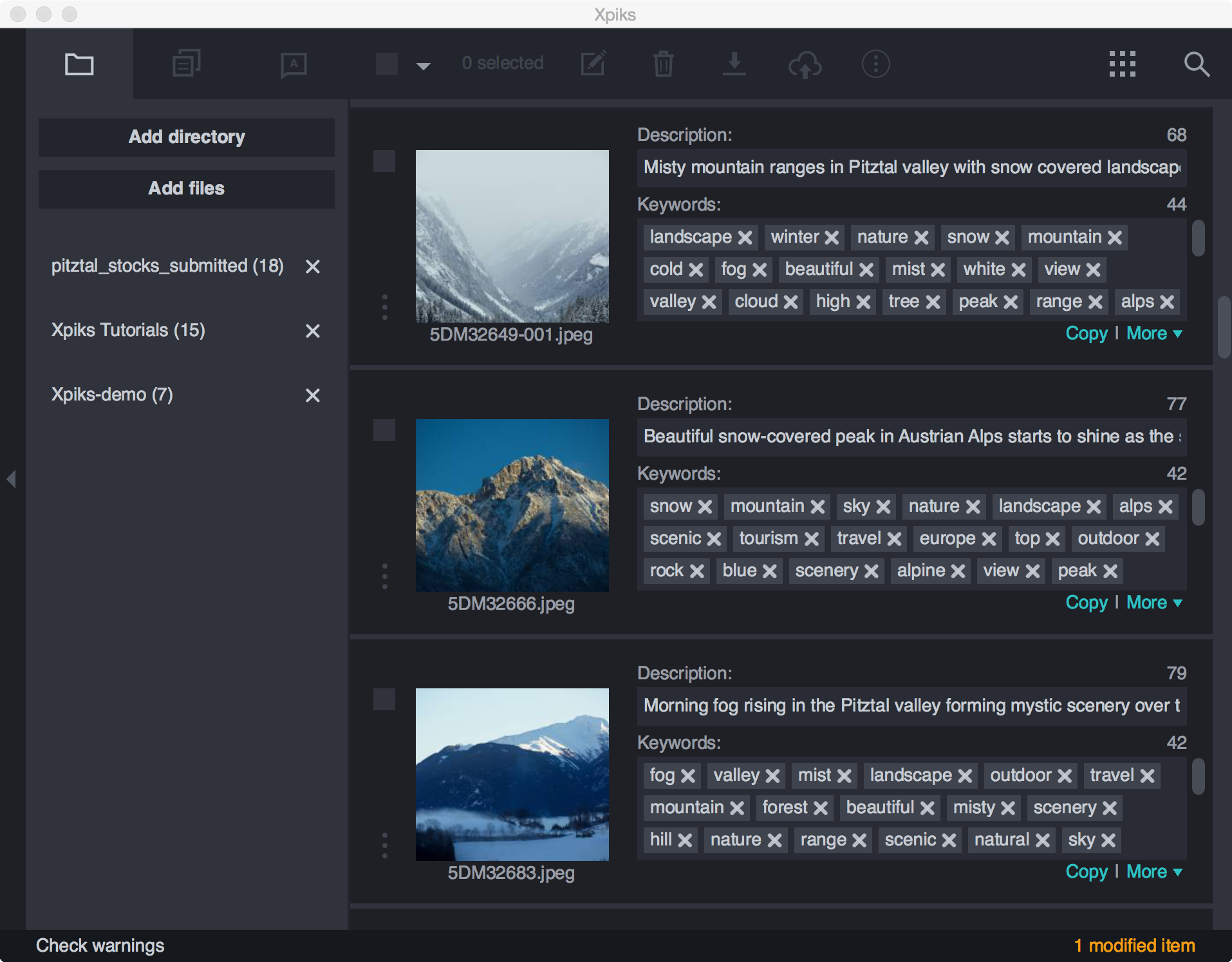
Other Top Recommended Content Management Software
Most Helpful Reviews for Xpiks
1 - 5 of 31 Reviews
Mehmet Recep
Design, 2-10 employees
Used monthly for less than 6 months
OVERALL RATING:
5
EASE OF USE
5
VALUE FOR MONEY
5
FUNCTIONALITY
4
Reviewed February 2022
First touch and it was lovely!
- First and most important thing is, Xpiks exist! This industry needs this type of software and I can honestly say Xpiks best of it. Here is why; - Alternative softwares (I tried all of it), is really complicated. For beginners (I was a beginner at the beginning too) could be very difficult to understand what function will do. But Xpiks is very clean and it has a good interface. Also, I'm a UI and UX designer and I can say, they did most of the things correctly. - You can work with almost every platform. When you are adding a new host, it fills automatically so you don't have to worry about FTP details. If your host is not on the list, you can add it by yourself. - Great organizing the folders and files. This is already is all about it. If you can't organize your files well, then you are in a nightmare. - I have already had my all tags (keywords) when I start to try Xpiks, but suggest the keyword feature is a perfect idea in the software. You don't have to do it on the platform's website at the same time. That's another lifesaver feature. - Trim Keywords plugin, "WONDERFUL" feature! Because some of the platforms allow you to use 50 tags and another 15. Selecting and removing the irrelevant tags is not fun activity in the text document especially you have a huge watchlist waiting for you on Netflix. - I didn't use the Keywording Order feature yet but I'll definitely do it in the future. It's a good opportunity. - Often updates show the team, working hard.
PROSFirst of all, if you are a multi-platform contributor, you know how it's nightmare to upload each file to each platform. Titling, metadata, tagging, description, etc and you are always using a notepad. I just loved using all information in one single interface, copying and pasting for each category. Absolutely day-saving.
CONS- Video preview would be nice because sometimes you can upload many different videos with similar thumbnails but different content. - Any file name cannot fully display (under the preview image) if it's a long filename, which is this is very often. - Color tagging idea is really really good but it needs a little bit more improvement like adding more tags. When you working with a high number of files but with different variants on multiple platforms, it's not a life saver at the moment but still really helps. The rest of it, I can't really say there is much more at "least".
Alexandre
Leisure, Travel & Tourism, 1 employee
Used weekly for more than 2 years
OVERALL RATING:
4
EASE OF USE
5
CUSTOMER SUPPORT
4
FUNCTIONALITY
4
Reviewed November 2023
Use this product for 5 years - quite happy
Despite to some underwater stones I continue to buy each year new license :-) I need this product and my hope that it will be better and better - our subscription payment has partly be used for the further development!
PROSThat new features coming quite often, usability of locally installed SW - much easier than with web/cloud based interfaces. I still have files on my PC, did not share to some service which I cannot be 100% sure in
CONSIt was unstable at least on my PC - few times per year it crashed and then all my data was gone. Xpiks did not recognize once edited file as usually do. It hanged during the startup and was unresponsive. New installation did not help immediately, usually after 2-3 days it magically start working.. Another bad thing was that access to support for paying customer was inbuilt into the application and it hanged I lost my access to support. No contacts on the site where I could get some help quite fast. Site should have area for logged in users to submit trouble report and get help.. Good news that last versions are very stable and I am happy that everything works as it should.
Carlos
Fine Art, 51-200 employees
Used daily for less than 6 months
OVERALL RATING:
3
EASE OF USE
3
VALUE FOR MONEY
4
CUSTOMER SUPPORT
1
FUNCTIONALITY
1
Reviewed February 2022
There is still room for improvement!
Working with this software saves me time but there is a lot of room for improvement. With the problems it still has it is a bit expensive!!!
PROSWhat I liked most about the software is the metadata management and the dictionary. Also, in general, except with 123RF, it is easy to connect and send files, which saves time.
CONSThe software crashes when I want to exit the program and cannot be closed. It does not upload the metadata of the videos. The technical service was not really interested when I mentioned these problems.
Vendor Response
Hi Carlos. Thank you for reviewing Xpiks. Regarding video metadata upload, microstock agencies do not read it from video files, like they do from photos. You need to upload a separate CSV file. Please contact support, we are interested and respond to everybody!
Replied February 2022
Joshua
Photography, 1 employee
Used daily for more than 2 years
OVERALL RATING:
5
EASE OF USE
5
VALUE FOR MONEY
5
CUSTOMER SUPPORT
5
FUNCTIONALITY
5
Reviewed February 2022
A life saver for photographers.
Absolutely fantastic. I love this software. Xpics makes life so much easier as a photographer. One click and it loads ally photos to as many sites as I want. Saves me hours and hours. Thank you!
PROSAbsoluteLy phenomenal. For a creative, time is literally money and this saves me so much time and helps me make more money. XPics is quality product and I love that they constantly update it and keep improving it.
CONSI feel like the recommended tags could be improved. I dont feel like that option gives you the best tags for the photo. I am not an expert, just my humble opinion.
Elizabeth
Photography, 1 employee
Used weekly for less than 2 years
OVERALL RATING:
5
EASE OF USE
5
VALUE FOR MONEY
5
FUNCTIONALITY
5
Reviewed February 2022
My Review of Xpiks
Xpiks is an essential tool in my workflow.
PROSThe metadata feature of Xpiks is better than any other software of its class. It is easy to use. Xpiks is essential for anyone creating stock photography or needing to categorize their imagery.
CONSThe only con I have found using Xpiks is that you can duplicate your metadata keywords and therefore have to watch for this and delete them as you go. It is a small inconvenience and Xpiks does warn you of the duplication most of the time.
Reasons for switching to Xpiks
The metadata library of Xpiks is unbeatable.









