Padlet
About Padlet
Padlet Pricing
Individual: free and paid plans are available Team: $14.99 per user per month, $149.99 per user per year School: starts at $1000 per year
Free trial:
Available
Free version:
Available
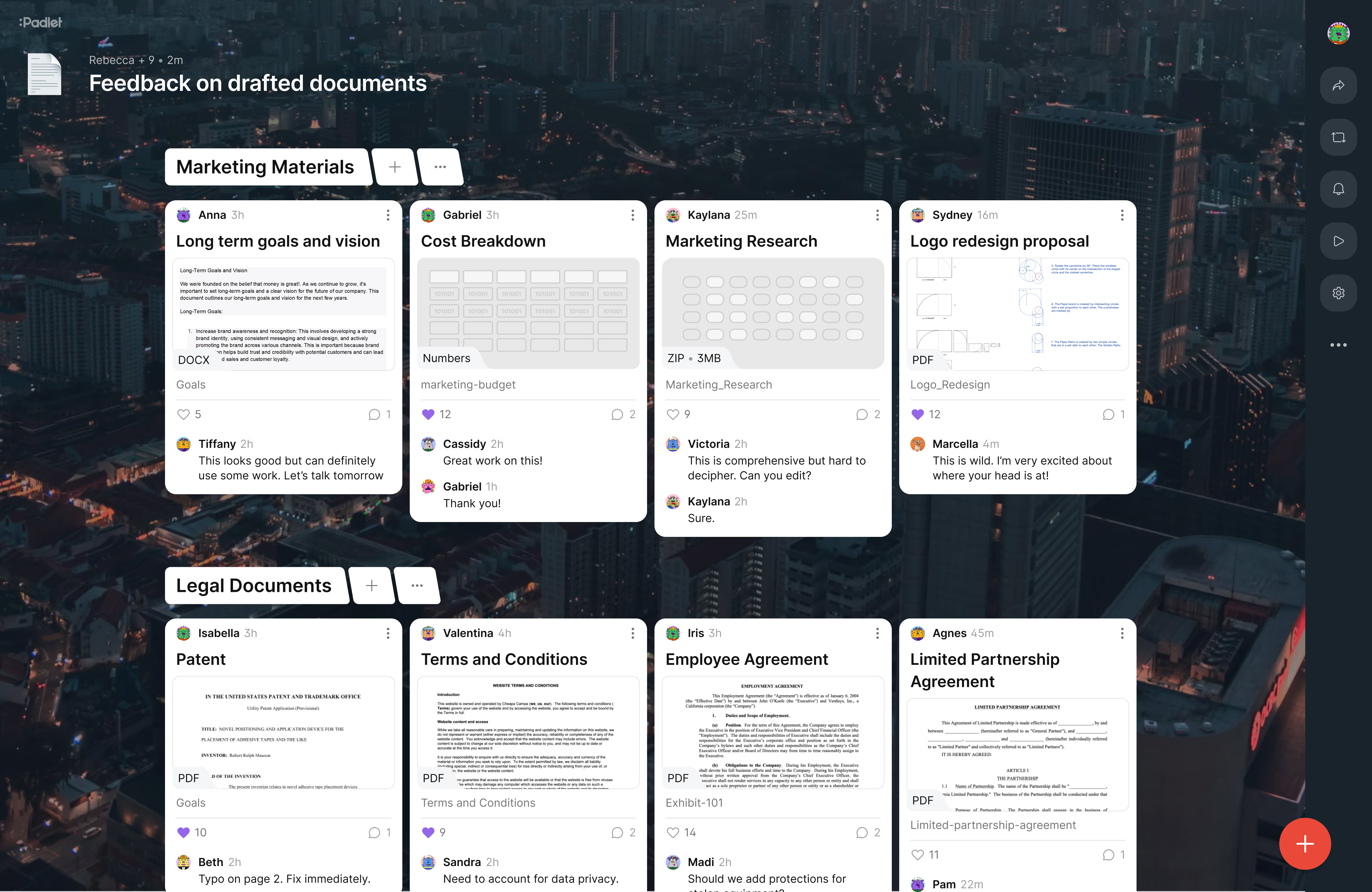
Most Helpful Reviews for Padlet
1 - 5 of 195 Reviews
Charles
Health, Wellness and Fitness, 2 - 10 employees
Used unspecified
OVERALL RATING:
5
Reviewed January 2024
What To Know About Padlet 101.
David
Verified reviewer
E-Learning, 201-500 employees
Used monthly for more than 2 years
OVERALL RATING:
5
EASE OF USE
5
VALUE FOR MONEY
5
FUNCTIONALITY
4
Reviewed August 2021
Helpful Starting Point for Discussions
Overall, even though padlet is simplistic in design and nature it is a helpful and quick tool, especially in the classroom. Users are able to quickly share their ideas and is therefore a perfect starting point for conversations, seminars, or surveys.
PROSPadlet is a simple way for groups of people to share ideas, brainstorm, and start conversations. In the classroom setting I have used it many times for students to anonymously project ideas on the screen. This easy to access software can help students to get out of their shells and contribute to a conversation/seminar in ways that they otherwise wouldn't have.
CONSPadlet's features are functional and easy to use, however they are at times simplistic and lack the more refined features that would be helpful. It feels like an online version of having individuals place stickynotes on a corkboard. It can also be difficult to vet inappropriate submissions if you are not vigilant.
Vendor Response
Hi David! Thank you for leaving this review. I'm glad that Padlet is a helpful tool for your classroom discussions. It's awesome that all students are able to contribute to the conversation through Padlet. When it comes to inappropriate submissions, we do have some features in place, like require approval, to help combat this issue. We are also working on more automated ways to handle these types of submissions. Stay tuned for more. In the meantime, I'd be curious to learn more about the refined features you're looking for. Could you send us a message with more details? https://padlet.com/contact-us Thanks again for using Padlet!
Replied May 2023
Cindi
Higher Education, 201-500 employees
Used weekly for more than 2 years
OVERALL RATING:
5
EASE OF USE
5
FUNCTIONALITY
5
Reviewed April 2024
Dread Rubric Writing No More
I work with pre-service teachers and Padlet is a wonderful way for them to experience technology they can use in the classroom. The new AI features are amazing and I am still working with refining my search terms. Students who are leery of technology have an easy time using Padlet and that is so helpful in easing them into other uses.
PROSI absolutely love the new rubric creation! This is a task I dreaded and now actually look forward to creating rubrics. Padlet takes my directions and generates a rubric to my specifications. I can then make any minor tweaks necessary and boom -my job is done.
CONSHonestly, what I like least is my inability to remember how to log in to our school site without having to open a pre-existing Padlet. That's all on me!
Vendor Response
Thank you so much for your enthusiastic review! It’s fantastic to hear that the new rubric creation feature has transformed a task you once dreaded into something you now look forward to. We're thrilled that Padlet is making your job easier and helping pre-service teachers become more comfortable with technology in the classroom. Your feedback about the login process is also noted; if you need assistance with easier access or have any other inquiries, please don't hesitate to reach out to us on social media (@padlet). We're here to help ensure your experience is smooth and enjoyable!
Replied May 2024
Dr Thiruchelvi
Education Management, 10,000+ employees
Used daily for less than 2 years
OVERALL RATING:
5
EASE OF USE
5
VALUE FOR MONEY
5
CUSTOMER SUPPORT
5
FUNCTIONALITY
5
Reviewed April 2024
Padlet as an instrument for Lesson Delivery
It has been pleasant and useful as I enjoy engaging my students in the learning
PROSEase of use with AI, is the added feature which I found useful.
CONSNone yet. I will certainly use it with students in the new session and provide my feedback. I enjoy an interactive presence online with my students.
Vendor Response
Thank you for your feedback on using Padlet for lesson delivery! We're glad to hear that the AI feature has been useful and that you find Padlet easy to use. It's great that you're looking forward to further integrating it into your sessions and enjoying interactive online engagement with your students. We appreciate your willingness to provide additional feedback as you continue to use Padlet. If you need any support or have suggestions in the future, please don't hesitate to reach out to us on social media (@padlet). We're here to ensure your experience remains pleasant and effective!
Replied May 2024
Anne
E-Learning, 1 employee
Used daily for more than 2 years
OVERALL RATING:
5
EASE OF USE
5
VALUE FOR MONEY
5
CUSTOMER SUPPORT
5
FUNCTIONALITY
5
Reviewed May 2024
An essential tool
With padlet, I spare time, I can find easily saved links or files. The content is well displayed.
PROSEasy use easy file management easy file sharing
CONSThere is nothing I liked least
Reason for choosing Padlet
The best option for me when I searched this type of tools in 2020.
Vendor Response
Thank you for sharing your positive experience with Padlet! We're delighted to hear that you find it essential for easy file management and sharing, and that it helps you save time and keep your content well-organized. It's great to know that Padlet stood out to you as the best option when comparing tools. We appreciate your continued support and are thrilled that Padlet meets your needs so effectively. If you have any further feedback, questions, or need assistance, please don't hesitate to reach out to us on social media (@padlet). We’re here to ensure that Padlet continues to serve you well!
Replied May 2024





