RightAnswers
About RightAnswers
RightAnswers Pricing
Please contact Upland Software directly for pricing details.
Free trial:
Not Available
Free version:
Not Available
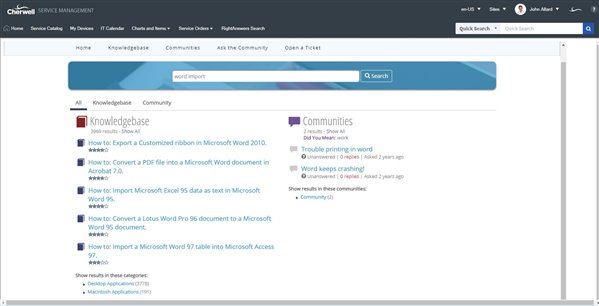
Most Helpful Reviews for RightAnswers
4 Reviews
Sam
Used free trial
OVERALL RATING:
5
EASE OF USE
5
CUSTOMER SUPPORT
5
Reviewed April 2015
I am Director of the End-User Computing and we are using this software for improving our support pro
One of the best Knowledge Management tools if you are looking to build a consistent knowledge hub and integrate it into the various applications and to make it available to various support teams.
Jeremy
Verified reviewer
Computer Software, 201-500 employees
Used daily for more than 2 years
OVERALL RATING:
4
EASE OF USE
2
VALUE FOR MONEY
3
CUSTOMER SUPPORT
4
FUNCTIONALITY
2
Reviewed December 2017
UI is out of date and reporting is limited but gets the job done. This is the best we have had yet
Our deflection rate has increased over our previous solution. And our rep sharing has increased too
PROSReps and customers find what they are looking for so deflections and TTR positively impacted. They are implementing gamification Integrates with NetSuite! Many customers rave about how they find the answers every year at our user conference.
CONSReporting is very limited as the web interface doesn't allow for access to additional fields even in the detailed usage. The UI for reporting is also outdated. Links to links with limited filtering - you kinda have to have an idea of what you are looking for
Kevin
Computer Software, 201-500 employees
Used daily for less than 6 months
OVERALL RATING:
2
EASE OF USE
1
VALUE FOR MONEY
2
CUSTOMER SUPPORT
2
FUNCTIONALITY
4
Reviewed April 2017
RightAnswers leaves a lot to be desired
- Super old UI with zero care for the users experience - Does not have the ease of use of more modern wiki style solutions like confluence or quip - Good at storing massive amounts of articles that have a very rigid format and structure - Bad at capturing knowledge from teams and making it discoverable / collaborative - Overall, save your money and pick a more common software platform. There is a reason when you google rightanswers virtually no info comes up (because no one uses them and those who do dont care enough to write anything good about them)
PROSvery feature rich
CONSUI and UX from the 2000's Poor support No community to help with implementation. Very few people are actually using this product vs other competitors.
Terri
Information Technology and Services, 501-1,000 employees
Used daily for less than 6 months
OVERALL RATING:
4
EASE OF USE
5
VALUE FOR MONEY
5
CUSTOMER SUPPORT
3
FUNCTIONALITY
5
Reviewed August 2017
A KM solution that our support teams want to use!
Increased KCS adoption and self service deflection
PROSEase of use for a KCS organization. Each of the UFFA actions (Use it, find it, flag it, add it) are all always within 2 clicks. The UI is very intuitive and promotes engagement
CONSTraining material and videos tend to be outdated or for previous versions. There is an online support portal which is useful but the community is very inactive. We end up contacting support by telephone when we have questions.
