SharePlus Enterprise
About SharePlus Enterprise
SharePlus Enterprise Pricing
Starting price:
$60.00 per year
Free trial:
Available
Free version:
Not Available
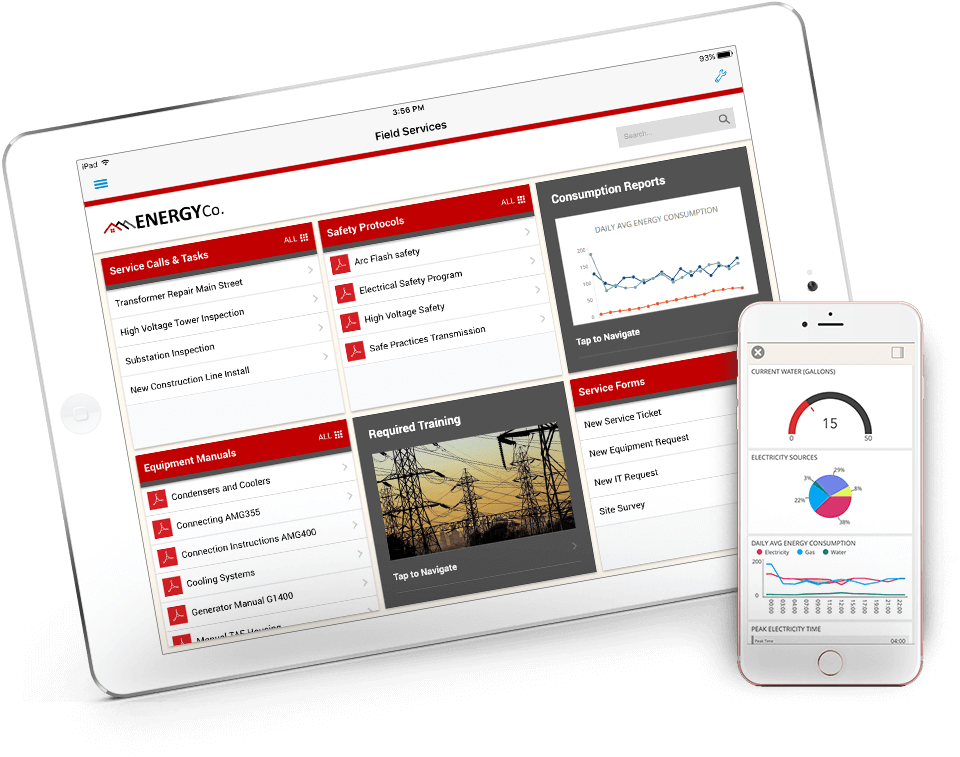
Most Helpful Reviews for SharePlus Enterprise
4 Reviews
Travis
Verified reviewer
Oil & Energy, 501-1,000 employees
Used daily for less than 2 years
OVERALL RATING:
5
EASE OF USE
5
VALUE FOR MONEY
5
CUSTOMER SUPPORT
5
FUNCTIONALITY
5
Reviewed May 2018
Excellent
Easy to navigate and use. Makes tracking costs quick and reliable. Everyone uses the application company wide.
CONSNo cons to bring up. The application works well and is easy to use. Everyone else at the company doesn't have an issue either.
Etoria
Insurance, 51-200 employees
Used weekly for less than 2 years
OVERALL RATING:
4
EASE OF USE
4
VALUE FOR MONEY
2
CUSTOMER SUPPORT
2
FUNCTIONALITY
4
Reviewed May 2018
SharePlus is an overall useful app.
The ability to access the SharePlus app from all of my devices while I'm traveling and away from the office.
PROSI enjoy being able to access all our docs while I'm traveling out of the office. I love the way the app looks and how easy it is to navigate.
CONSThe SharePlus app was difficult to set up. The app helps me with the need to access docs while I'm out of the office but that's pretty much all I use it for so it doesn't justify the cost. It's also not clear how to contact customer service when I need help.
Anonymous
501-1,000 employees
Used daily for less than 2 years
OVERALL RATING:
4
EASE OF USE
5
VALUE FOR MONEY
3
CUSTOMER SUPPORT
3
FUNCTIONALITY
3
Reviewed May 2018
Easy to use
Fast easy to understand works well with what I need to do on a daily basis. Will be happy to use the software
CONSReally nothing I'm quite happy with what the software gives out. I'm sure they'll be upgrades in the future
Joshua
Used weekly for less than 12 months
OVERALL RATING:
5
EASE OF USE
5
VALUE FOR MONEY
5
CUSTOMER SUPPORT
5
FUNCTIONALITY
5
Reviewed May 2018
Excellent Product That Does Exactly What It Says It Will Do
- Ability to add multiple account types. - SharePoint integration - Platform is easy to use, to include adding accounts and accessing data. - iPad Pro interface is very visual and interactive.
CONS- Would like the ability to bookmark a specific file, folder, or directory to the homescreen. as a button.
