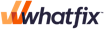Whatfix
About Whatfix
Whatfix Pricing
Free trial:
Available
Free version:
Available
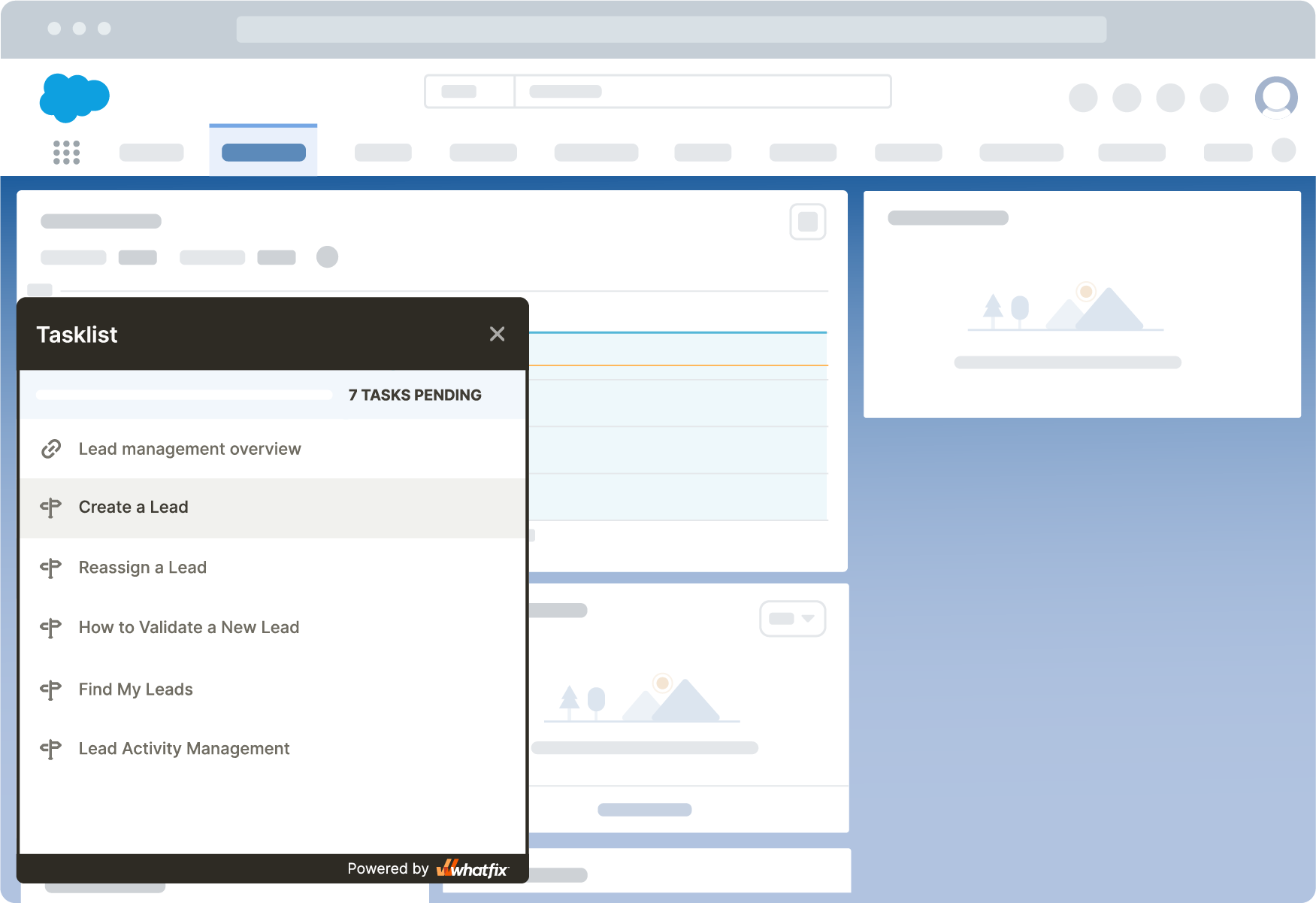
Most Helpful Reviews for Whatfix
1 - 5 of 70 Reviews
Anonymous
Used less than 6 months
OVERALL RATING:
5
Reviewed April 2023
Giving users a training fix with Whatfix
Neil
Staffing and Recruiting, 1,001-5,000 employees
Used monthly for more than 2 years
OVERALL RATING:
4
EASE OF USE
4
VALUE FOR MONEY
5
CUSTOMER SUPPORT
4
FUNCTIONALITY
4
Reviewed June 2022
Fantastic product
Fantastic product, easy company to work with. Highly reccomend!
PROSGreat features, with steady delivery of new features. Whatfix really listen to their users and shape their backlog accordingly
CONSLess about the product, but sometimes the communication can be over-zealous/clumsy
Reason for choosing Whatfix
Better features than two of the alternative; better price than the other
Rory
Printing, 11-50 employees
Used daily for less than 2 years
OVERALL RATING:
4
EASE OF USE
3
CUSTOMER SUPPORT
4
FUNCTIONALITY
3
Reviewed September 2020
An extra layer of our software
We have rewritten our entire onboarding process for new clients using WhatFix as an overlay. When clients see a WhatFix element on our site they think that it is part of our program.
PROSWhatFix makes it easy to add functionality to our software offering without the need for Development to get involved.
CONSThe organization of content can be a bit frustrating but once you get the hang of it, it makes sense.
Vendor Response
Hey Rory, Thank you for taking the time and leaving us a positive review. Customer experience and satisfaction is our priority. We have also noted your suggestions regarding the content organization, and have incorporated them in our roadmap. You can also visit the WHATFIX COMMUNITY to know more about our upcoming releases. Our experts are just a message away to all your queries. Thank you once again for your review! Best, Pratheek
Replied October 2020
James
Verified reviewer
Real Estate, 2-10 employees
Used daily for less than 12 months
OVERALL RATING:
5
EASE OF USE
5
VALUE FOR MONEY
5
CUSTOMER SUPPORT
5
FUNCTIONALITY
5
Reviewed February 2019
Whatfix is Great!
We were having an issue fully onboarding users with our old help center. Whatfix's task list and guided walkthroughs have been instrumental in helping us more easily get users up to speed and accelerate their time to value with our product. Also, we have seen a decrease in support tickets and phone calls since the Whatfix implementation. And, although it's pretty early to say for sure, those users who have come on board after our Whatfix implementation have seemed much less likely to churn so far.
PROSI actually enjoy making the walkthroughs with the Whatfix software, but perhaps the best thing about the software is the customer support staff, which is always at the ready to help with everything from the initial set up to maintenance. Rep, my support specialist, is always ready to answer via email or jump on a call to address any issue. Thanks, Rep!
CONSWhile I really do have to stretch to come up with anything I don't like about Whatfix, some of the analytics functionality could be more fully fleshed out to allow me to more easily hunt down issues. But, again, that's a stretch, as Rep has been there every step of the way to make sure I am aware of how Whatfix and our app are getting along.
Hal
Verified reviewer
Computer Software, 51-200 employees
Used less than 6 months
OVERALL RATING:
4
EASE OF USE
3
VALUE FOR MONEY
3
CUSTOMER SUPPORT
5
Reviewed July 2016
Whatflow flows implementation in a special education web based product
Frontline provides special education solution services to thousands of school districts nation wide and abroad. The business need for interactive flows in our case is primarily to reduce customer calls and provide self-help instruction while simultaneously allowing the customer to complete their work. While use of the Whatfix product is still in its infancy (i.e. initial rollout was a pilot with a few districts and two products), we are encouraged by what we see thus far, and plan to implement the feature across a wider spectrum of products and thus make it available to more end-users.
PROSImplementing the required java code into our application we found to be relatively easy (i.e. needs hours not days or weeks). When and if needed, their team is extremely technical where java, java scripting, html and related technologies are concerned. The Whatfix documentation made available via the Internet is also very good. Moreover, the Whatfix customer support is also very good and we found them to be extremely flexible when organizing meetings, especially given the time zone difference. Their software interface to create the flows is also easy to use and largely intuitive.
CONSFlows must be exported in their entirety and we have requested that an option be provided to export only those flows that are desired at a particular time so as to avoid having to overwrite files and/or download large file sets. Once a flow is created and if it consists of many steps, should there be a need to edit one or more steps, depending on the nature of the edit it can be a bit time consuming.
Vendor Response
Thanks for the review, Hal. We are working towards building the framework for selective actions on the flows, which should be released soon. As per your feedback, our UX team is currently improving the editing experience.
Replied February 2017