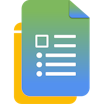Fillable Document
About Fillable Document
Fillable Document Pricing
Check our pricing details @ https://fillabledocument.jivrus.com/pricing
Starting price:
$9.00 per month
Free trial:
Available
Free version:
Not Available
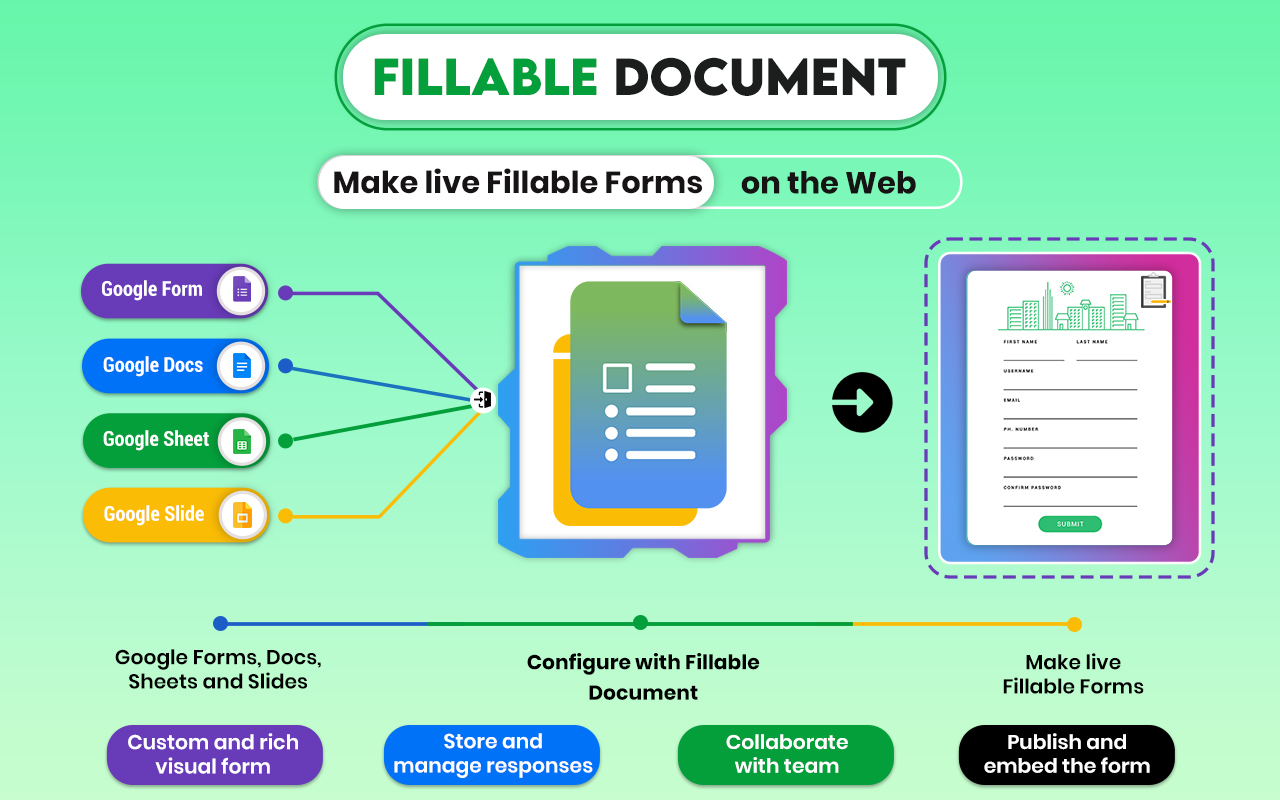
Most Helpful Reviews for Fillable Document
1 - 5 of 29 Reviews
Christopher
Non-Profit Organization Management, 51-200 employees
Used weekly for less than 12 months
OVERALL RATING:
5
EASE OF USE
5
FUNCTIONALITY
5
Reviewed April 2024
Helped streamline data collection and distribution
Works well with Google suite. Allows us to collect data and distribute through different channels in the company as well as email out.
CONSIf you are not familiar with basic programing, it can take some getting used to when setting up a google docs of your form. But once you understand the process, its pretty straight forward.
Mark
Verified reviewer
Non-Profit Organization Management, 11-50 employees
Used daily for less than 2 years
OVERALL RATING:
4
EASE OF USE
4
VALUE FOR MONEY
5
CUSTOMER SUPPORT
4
FUNCTIONALITY
3
Reviewed September 2023
Excellent functionality for a low price
Excellent, given the low cost.
PROSFillable allows many different people (hundreds) from all across our country to enter data in a consistent format, and receive a confirmation at the end of the information they have entered, while our regional coordinators can rapidly review the data and process it into useful information for the region and the original user.
CONSIt is currently not possible to edit the data that has been entered in a single step, as with a standard database. Editing is a 2-3 step process, and can only be done by an authorized staff person, and not a client who signs in or is otherwise authorized for that single record or single client data-set.
Reason for choosing Fillable Document
Much higher functionality.
Vendor Response
Dear Mark, We're thrilled to hear that you're finding Fillable Document to be an excellent solution for your data entry and processing needs. It's wonderful that the platform enables hundreds of users from across the country to input data in a consistent format and receive confirmations, while also streamlining the review and processing of that data for your regional coordinators. We understand your concern about the editing process and the need for a more streamlined approach. Your feedback is valuable to us, and we will consider this as we continue to enhance the platform's functionality. Thank you for choosing Fillable Document, and we're delighted to have you as part of our user community. If you have any further feedback or questions, please don't hesitate to reach out. We're here to assist you. Best regards, Fillable Document Team
Replied November 2023
Tammy
E-Learning, 2-10 employees
OVERALL RATING:
5
EASE OF USE
5
VALUE FOR MONEY
5
CUSTOMER SUPPORT
5
FUNCTIONALITY
5
Reviewed February 2024
THanks for creating this
It is a great extension for Google and makes it easy to integrate.
CONSHavent found any issues yet but will report back.
Barton
Mental Health Care, 2-10 employees
Used weekly for more than 2 years
OVERALL RATING:
4
EASE OF USE
3
VALUE FOR MONEY
4
FUNCTIONALITY
4
Reviewed September 2023
Good system but expensive and slow
It was (relatively) straightforward setting up my custom templates, and the results look great.
CONSThe cost is far too high for the product.
Vendor Response
Dear Barton, Thank you for sharing your feedback on the Fillable Document. We're glad to hear that setting up custom templates was a straightforward process for you and that you're satisfied with the results. We understand your concern about the cost, and we continuously evaluate our pricing to ensure it offers the best value to our users. Your input is valuable, and it helps us in our efforts to make the product even better. considering all expenses on the cloud, engineering and maintenance the product is placed at an affordable price. If you have any more feedback or questions, please don't hesitate to reach out. We're here to assist you and enhance your experience with Fillable Document. Best regards, Fillable Document Team.
Replied November 2023
Guadalupe
Events Services, 1 employee
Used weekly for less than 2 years
OVERALL RATING:
5
EASE OF USE
3
VALUE FOR MONEY
5
CUSTOMER SUPPORT
3
FUNCTIONALITY
5
Reviewed February 2024
I will only use this for all my event planning
I will always use this document in all my event planning. Best software out there!
PROSOnce created and published for public use, the database works seamlessly for event planning. clients can error free enter data, get a confirmation email, and I get perfect database in my spreadsheet.
CONSI am quite skilled in word processing and spreadsheets. this still made the learning curve high. I had to go through multiple edits before publishing my document link for public use. fonts and spacing for my logo proved tricky.