OnBase
About OnBase
OnBase Pricing
Please contact OnBase for pricing information
Free trial:
Not Available
Free version:
Not Available
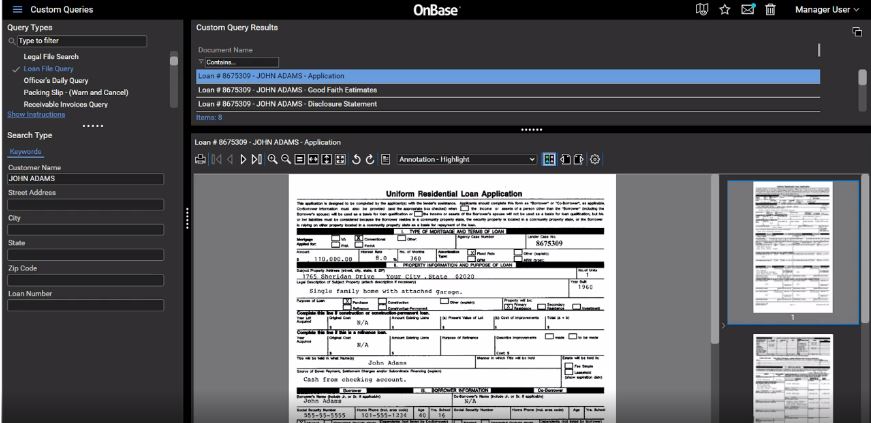
Most Helpful Reviews for OnBase
1 - 5 of 75 Reviews
Anonymous
501-1,000 employees
Used daily for more than 2 years
OVERALL RATING:
5
EASE OF USE
5
VALUE FOR MONEY
5
FUNCTIONALITY
5
Reviewed September 2018
OnBase
I enjoy OnBase for its straightforward easy to use setup. I am able to import my customer's purchase orders and bill of materials in OnBase in seconds. This then gives me the ability to pull them up at any given time by the purchase order or sales order. When talking to my clients, I am able to refer back to their documents quickly by using OnBase.
CONSMy biggest issue with OnBase is when importing PDF files, you are not able to drag and drop more than one file at a time. Sometime I am needing to import several related documents at the same time but have to take the time to import each file one by one. Having the option to import an entire folder or more that file at a time would be a huge time saver.
Anonymous
51-200 employees
Used daily for more than 2 years
OVERALL RATING:
4
EASE OF USE
3
VALUE FOR MONEY
5
CUSTOMER SUPPORT
5
FUNCTIONALITY
5
Reviewed February 2018
Onbase is extremely versatile, but it takes time to learn the software and what it is capable of.
I use Onbase daily for my job, so I see benefits in streamlining and automating process through workflow which save me thousands of hours a year.
PROSIt's unique, extremely versatile, and has thousands of integration's. It's extremely useful for a lot of different purposes. Specifically I've used this for document management. It has numerous options for user administration, which is helpful. There are modules for just about everything you can think of, and most are well-made and do their job.
CONSThere is a steep learning curve to Onbase. The software licensing is not always cheap or ideal, and sometimes you can hit a brick wall due to unforeseen issues. Someone with a deep understanding of the software is an invaluable asset to any implementation.
Christopher
Non-Profit Organization Management, 501-1,000 employees
Used daily for more than 2 years
OVERALL RATING:
1
EASE OF USE
3
FUNCTIONALITY
1
Reviewed February 2020
Don't Try Anything Mobile or Remote
Terrible.
PROSThe ability to generate and query digitized documents was powerful.
CONSWhere to begin? If you're attempting to leverage this program for mobile document generation and/or signature gathering, look elsewhere! Numerous issues with sustaining sessions and maintaining connectivity. Furthermore, the error messaging is atrocious! End-users, myself included, constantly report not being able to successfully save documents or the program hanging on submission without any type of error messaging. Also, creating new forms is a nightmare! The number of places where profiles and and different data objects have to be created to get forms to correctly pass information is absurd. There's also no easy way to build upon old forms so you're stuck having to reinvent the wheel each time you may have a subtle difference or different process/user flow for an updated form.
Anonymous
1,001-5,000 employees
Used daily for more than 2 years
OVERALL RATING:
5
EASE OF USE
4
VALUE FOR MONEY
4
CUSTOMER SUPPORT
5
FUNCTIONALITY
5
Reviewed July 2018
Our organization utilizes OnBase for our invoicing, approvals, and T/E, which serves us very well.
OnBase allows our organization to swiftly process invoices, approvals, T/E reimbursements, and house all backup data for transactions. The software is very user friendly and would be an asset to any organization looking to upgrade their Accounts Payable department.
PROSOnBase is a great software to utilize when wanting a virtual database that can easily be accessed and used by users of all experience levels. The software does an excellent job in communicating with other programs, which allows our organization to have the peace of mind our financial system is correct.
CONSThe only con I have at this time is a few options, such as the print option, are not as easily accessible as previous options. It would be great to have the CNTRL-P option to print again.
Anonymous
10,000+ employees
Used daily for less than 12 months
OVERALL RATING:
5
EASE OF USE
5
FUNCTIONALITY
5
Reviewed August 2019
Great for Case Management
I would definitely think that OnBase would be a useful tool for any healthcare facility that needs to verify health insurance of patients or needs to make claims.
PROSOnBase is a great and easy tool to use for patient case management. As someone who is often responsible for verifying the health insurance of patients, I need to create caseloads on OnBase. Through doing this, it is easy to manage and track the different steps of the insurance verification, insurance claims, and billing through OnBase. What I like the most about this software definitely has to be how it streamlines this process.
CONSThere is definitely a bit of a learning curve for those who are using this for the first time. I think that most tools used in medical settings tend to be somewhat complex to navigate around and this is no different.





