Keap
About Keap
Keap Pricing
Keap is available across three pricing plans based on the number of users and contacts.
Starting price:
$129.00 per month
Free trial:
Available
Free version:
Not Available
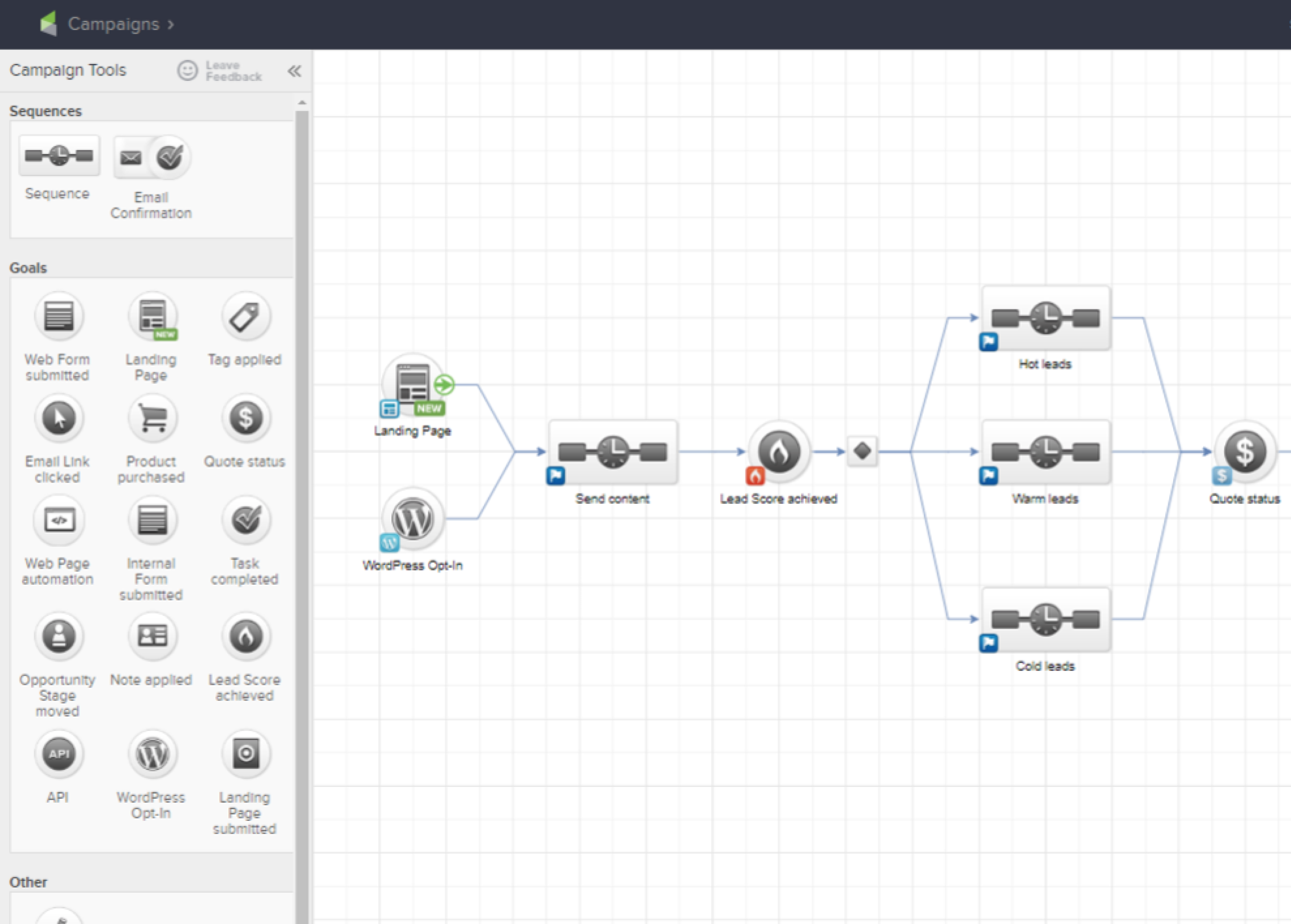
Other Top Recommended Ecommerce Software
Most Helpful Reviews for Keap
1 - 5 of 1,217 Reviews
Eli
Marketing and Advertising, 2 - 10 employees
Used unspecified
OVERALL RATING:
5
Reviewed December 2023
Keap Review: Automating The Lead Nurturing & Sales Pipeline.
Jeff M
Verified reviewer
Internet, 2-10 employees
Used daily for more than 2 years
OVERALL RATING:
5
EASE OF USE
5
VALUE FOR MONEY
5
CUSTOMER SUPPORT
5
FUNCTIONALITY
5
Reviewed November 2022
All in one business solution.
Its been good. The have helped me create over twenty one thriving businesses. I am still creating more.
PROSThe automation of all of the different Services needed to run a small business. CRM, phone, text in the app or desktop, email, scheduling, quotes, invoices, estorefront, Payment Gateway, Keap is all you need to run a local business.
CONSThe didn't have any pre configured solution for specific industry like contractors, handyman or brick and mortar stores, Doctors or Dentist, etc.
Reason for choosing Keap
The automation was limited and I get more complete service offering with Keap.
Reasons for switching to Keap
No automation and cost is very different...
Denise
Verified reviewer
Marketing and Advertising, 201-500 employees
Used daily for less than 2 years
OVERALL RATING:
4
EASE OF USE
4
VALUE FOR MONEY
4
CUSTOMER SUPPORT
5
FUNCTIONALITY
4
Reviewed September 2022
Keap, a robust and user-friendly program
It provides us with the flexibility to perform a wide range of segmentation operations to meet our specific requirements; for example, when developing a marketing campaign, we can divide our target audience into subsets based on factors such as their level of product familiarity, the frequency with which they make purchases, and their potential lifetime value as customers. It also includes a customer relationship management system that lets us delegate work and monitor both individual and collective productivity.
PROSWith the support of Keap, I am able to automate my clients' operations. Through the use of numerous opt-in methods, I am able to collect leads, develop and release goods, and set up automated distribution schedules for both products and campaign emails. In order to streamline the referral procedure, you can use the referral partner function.
CONSIf a contact does not seem to be actively engaged, Keap will mark it as opted out. To fully take advantage of the program's features, I believe it requires a significant time commitment to study each module and tool.
Reasons for switching to Keap
This program and all of its features provide us with everything we need to do thorough marketing. It has an SEO administration panel, allowing us to fine-tune our newly-built webpages for maximum visibility in search engines. In addition, we can see how long users spent on specific parts of the website thanks to the heat maps that the platform generates for us.
Vendor Response
Hi Denise, Thank you so much for taking the time to leave a review. I'm so glad to hear tha Keap is an effective solution in your business for lead management, SEO, and more.
Replied September 2022
Anonymous
51-200 employees
Used daily for more than 2 years
OVERALL RATING:
2
EASE OF USE
2
VALUE FOR MONEY
3
CUSTOMER SUPPORT
2
FUNCTIONALITY
5
Reviewed May 2019
Infusionsoft is Broken
As a customer of 7+ years who used to be 100% on-board, even going as far as to fly to Phoenix to attend Infusioncon, I would not recommend Infusionsoft anymore. Pains me to say this. Too many bugs, too many excuses for things not working, not worth the hassle anymore.
PROSI liked what this product was many years ago. Not so much in recent times.
CONSInfusionsoft is broken for a few reasons. The first is that all out emails to Yahoo and Telus are bouncing. This is a problem that Infusionsoft has and knows about and has been working on for well over a month. As a result, expect days where some of your emails to Yahoo to go through, and days where none go through at all. For Canadians, that means all Rogers emails will bounce. The second issues is the lack of knowledge from Infusionsoft's customer service. Expect the person on the other end to have a very small amount of knowledge, and expect that they will go away and ask someone for an answer. If you speak to someone else 5 mins later then expect a completely different answer. Expect bugs. Lots of bugs. For example, sometimes contact field merging just doesn't work at all. Their workaround solution was to not mention the customers name in the email. "Hello John" should be replaced with "Hello". Another problem is merchant integration. Infusionsoft (now known as Keap) have slowly but surely been removing 3rd party merchants from working with Infusionsoft. If you use Keap payments which is their own merchanting, then you should be alright. If you use another merchant service then expect things to fail for you. As an example we used Beanstream as our payment gateway until one day we got a message saying that Infusionsoft hasn't been working correctly with Beanstream for a few weeks. I guess having their own merchant inhouse means they can have full control.
Vendor Response
Thank you for sharing your feedback. We are sorry that you've been impacted by the industry-wide challenges with email deliverability for Yahoo & AOL. Our team has worked diligently and quickly to improve deliverability by partnering with the Verizon Media group to obtain better insight and solutions in order to improve these rates and provide the best email deliverability possible for our customers. Our efforts are paying off and we are now seeing delivery rates up to 93% and should be entirely resolved in the near future. Regarding the merge issue earlier this year, it has been fixed, and we apologize for the inconvenience. Our QA team has made improvements to reduce the number of known issues for our customers. We would like to be able to provide you with additional assistance and welcome you to please reach out to advocacy@keap.com to connect you with a senior customer service support representative. We are here and your success matters to us. Regards, Sarah, Keap Advocacy Mgr
Replied June 2019
Gabriel
Information Services, 501-1,000 employees
Used daily for less than 2 years
OVERALL RATING:
4
EASE OF USE
5
VALUE FOR MONEY
5
CUSTOMER SUPPORT
5
FUNCTIONALITY
5
Reviewed January 2024
For the newbies this is what you need, accelerate your growth with Keap.
We've had an unforgettable experience with Keap Our sales have doubled since we started using it.It helps the beginners to be experts.
PROSIt's a simple and straight software where you can save .Get new leads which will make your business grow with this software.With Keap you can really grow your revenue and reach your targeted audience.Keap helps us get new leads and simply your workflows through the sales process.You can easily communicate with your audience through messages or email and watch the results roll in.
CONSI no cons for keap instead I would highly recommend it to anyone who wants to scale into new heights of success.









