Microsoft Defender for Office 365
About Microsoft Defender for Office 365
Microsoft Defender for Office 365 Pricing
Free trial:
Not Available
Free version:
Not Available
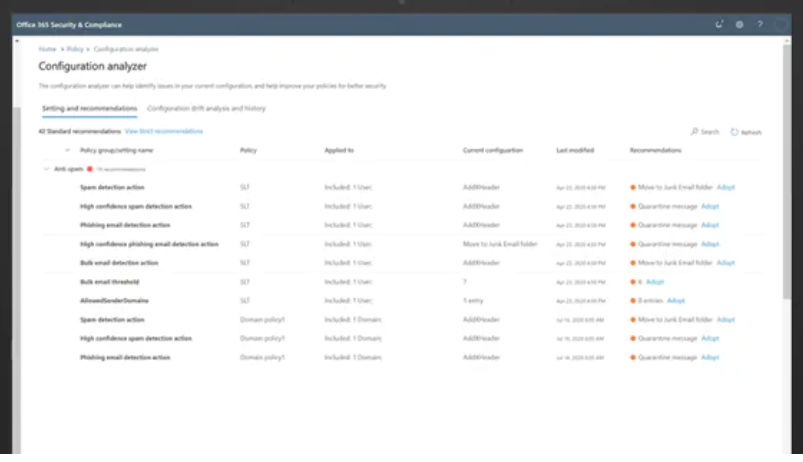
Most Helpful Reviews for Microsoft Defender for Office 365
1 - 5 of 196 Reviews
John
Education Management, 1 employee
Used more than 2 years
OVERALL RATING:
5
Reviewed January 2023
Anti virus is a must
Suhailah
Verified reviewer
Retail, 5,001-10,000 employees
Used daily for more than 2 years
OVERALL RATING:
5
EASE OF USE
4
FUNCTIONALITY
5
Reviewed July 2021
Help me protect my computer and information
Microsoft Defender is per-build whenever the computer is install with windows operating system, so i do not have to install it manually as it will automatically activated at the same time that the windows is activated. I do not have to install other anti-virus software as this software has protecting my computer effectively.
CONSThere are not option to schedule or select a time for the software to downloading update for the software. It will slowing down my internet connection every-time it is updating and affecting me when i am using the computer while working.
Siyanda
Accounting, 1,001-5,000 employees
Used daily for less than 2 years
OVERALL RATING:
4
EASE OF USE
5
VALUE FOR MONEY
4
CUSTOMER SUPPORT
5
FUNCTIONALITY
4
Reviewed February 2022
Microsoft Defender for Office 365 (MDO) Reviews & Product Details
It has assisted us in working on our security with acting. It recognizes any sort of assault or strange conduct in getting to the framework and sends a caution to the chairman who can check, comprehend, and audit on schedule to guarantee that movements of every kind are genuine. It impedes all known dangers right away and sends cautions to follow up. It isn't utilized on all gadgets. On the gadgets on which it is being utilized, it has worked on the security by 80%. It has further developed our security mindfulness. It helped us in understanding the shortcomings in our setup that should have been fixed to stay away from any sort of break. It has expanded our security level and relieved the gamble of being compromised.
PROSThe arrangement is extremely simple to utilize. You should simply to relegate the permit to the end-client and it's finished. The client will just have the component enacted, and the arrangement will screen the messages to decide whether they are a danger or not. Safe connections, approaches, and the capacity to shield from zero-day dangers are the most important highlights.
CONSThey can work on their security in a manner where a client can know whether every one of their connections are protected or not to open through a report. The arrangement takes care of its business impeccably, however it never reports to the client whether or not those connections have been halted previously. This item's viability could be improved, as far as identifying undesirable spam or even malware between the messages, contrasted with different items.
Reason for choosing Microsoft Defender for Office 365
We use it for identifying any sort of break or interruption. It isn't empowered for everybody since we have our own antivirus. We are utilizing Defender to safeguard various types of connections, messages, and safe connections, and things like that.
Juan Ramón
Verified reviewer
Information Services, 2-10 employees
Used daily for more than 2 years
OVERALL RATING:
3
EASE OF USE
5
FUNCTIONALITY
3
Reviewed May 2021
I think it's the worst
It doesn't solve any problems, it just causes more. The only reason I have it is because it comes pre-installed
PROSThe only thing I like about Defender is that it is very simple to disable. It only represents an obstacle to install programs.
CONSIts virus scans are the worst, it consumes a lot of RAM and gives very low results
Reasons for switching to Microsoft Defender for Office 365
Because I need an antivirus that does work
Alhassan
Non-Profit Organization Management, 11-50 employees
Used weekly for more than 2 years
OVERALL RATING:
4
EASE OF USE
4
VALUE FOR MONEY
5
CUSTOMER SUPPORT
4
FUNCTIONALITY
4
Reviewed July 2021
provides adequate protection against the most common threats
Considering it comes for free with the Windows Operating System, it has high compatibility with the microsoft tools we commonly use. And that saves us time spent downloading .apk files and installing them. Also, updates and upgrades are mostly automated and do not require any additional time spent to carry them out. These are all great benefits Defender provides at zero cost to us, so I can't not love it regardless of its few flaws.
PROSthe best thing about Defender is that it comes at zero additional costs for full protection and product functionality. The spam detection and filtering mechanism allows for manual readjustments to permanently address cases of mislabeling and false alarms. The advanced parental control guidance it provides is also quite effective in it's range of custom adjustments to suit each potential user.
CONSScanning local drives can be painfully slow especially for huge file counts, even if the size of the scanned documents are tiny. They also fail to recognize certain low level threats that are easily detected by others.
Reason for choosing Microsoft Defender for Office 365
Defender was the cheaper option.
Reasons for switching to Microsoft Defender for Office 365
The persistent product license mishaps and accompanying stubborn notifications that never go away no matter how many times you disable them made using it very annoying.





