Crossware Mail Signature
About Crossware Mail Signature
Crossware Mail Signature Pricing
$1USD per user per month.
Starting price:
$1.00 per month
Free trial:
Available
Free version:
Not Available
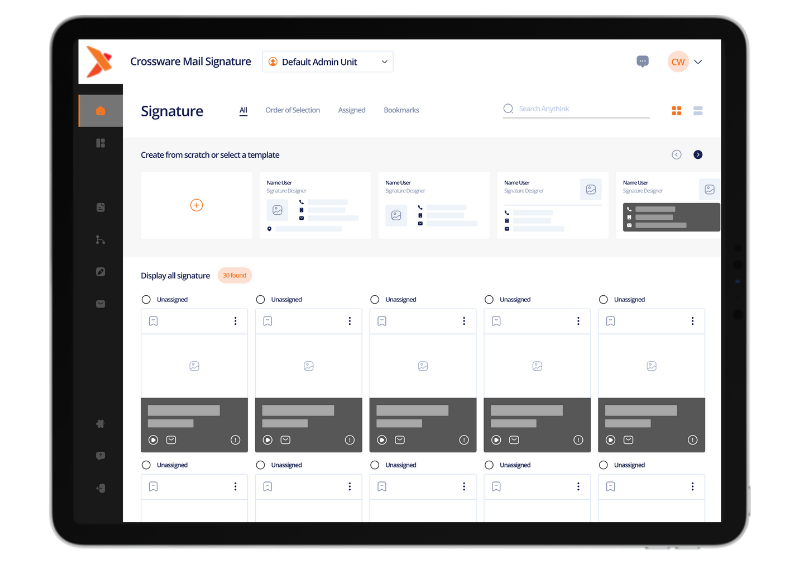
Most Helpful Reviews for Crossware Mail Signature
1 - 5 of 30 Reviews
Ray
Verified reviewer
Food & Beverages, 5,001-10,000 employees
Used daily for more than 2 years
OVERALL RATING:
5
EASE OF USE
4
CUSTOMER SUPPORT
5
FUNCTIONALITY
5
Reviewed January 2019
Great product for those wanting more from their mail signatures!
We've used this product both for IBM Notes/Domino as well as Outlook/Office 365. We love it! The Support Staff is second to none! I highly recommend this product to everyone that wants more from their mail signatures.
PROSIt's flexible and easy to use! It allows our sales team to be able to create marketing programs WITHIN OUR SIGNATURES that tie in to our regular marketing programs and set them up ahead of time! We're able to pull information from our Active Directory so everyone's signature is the same... NO MORE ROGUE SIGNATURE STYLES!
CONSIt takes a little time to set up, but I think that this is more about Azure AD than about Crossware.
Vendor Response
Hi Ray, Many thanks for your kind words - we're glad that you've had a great experience. Let us know if you ever have any suggestions :) Kind regards, Lisa
Replied January 2019
Geordie
Civil Engineering, 51-200 employees
Used daily for more than 2 years
OVERALL RATING:
5
EASE OF USE
5
VALUE FOR MONEY
5
CUSTOMER SUPPORT
5
FUNCTIONALITY
5
Reviewed February 2019
Multi Platform Signature Consistency
We have been using Crossware for at least 8 years now, both on Domino and Office 365. It just works. It really is a set and forget. Occasionally, our marking people would like an upgrade to the look, so if we can't get it right, Crossware support is there. Our signatures work well on a PC, MAC, iOS and Android devices and screens, giving us consistent presence across all devices. And importantly out of our users hands.
PROSOriginally used with Domino, it allowed us to mange our users and push a consistent image for our email signatures. We then were able to add season specific messages when relevant. When we moved to Office 365, our templates and signatures ported really easily allowing seamless transition to the new system. Pulling information straight from our AD ensures current and accurate information when updating a users role, or mobile number.
CONSNO really an issue, but some of the more complicated rules can be difficult for non-programing people, especially the WYSWYG view when laying out an extra field only if it exists in the AD. I love the feature, just not the implementation. :-)
Vendor Response
Hi Geordie, Thanks for taking the time to review us. We appreciate your kind feedback and your ongoing support as a long term Crossware customer :) Kind regards, Lisa
Replied February 2019
Jarod
Information Technology and Services, 2-10 employees
Used monthly for more than 2 years
OVERALL RATING:
4
EASE OF USE
4
VALUE FOR MONEY
2
CUSTOMER SUPPORT
2
FUNCTIONALITY
4
Reviewed January 2019
Good product
Really good as it means you don't have to setup a signature for each user. Simply add to a group in Office 365 portal and it works.
PROSGood features and clean interface. I like how you can populate signatures with information from user fields.
CONSSupport is often slow.. no phone Support?
Vendor Response
Hi Jarod, Thanks for your feedback. We're sorry to hear that your experience with Support was slow, and I will pass your comments on to the team. Have a great day, Lisa
Replied January 2019
Toby
Mining & Metals, 11-50 employees
Used daily for less than 12 months
OVERALL RATING:
5
EASE OF USE
5
VALUE FOR MONEY
5
CUSTOMER SUPPORT
5
FUNCTIONALITY
5
Reviewed January 2024
Great Signature solution
Very pleasant and smooth experience, very easy to use and also very easy to reach out to the Crossware team for any matter, I am very satisfied with using Crossware Mail Signature.
PROSCrossware designer is very easy to use, no need to be an IT expert to use the portal, anyone from any team can easily design the signatures. Also, the use of signature blocks and ability to apply custom rules within individual blocks cuts down the number of signatures required.
CONSNone at this stage. Product does as described.
Olivier
Medical Devices, 1,001-5,000 employees
Used daily for more than 2 years
OVERALL RATING:
5
EASE OF USE
5
VALUE FOR MONEY
5
CUSTOMER SUPPORT
5
FUNCTIONALITY
5
Reviewed January 2019
The good way to sign all emails
Simple, powerfull, we have used Crossware for IBM Domino, and when we moved to Office 365, it was simple to copy and reuse our signatures. You don't mind if you use OWA, Outlook, Outlook for your smartphone, Exchange Active Sync, all your emails are signed. All your users have the same signature layout, you control the title of the people, the addresses from your Directory and not from users imagination. You push special messages after the signature when you want to who you want.
CONSMy users are always surprised when they arrive in our company, because the mail they sent is not signed in their "email sent" folder. So, you have to educate them to use the button given by Crossware as an addon in Outlook to verify their signature.
Vendor Response
Hi Olivier, Many thanks for taking the time to leave us this feedback. We do offer the ability to see your signatures in Sent Items which may help your user's confusion! Please get in touch with support@crossware.co.nz if you'd like to get this set up :) Kind regards, Lisa
Replied January 2019


