CodeTwo Email Signatures 365
About CodeTwo Email Signatures 365
CodeTwo Email Signatures 365 Pricing
Starting price:
$1.36 per month
Free trial:
Available
Free version:
Not Available
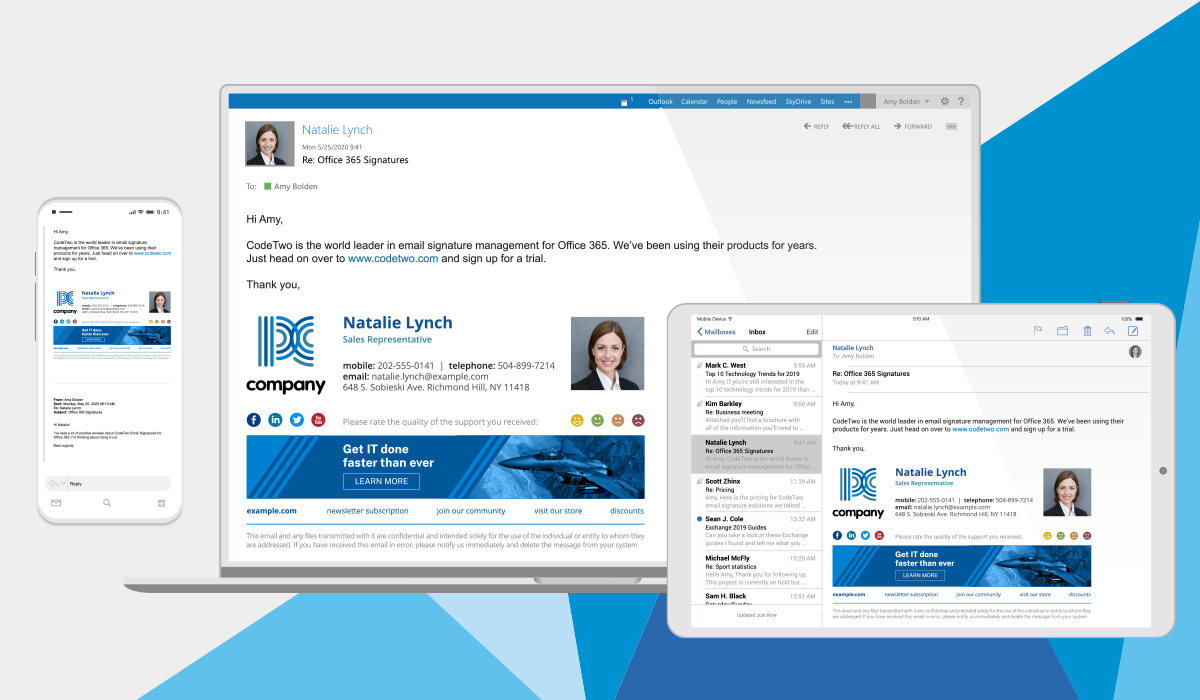
Most Helpful Reviews for CodeTwo Email Signatures 365
1 - 5 of 402 Reviews
Jim
Verified reviewer
Higher Education, 501-1,000 employees
Used daily for less than 2 years
OVERALL RATING:
5
EASE OF USE
5
FUNCTIONALITY
5
Reviewed February 2022
Best Value and Best Product!
Everything we wanted in an email signature tool. In fact, we didn't know it could be this easy. We thought there must be a commercial product to help us standardize our branding and email look and feel, and boom - we found CodeTwo. We thought it seemed a little too good to be true, but found it more than met our expectations. We have found features that were not part of our initial requirements that we now use and can't live without. Great product! Great price!
CONSNot really any negative. Being a small IT shop it was good that the system administrator and I worked closely to set up the tenant. From there, we handed it off to our IT services person and within a day had it up and in production. We were concerned early on that dealing with an overseas company may cause logistic, language, and/or cultural differences which would make it difficult to overcome. However, that was not the case at all. Everything was well documented, perfect English, and easy to communicate between our organizations.
Anonymous
201-500 employees
Used daily for more than 2 years
OVERALL RATING:
5
EASE OF USE
5
VALUE FOR MONEY
5
FUNCTIONALITY
4
Reviewed July 2021
CodeTwo: helping us brand consistently
I've used CodeTwo as an on-premise product at a previous job, so when IT was asked about centralized signature management, CodeTwo was at the top of our shortlist. Just as I remember, setup was easy, implementation was a breeze, and (most of) our users love it.
PROSCodeTwo's tight integration with Office 365 Exchange, it's conditional formatting and conditional signature support, and it's ease of administration made it an easy sell for us. We love the ability to use Exchange custom attributes with our signatures--very useful for folks on our teams with state-specific licensure, postnominal letters, and contract-specific titles. The new web designer is quite good, though I still used the application, mostly out of familiarity.
CONSI would love to have a conditional that fired on the presence of a custom attribute, but this is a small thing. I would very much like to see a better HTML editor and component support--this makes it difficult to change marketing messages because I have to do it for each signature variant. Having a method to edit a component once and re-use that component in multiple signatures would be a boon to productivity for my team.
Reasons for switching to CodeTwo Email Signatures 365
We used Letsignit (LSI) for 3 years before I came onboard. The rollout was limited and never expanded due to a clunky UI (both end-user and administrator) and failures when emails were processed through LSI's servers. We wanted a product where our teams wouldn't need server-side signatures (to avoid these issues), but to still have it as an option for those sending from mobile devices or non-company computers. CodeTwo ticked those two wishes off our list easily.
Graham
Information Technology and Services, 11-50 employees
Used daily for less than 2 years
OVERALL RATING:
3
EASE OF USE
3
VALUE FOR MONEY
2
CUSTOMER SUPPORT
2
FUNCTIONALITY
3
Reviewed July 2021
Please make the purchasing process easier
It does what it says once it is setup and works across multiple platforms
CONSThe fact that purchasing this software requires an email to someone on the other side of the world in a different time zone adds unnecessary delays for what is good software
Etienne
Farming, 51-200 employees
Used daily for more than 2 years
OVERALL RATING:
5
EASE OF USE
5
VALUE FOR MONEY
5
CUSTOMER SUPPORT
5
FUNCTIONALITY
5
Reviewed February 2024
Great solution
Easy to set-up and quick to update on all our device. It saves us a TON of time and it gives us peace of mind.
CONSNothing really, they are constantly updating the solution to improve and make it better.
Reason for choosing CodeTwo Email Signatures 365
Recommended by a collegue and they cost less than the competition.
Fannie
Architecture & Planning, 51-200 employees
Used daily for less than 6 months
OVERALL RATING:
5
EASE OF USE
5
VALUE FOR MONEY
5
FUNCTIONALITY
5
Reviewed November 2023
CodeTwo Email Signatures 365
The templates are easy to use and personalize. CodeTwo connects directly with the Office 365 admin account, it is easy to deploy and it is intagrated into Outlook.
CONSThe alignment of the logo on the signature preview is different from the actual alignment in Outlook.
Reason for choosing CodeTwo Email Signatures 365
Better templates, ease of use, ease of deployment and integration with Outlook/Office 365
Reasons for switching to CodeTwo Email Signatures 365
Better templates, ease of use, ease of deployment and integration with Outlook/Office 365





