Vevox
About Vevox
Vevox Pricing
Vevox provides a variety of different pricing plans, suited to every budget. Getting started is easy, with a free plan available to get a taste of the power of Vevox. Paid plans start from £8 per user, per month on our Starter plan, and £5 per user, per month on our Education Starter plan. All plans are billed annually. Enterprise level plans are made custom to your requirements. Find out more and see our full range of plans at https://www.vevox.com/pricing
Free trial:
Available
Free version:
Available
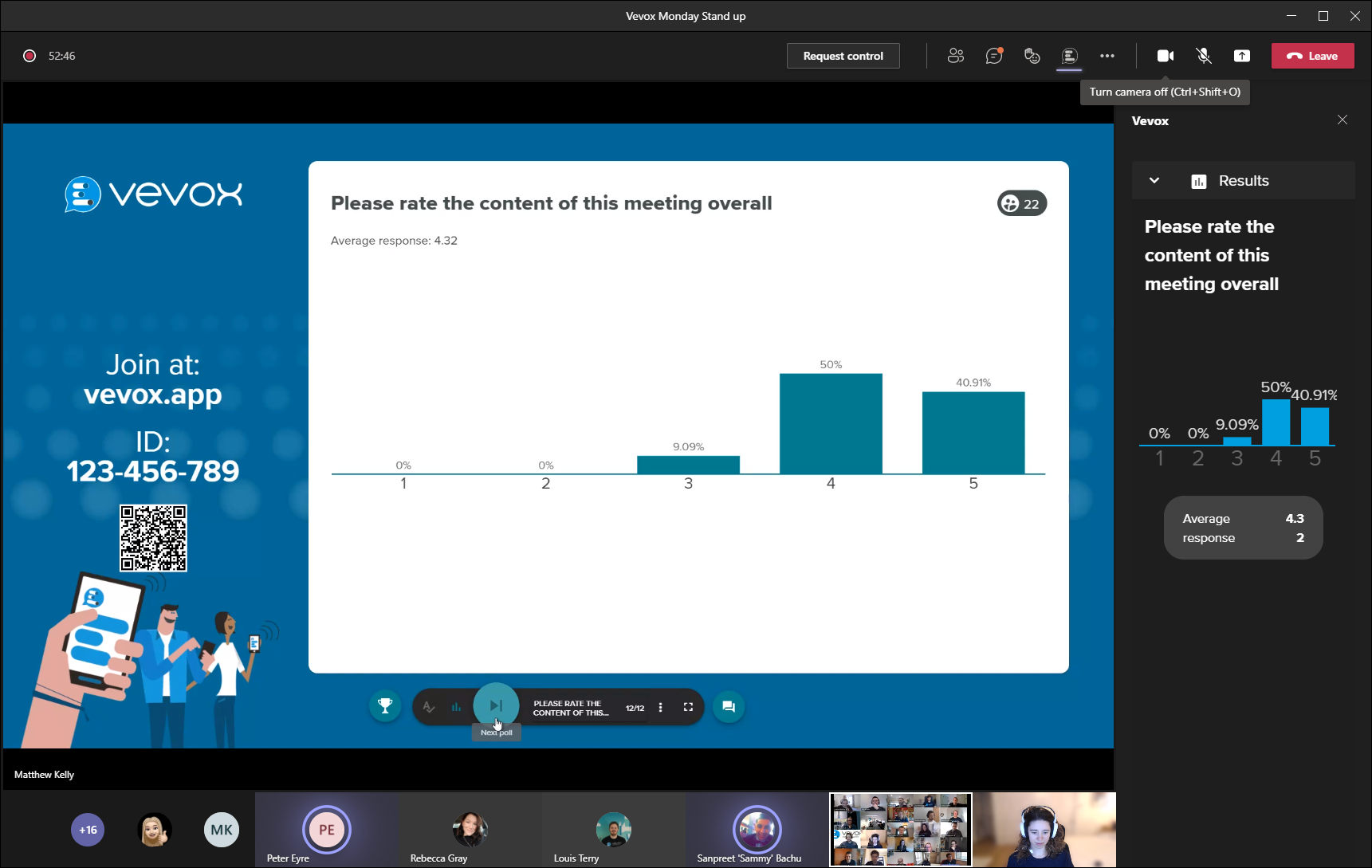
Most Helpful Reviews for Vevox
1 - 5 of 269 Reviews
Amity
2 - 10 employees
Used unspecified
OVERALL RATING:
5
Reviewed September 2023
Vevox Helps Make Accounting Presentations Fun
Gillian
Verified reviewer
Government Administration, 51-200 employees
Used monthly for less than 6 months
OVERALL RATING:
5
EASE OF USE
5
VALUE FOR MONEY
4
CUSTOMER SUPPORT
4
FUNCTIONALITY
4
Reviewed August 2022
Excellent Tool for Improving Employee Engagement
Having had such a positive experience on the first organisation-wide event using Vevox, we plan to use it going forward in regular team meetings, town halls, training sessions internally, as well as customer-facing events and forums.
PROSThis tool is so easy to use - super intuitive to work it out for yourself but also comes with a wealth of guides, videos, webinars etc. as well as access to a really helpful customer success team. We used it for our first all-staff away day and it was a great success that went beyond my expectations. The Q&A feature enabled our employees to post their questions for senior managers anonymously and we saw a huge increase in the number of questions asked using Vevox compared to previous events. We also used the Poll feature to enable everyone to vote on ideas generated during the day. All of which made the event more interactive and enjoyable. In the event evaluation survey, Vevox was mentioned in several responses as a highlight of the event and was rated as 4 or 5 stars by over 95% of respondents. Many employees fed back that they felt more involved and enjoyed the ease of participation using Vevox.
CONSMight be nice to be able to see results coming in live on things like Word Clouds and so on, rather than having to stop the survey / poll before it shows up. Other than that, we're new users still so haven't yet made use of the integrations with PowerPoint and/or MS Teams so waiting to see how that will go.
Reason for choosing Vevox
Vevox edged it with a more cost-effective pricing package and their customer support offer.
Vendor Response
Hi Gillian, Thank you for your review. It is great to hear that you had a positive experience using Vevox for the first time, so much so that you plan to use it going forward regularly in your organisation. It is fantastic also to hear that using our anonymous Q&A saw an increase in your interaction, and that Vevox was mentioned as a highlight of the event. I'm pleased to share with you that you are able to see polling results coming in live, here is a useful link to one of our short YouTube videos on this. The video is a word cloud video, and shows how to display live results through the navigation bar at 20secs in. This is something you will be able to do with all polling types: https://www.youtube.com/watch?v=fYWo6BtINyc If you need any assistance with this or have any other questions, please do not hesitate to contact us via our website. Many thanks, Kristina - Community Engagement Manager
Replied February 2023
Kate
Higher Education, 5,001-10,000 employees
Used weekly for less than 12 months
OVERALL RATING:
5
EASE OF USE
5
VALUE FOR MONEY
5
CUSTOMER SUPPORT
5
FUNCTIONALITY
4
Reviewed September 2020
Using vevox in support of teaching
I really like vevox as a interactive tool to gather independent (and group) responses. It is easy to set up and use, and also really easy for people to access polls/surveys that you make live. I have found it useful as a way of encouraging 'audience participation' and getting (and giving) immediate feedback. I have found it a useful tool to support learners while they are studying materials independently.
PROSI like the ability to run polls & surveys in real-time sessions but also the ability to run surveys to support asynchronous learning (i.e. independent study). This has enabled me to increase engagement during live sessions, and get and give immediate feedback to learners. It has also enabled me to support learning & engagement in between live sessions. The ability to set up a monitored question board has also been helpful during live sessions, and also in between sessions.
CONSThere is a slight variation in the question types between polls & surveys - the 'word cloud' feature is useful with the poll format (although not available in 'survey').
Reasons for switching to Vevox
Vevox seemed to be easier from a user's point of view and allowed me to set up a suitable range of question types.
Vendor Response
Hi Kate, Thank you for the review! It is brilliant to hear that you like the ability to run live polls as well as leaving surveys open at the end of sessions, and that is has increased the engagement and responses from your students. It is also great to hear that you find Vevox an easy tool to use from the perspective of your participants. If you need any assistance or have any questions at all, please do not hesitate to contact us via our website. We look forward to hearing how you get on in your future sessions. Many thanks, Kristina - Customer Success Team
Replied October 2020
Early
Oil & Energy, 5,001-10,000 employees
Used monthly for less than 6 months
OVERALL RATING:
3
EASE OF USE
3
VALUE FOR MONEY
4
CUSTOMER SUPPORT
5
FUNCTIONALITY
3
Reviewed April 2020
Vevox Experience
It is good but at first I am a bit confused
PROSThe website layout looks very nice. the color choice is well made
CONSThis software needs to be more user-friendly
Reason for choosing Vevox
because my company paid
Vendor Response
Hi Early, Thank you for the review. I'm pleased to hear that you enjoy the design of Vevox. If you need any assistance regarding your usability concerns or have any other questions at all, please do not hesitate to contact us via our website. We look forward to hearing how you get on in future sessions. Many thanks, Kristina - Customer Success Team
Replied April 2020
Oliver
Events Services, 11-50 employees
Used daily for less than 2 years
OVERALL RATING:
4
EASE OF USE
3
FUNCTIONALITY
4
Reviewed January 2024
Useful tool for events
We enjoy using Vevox as it allows us to collate questions during live event Q&As easily. Being able to access it on any web browser without an app download is a big plus, and removes barriers for when we use it with clients.
CONSSometimes the wording between each 'column' can be confusing to our events clients that use it for the first time. However this is usually overcome after a demonstration and further explanation. When sharing links for the Q&A feature are shared, it isn't possible to change which column is being shown, so new links need to be generated.





