Encircle
About Encircle
Encircle Pricing
Starting price:
$250.00 per year
Free trial:
Available
Free version:
Not Available
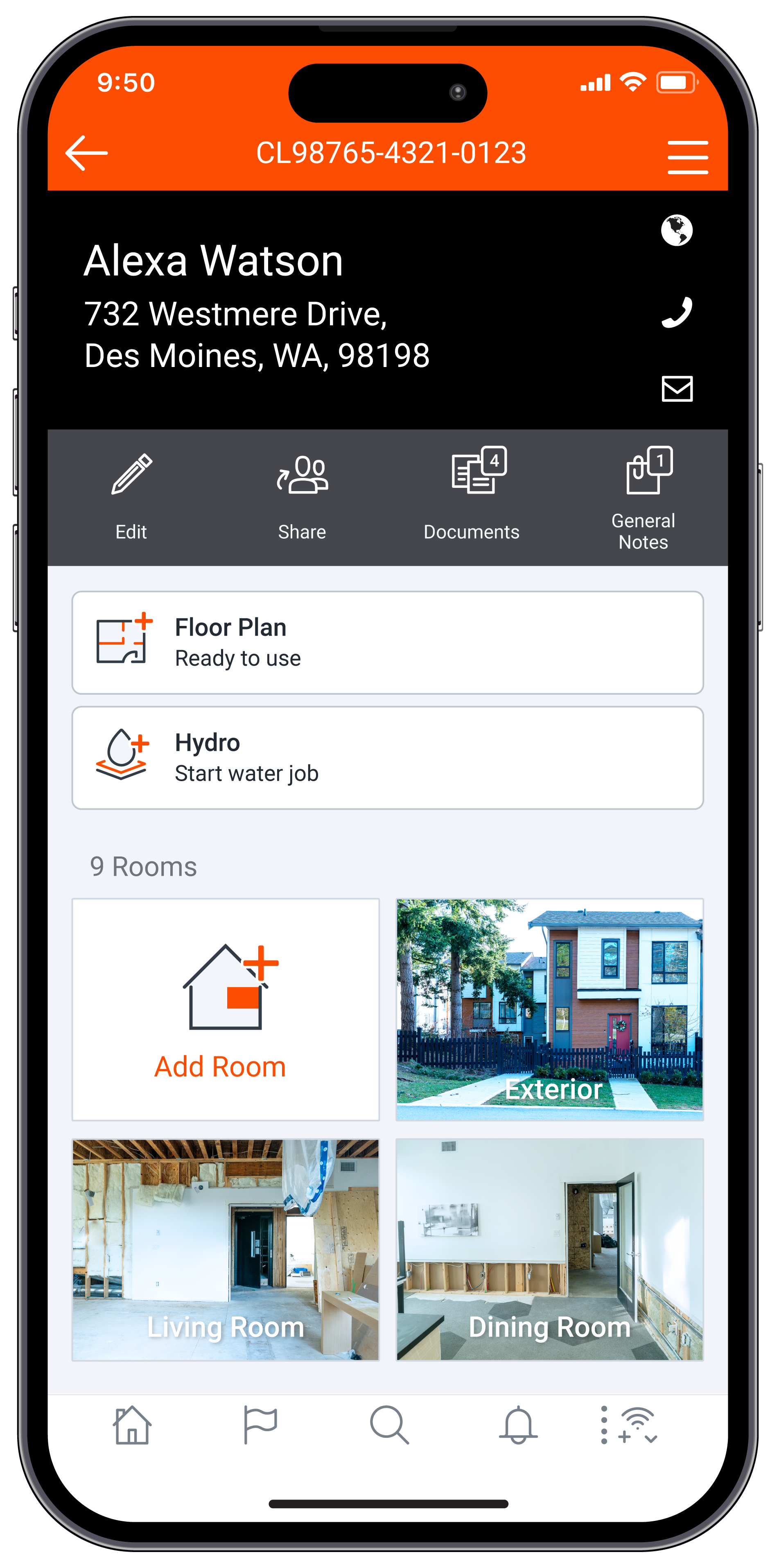
Other Top Recommended Field Service Software
Most Helpful Reviews for Encircle
1 - 6 of 6 Reviews
Anonymous
Used weekly for less than 12 months
OVERALL RATING:
5
EASE OF USE
5
VALUE FOR MONEY
5
FUNCTIONALITY
5
Reviewed April 2018
Encircle is great to catalog your building contents for insurance purposes.
All good so far!
PROSGot an insurance policy that'll reimburse you for fire damage, flooding, or another massive AOE that destroys your place? Yep. You think you're safe until you have to file a claim and document everything you just lost. That's where Encircle comes in. DOCUMENT EVERYTHING! As my lawyers often say, "the one who has the most documentation generally wins." Don't fight your insurance company. Give them a huge list of everything you lost in the incident by using Encircle. Document what you have, and then whenever you bring in a new non-consumable item into your place, just snap a picture of it and optionally fill in the details for it. You can easily separate everything into rooms.
CONSThe thing I'm still not sure about is when I move from my apartment into a home, will it be easy to move items into a new room and location? I haven't tried yet, but my guess is that I'll just rename the place and its rooms. If something changes rooms, then it just gets moved in the app.
Jessica
Construction, 11-50 employees
Used daily for less than 2 years
OVERALL RATING:
5
EASE OF USE
4
VALUE FOR MONEY
4
CUSTOMER SUPPORT
5
FUNCTIONALITY
4
Reviewed February 2023
Great Software for Restoration Project Management
Encircle allows us to not only store and categorize our photos but gives us several options to create reports from those photos . It also allows us to track our equipment and include our drying metrics.
PROSThe Encircle app is easy to use for our technicians to upload and share job site photos, the company is also continuously improving the program and adding new features
CONSit can be frustrating when photos are incorrectly categorized as room photos instead of contents photos and there is no easy way to reverse it.
Steve
Construction, 51-200 employees
Used daily for less than 2 years
OVERALL RATING:
5
EASE OF USE
5
VALUE FOR MONEY
5
CUSTOMER SUPPORT
5
FUNCTIONALITY
5
Reviewed April 2024
Encircle Has Made FP Better
Our experience has been one of the higlest level of communication and customer service provided to our team. Beyond just the software itself we have utilized Encircles vast library of training videos and webinars to better our team at FP. They have their organization all pointed in one direction: to help improve the restoration industry for the contractor.
PROSEncircle is always changing to improve their platform to maek providing cirtical reports in a timley manner easier every day.
CONSThat we did not setup Encircle earlier for our company. We had been using multiple softwares to provide reports that were subpar to those of Encircle.
Reasons for switching to Encircle
All services, reporting uder one platform and easy.
Troy
Construction, 11-50 employees
Used daily for more than 2 years
OVERALL RATING:
4
EASE OF USE
5
FUNCTIONALITY
5
Reviewed April 2024
A team asset
Very good, a great documentation and communication tool.
PROSThe ability to have everyone in the company able to access photos and videos for any given job. The video work order has been amazing for communicating exactly what staff need to do. It allows the project managers to provide an exact scope of work to the field staff without having to be onsite allowing them to move onto the next job and not waiting around for the workers to get to site.
CONSIt can take sometimes take time to sync, especially in bad service areas. Having to repeatedly shut down and open up the program to "kick start" it back into syncing.
Seth
Insurance, 2-10 employees
Used daily for less than 2 years
OVERALL RATING:
5
EASE OF USE
5
VALUE FOR MONEY
5
CUSTOMER SUPPORT
5
FUNCTIONALITY
5
Reviewed April 2024
Encircle Review
Very pleased with the software and the customer service. I also appreciate what they put into the training sessions as well.
PROSEase of use and having all tools at our disposal. It is so convenient to be able to access each claim and utilize features for these.
CONSThe time it takes to load pictures. Editing all water/moisture data points in the website.
Zach
Construction, 51-200 employees
Used daily for less than 12 months
OVERALL RATING:
4
EASE OF USE
4
FUNCTIONALITY
3
Reviewed April 2024
Wish it had more
Easy to use, big help to field technicians
PROSI like the import floor plan feature to Xactimate
CONSI wish the floor plan import to Xactimate included more than only the walls, it doesn't add stairs, cabinets, etc. Shows in the floor plan but doesn't appear in Xactimate.



