Viewpoint Field View
About Viewpoint Field View
Viewpoint Field View Pricing
Free trial:
Not Available
Free version:
Not Available
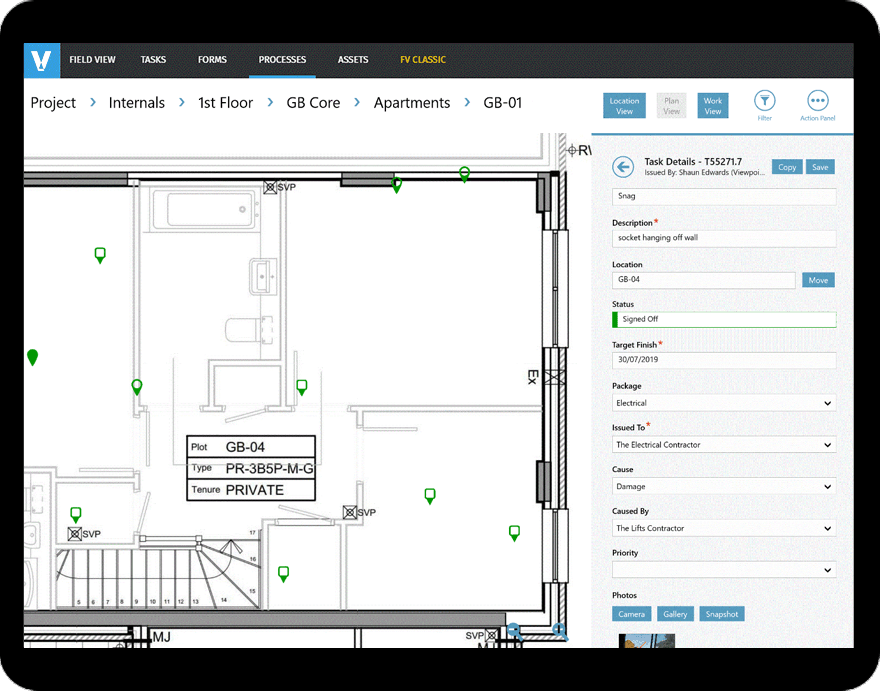
Other Top Recommended Field Service Software
Most Helpful Reviews for Viewpoint Field View
1 - 5 of 31 Reviews
Jake
Construction, 201-500 employees
Used daily for more than 2 years
OVERALL RATING:
5
EASE OF USE
5
VALUE FOR MONEY
5
CUSTOMER SUPPORT
5
FUNCTIONALITY
5
Reviewed January 2024
outstanding product
very good, customer service from all departments is to a high standard. all products are very good in the construction game everyone uses them daily and it makes our work/job easier
PROSi like the high level of customer service we get if something needs sorting or we need help. the constant development of the products with all the updates and releases making all the small changes that make huge different
CONSwhen im working fast on ipad it crashes sometimes
George
Verified reviewer
Construction, 51-200 employees
Used daily for more than 2 years
OVERALL RATING:
4
EASE OF USE
4
VALUE FOR MONEY
3
CUSTOMER SUPPORT
3
FUNCTIONALITY
4
Reviewed January 2024
It works as intended
Field View is one of those products that are hard to setup, and very solid there after. We've had minimal issues have the system was setup to our liking. Most issues were either user error and rare ones that were not we delt with quickly by support. The menu structure is something that could use some work.
PROSThe main reason we use Field View is that we intent to have it connected to our other Viewpoint products for easy syncing. Everything works as it's intended. Once everything has been setup, issues are rare and most can be resolved by tweaking form that were made by Operations.
CONSThe 2 biggest cons of this product are cost and it's not easy to setup.
Reason for choosing Viewpoint Field View
The intent of intergration with other Viewpoint products.
Reasons for switching to Viewpoint Field View
It required a full time person to manage FTQ360, when that person left it took too much effort to have someone trained to take it over and the whole process fell apart by the time everything was figured out.
Robert
Construction, 201-500 employees
Used daily for more than 2 years
OVERALL RATING:
2
EASE OF USE
1
VALUE FOR MONEY
1
CUSTOMER SUPPORT
1
FUNCTIONALITY
1
Reviewed February 2022
Very Disappointed with very expensive product
Initially we thought this platform would be perfect for us, as our partners had been using it sucessfully- there was no trial period granted but we signed up for 3 years Unlimited user. Although it has helped with our 40 or so H&S forms and Checksheets, these could have been done with another Form designer that costs 100th of the monthly cost, with mobile and tablet support feeding into Sharepoint lists etc. It's very hard to justify staying with this system when there are much better competitor products such as SnagR.
PROSThe snagging feature is the only feature worth mentioning - however the ardous calibration process to define areas before this can be used is crazy. Other competitor products do not require this long drawn out very time consuming process. Forms are very basic and do not give functionality of other forms designers eg you cannot add an image!
CONSPoor training, very poor drawn out support, very expensive system which underdelivers in pretty much all areas. Although functional to a degree, the interface is outdated, partially converted, developments and requests are sooo slow to action by Viewpoint including the progress report which stopped working for MONTHS! - Inconsistent butons eg Delet in one screen deletes whilst in another it merely de-selects but doesnt delete. Although fedback at the start its still the same 2 years later. If we leave the system in October we would have to download the data or pay for a viewing license- It's terrible.
Reason for choosing Viewpoint Field View
As subcontractors to other partners using the product we were already using it - however we didn't then know that as main users the horrendous amount of admin and setup Calibrations etc that was needed by us to make it all work. Other products do not have to use calibrations. To set up Fieldview forms toook one of my IT staff literally months. To calibrate projects takes days - we;ve had to employ an extra person to do this task.
Matt
Construction, 1,001-5,000 employees
Used daily for more than 2 years
OVERALL RATING:
4
EASE OF USE
5
VALUE FOR MONEY
5
CUSTOMER SUPPORT
3
FUNCTIONALITY
4
Reviewed January 2024
Viewpoint Field View Review
Overall our experiences were good. We were able to get more users involved in filling out and correcting issues and even doing forms on a regular basis.
PROSOnce you got past the setup the ease of use was simple. We had tons of buy in from subs and foremen on all jobs to use this product.
CONSThe admin side and getting users into the system was a major pain for deployment.
Reason for choosing Viewpoint Field View
Cost wise it was the best out of the options, it was middle road compared to functionality, losing out to Procore due to the fact that Field View was packaged with Team because you weren't able to do all project management items inside one application.
Reasons for switching to Viewpoint Field View
Latista (this is what it used to be) was bought out and the product was being discontinued.
Joe
Construction, 501-1,000 employees
Used monthly for less than 2 years
OVERALL RATING:
4
EASE OF USE
3
VALUE FOR MONEY
3
FUNCTIONALITY
2
Reviewed January 2024
Viewpoint Field View
We do not use it anymore. We evaluated and are using Autodesk Build now.
PROSOur field users liked the product and it worked well.
CONSThe setup of users is a pain. This software was not directly connected to Vista or Team. It was a stand alone product from Viewpoint. Could not right RFI's in Field View. Had to do this in Team.
Reasons for switching to Viewpoint Field View
Latista went out of business, got purchased by Oracle so it forced us to make a switch.








