Commander One
About Commander One
Commander One Pricing
Personal License (for 1 Mac) $29.99 Team (for 5 Macs) $99.99
Starting price:
$29.99 one time
Free trial:
Not Available
Free version:
Available
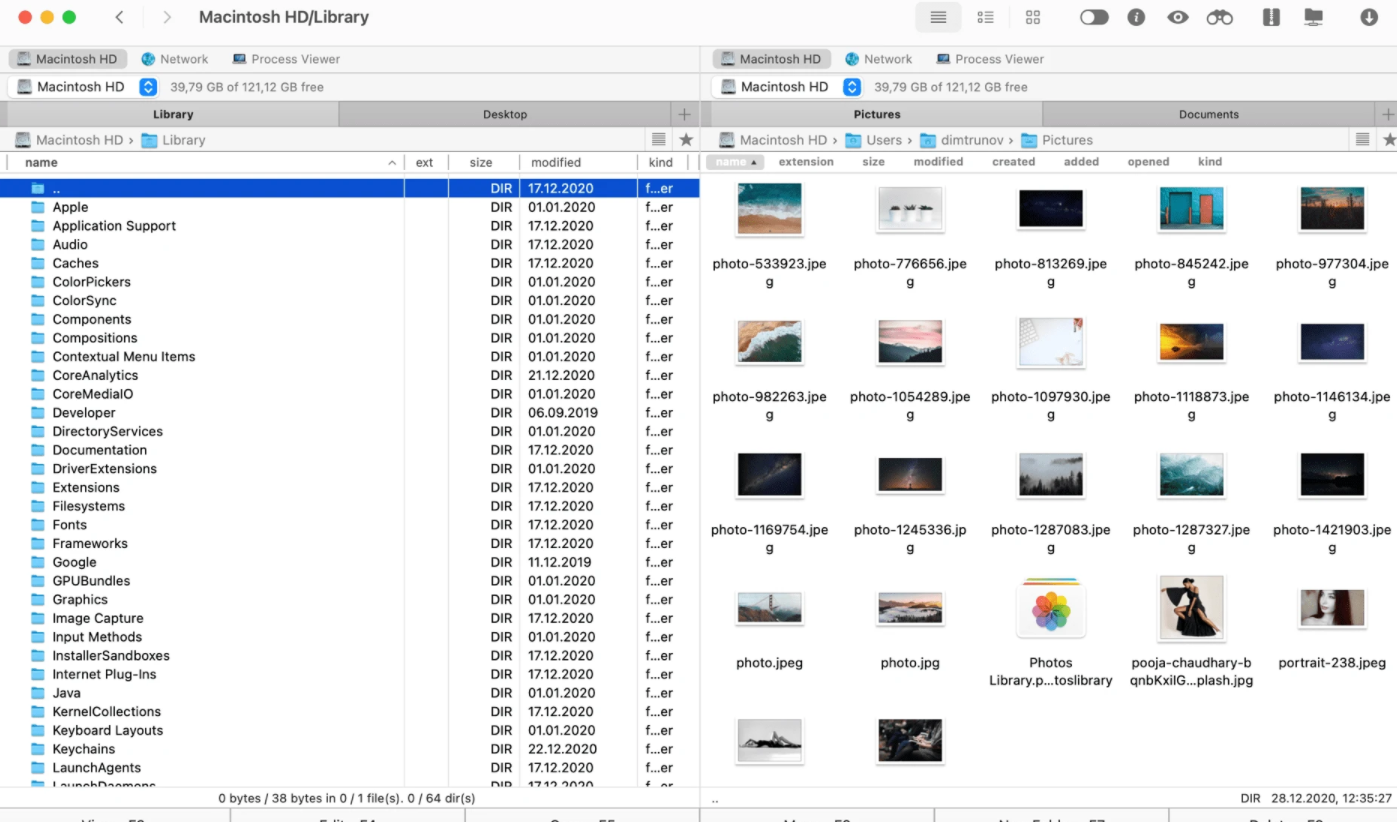
Most Helpful Reviews for Commander One
1 - 6 of 6 Reviews
Adhi
Verified reviewer
Hospital & Health Care, 201-500 employees
Used less than 2 years
OVERALL RATING:
5
EASE OF USE
4
FUNCTIONALITY
5
Reviewed March 2020
Better File Manager for your Mac
Commander One helps me manage my files faster. It can also put the files in queue.
PROSAs the alternative to Finder, Commander One is a capable file manager. The dual-pane default view makes it easy for users to move files between one location to others.
CONSFor those who are using Finder for the rest of their life, switching to Commander One might take a little getting used to. You need to build your favorite places from scratch.
Anonymous
501-1,000 employees
Used daily for less than 12 months
OVERALL RATING:
4
EASE OF USE
5
VALUE FOR MONEY
5
CUSTOMER SUPPORT
4
FUNCTIONALITY
4
Reviewed January 2022
A recommended file manager for Mac
Overall, it's the best alternative to s3 browser available in Mac os.
PROSIt's two window feature is the best among all other available file manager softwares. It lets you copy, move or compare files between two windows much faster and in an efficient manner.
CONSThe thing which i liked least about the software was users had to purchase the pro pack to use several paid only features like command line, preview file contents etc.
Reasons for switching to Commander One
Since my company work station was switched from windows to MacOs , i found an alternative to s3 browser as commander one.
Aivars
Verified reviewer
Education Management, 2-10 employees
Used weekly for more than 2 years
OVERALL RATING:
4
EASE OF USE
4
VALUE FOR MONEY
4
CUSTOMER SUPPORT
5
FUNCTIONALITY
5
Reviewed September 2022
Nice Finder alternative
For many years, I have used the once well-known Norton Commander extensively. I am looking for an alternative. On Windows it's Total Commander (a great choice). Total Commander does not work on Mac OS. That's why I chose Commander One. I wish the features of Total Commander were also in the Commander One environment. Thank you!
PROSThis is a great piece of software, that can speed up your routine file management.
CONSIt lacks one important option - the ability to hide second pane, when not necessary
Reason for choosing Commander One
At that time, Commander One most met the price-quality criteria. With the introduction of artificial intelligence into everyday life, the situation will definitely change.
Reasons for switching to Commander One
Commander One has more options. I was looking for software that would have the features of DEVONthink 3, but I couldn't find it.
Roman
Computer Software, 2-10 employees
Used daily for less than 6 months
OVERALL RATING:
5
EASE OF USE
5
VALUE FOR MONEY
5
CUSTOMER SUPPORT
5
FUNCTIONALITY
5
Reviewed November 2023
The best File manager for Mac!
Commander One's extensive features and high customization options were highly appreciated.
CONSCommander One's learning curve may be challenging for beginners
Retno
Verified reviewer
Architecture & Planning, 11-50 employees
Used less than 12 months
OVERALL RATING:
5
EASE OF USE
4
CUSTOMER SUPPORT
5
FUNCTIONALITY
5
Reviewed July 2019
A Solid Finder Alternative
The double pane view makes it easy to copy and move files and folders. And as a bonus, you can queue the process.
CONSSometimes unselecting the files means going to another location at your hard drive and come back. Maybe it's a bug.
Larry
Computer Software, 1 employee
Used daily for less than 6 months
OVERALL RATING:
5
EASE OF USE
4
VALUE FOR MONEY
5
CUSTOMER SUPPORT
5
FUNCTIONALITY
5
Reviewed November 2021
Commander One for all my file management
Increased productivity
PROSLots of features, minimal learning curve. Programmable hotkeys
CONSI'm not sure if the feature to see meta data in a static pane
