Resilio Sync
About Resilio Sync
Awards and Recognition
Resilio Sync Pricing
Pricing is based on number of users with 3 tiers: Basic, Plus, and Premium
Starting price:
$7.00
Free trial:
Available
Free version:
Not Available
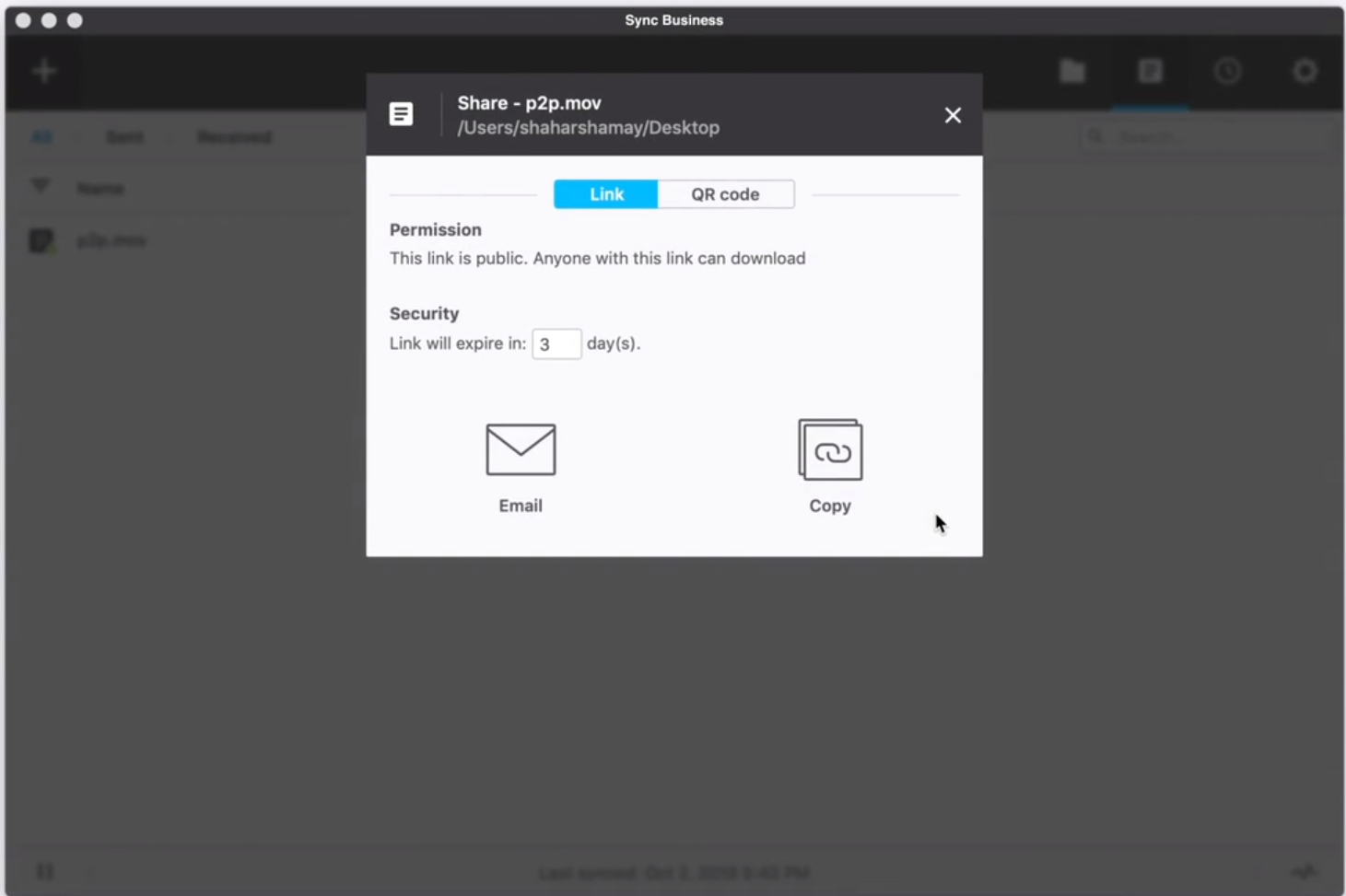
Most Helpful Reviews for Resilio Sync
1 - 5 of 38 Reviews
Giuseppe
Verified reviewer
E-Learning, 11-50 employees
Used daily for less than 2 years
OVERALL RATING:
5
EASE OF USE
5
VALUE FOR MONEY
4
CUSTOMER SUPPORT
5
FUNCTIONALITY
5
Reviewed January 2019
Resilio truly feels like the next generation of syncing software.
We had used the built in Synology cloud sync, but that was starting to get overwhelmed with the size of folders that we wanted to sync. Resilio has no problem with size and will intelligently find the fastest route to send large files. Either via Lan or Wan. Because of how well Resilio functions, we were able to move away from FTP access and Synology cloud sync and start using Resilio for everything.
PROSThat even if the main hub/server goes off line Resilio will intelligently find where the information is stored on client computers and turn those computers into hosts automatically.
CONSThe pricing structure. Having to buy bundles of licenses, rather than being able to buy one at a time.
Michael
Graphic Design, 1 employee
Used daily for less than 2 years
OVERALL RATING:
5
EASE OF USE
5
VALUE FOR MONEY
5
CUSTOMER SUPPORT
5
FUNCTIONALITY
5
Reviewed September 2019
Personal Cloud Storage Synchronization That Just Works!
I have been using Resilo Sync for about 2 years now in order to distribute large files between multiple workstations, and an off-site server. When poor SFTP / SCP speeds, and a lack of automation began to hamper productivity I chose Reslio Sync as a replacement for manual file transfers and now experience fantastic transfer speeds compared to SFTP/SCP, plus the added benefit of automation! After the initial configuration, I can't say that I've needed to touch Resilio Sync again except to add a new client, but I know great support is available if ever I encounter an issue.
PROSAutomation! Replacement of manual FTP/SCP transfers of large files that were hampered by ISP throttling. Knowing my files are always being synchronized, 24x7x365.
CONSAbsolutely no complaints considering the affordable price for the premium products, and the availability of a generous free trial there is no risk in giving Resilio Sync a shot!
Reason for choosing Resilio Sync
The generous free trial, and the affordable perpetual licenses made Resilio Sync a no-brainier!
Reasons for switching to Resilio Sync
Lack of automation, poor transfer speeds over SFTP and SCP protocols.
Anonymous
51-200 employees
Used daily for less than 2 years
OVERALL RATING:
3
EASE OF USE
2
VALUE FOR MONEY
4
FUNCTIONALITY
3
Reviewed September 2018
Gets the job done, but limited options
Overall, works very well for our purposes (transferring files over iffy/slow Internet connections to our China partner, where others timed out or were blocked by the Great Firewall). Had a license renewal failure that cost us a day of file transfer with our partner. File permissions don't transfer cleanly.
PROSFairly simple interface (other than licensing). Works over low bandwidth.
CONSDoes not have a rich options for selection or for transfer of attributes.
Vendor Response
Hi, The Sync Business is not intended for transferring file permissions, so it applies perms by default (usually, inherited from top level folder on Windows or using UMASK on *nix). Although please contact our support so we can try to find a workaround for you. Alternatively, you can use a Resilio Connect product (which is an enterprise counterpart of Sync) which has files permissions synchronization out-of-the-box.
Replied October 2018
Natalie
Non-Profit Organization Management, 51-200 employees
Used daily for more than 2 years
OVERALL RATING:
5
EASE OF USE
5
VALUE FOR MONEY
5
CUSTOMER SUPPORT
5
FUNCTIONALITY
5
Reviewed November 2019
Perfect for Podcasters with Big Media Files!
Resilio is one of the best subscriptions we have as a team. It is highly recommended if you work with large files that are difficult to email or send otherwise.
PROSThe best part of this software is that it is relatively inexpensive and it allows you to simply drop large media files in to an integrated folder on your desktop. Our team uses this to share large media files because we cannot send them via email or another software. I think it is much better than dropbox because you don't have to log in or worry about the storage size.
CONSSometimes there is a lag time between when you drop a media file in the folder, but it usually isn't more than an hour or so.
Reasons for switching to Resilio Sync
Dropbox was becoming a real hassle trying to handle the storage space.
Colin
Verified reviewer
Civil Engineering, 11-50 employees
Used daily for less than 12 months
OVERALL RATING:
4
EASE OF USE
4
VALUE FOR MONEY
4
FUNCTIONALITY
4
Reviewed December 2018
Small Business Syncing Between Offices - Great for Sharing Files and Disaster Recovery
Overall experience has been good at having multiple office locations keep files shared/sync simply and easily. It has not been completely hands off and I discovered I needed to upgrade memory on NAS devices as Resilio does consume a fair bit of memory and the NAS would kill the Resilio service if memory or CPU useage becomes too high, but through experience and understanding limitations of hardware and software I find it is now highly reliable and I have peace of mind that all peer locations have an update to date version of all work files.
PROSRuns on NAS and easy to add/share folders for syncing, so running common NAS in multiple offices the common UI/interaction has allowed for quick setup of folders to sync/share
CONSWould like some better management or dashboard to monitor if peers go off-line or sync status, maybe some easier ability to add folders to ignore list versus having to edit a text file. A right click and re-index function would be useful as had a couple peers say they were synced, or a right click and re-start would be helpful. Would be helpful if there was some ability to lock out people accessing files from other nodes or warn them that someone else has the file open and as such changes can be lost.





