ezLaborManager
About ezLaborManager
ezLaborManager Pricing
Contact ADP CA directly for detailed pricing information.
Free trial:
Not Available
Free version:
Not Available
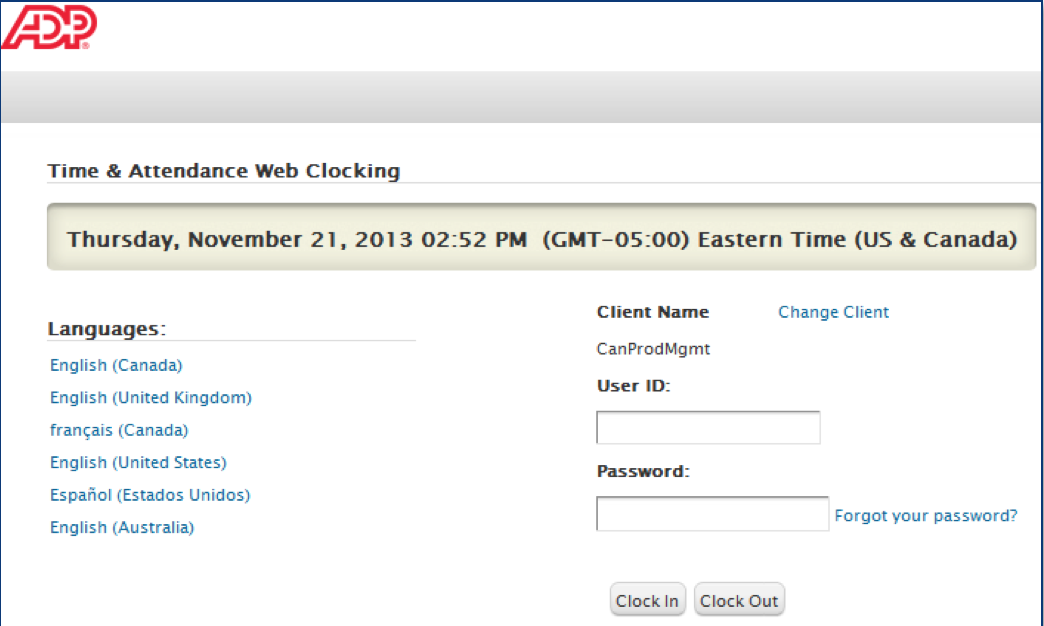
Other Top Recommended Human Resources Software
Most Helpful Reviews for ezLaborManager
1 - 5 of 13 Reviews
Diane
Verified reviewer
Real Estate, 1,001-5,000 employees
Used daily for more than 2 years
OVERALL RATING:
5
EASE OF USE
5
CUSTOMER SUPPORT
5
FUNCTIONALITY
5
Reviewed September 2018
Extremely easy to use.
EzLabor is a great way to keep track of employees time. It’s easy to use and there are multiple reports you can pull.
PROSI manage 6 student workers that usually work evenings and on the weekends when I’m not in the office. What I like most is that EzLabor is set up to only work on certain computers/IP addresses, so I never have to worry about them clocking in from home or somewhere else.
CONSIt looks a little outdated, but looks aren’t everything, it functions great.
Pam
Verified reviewer
Insurance, 201-500 employees
Used daily for more than 2 years
OVERALL RATING:
4
EASE OF USE
3
VALUE FOR MONEY
3
CUSTOMER SUPPORT
3
FUNCTIONALITY
3
Reviewed July 2018
When I have a problem with the software I quite often get passed around to a variety of people.
Easy to book time off
PROSBooking time off is very easy for staff. Once you assign a schedule to an employee there isn't a lot that the employee has to do. Unless they ver from what's scheduled the system does everything for the employee.
CONSWe have to extract our hours from ezlm on Thursday, so we have to have employee force through their Friday time. This causes many issues. Not always software related, more with our processes, but still a pain point. If would be great if we had a way to do a mass push through of the Friday at the end of the pay period. The lunch deduction causes many issues. The system isn't updated right away, so there is a 90 second delay from when EE's submit a change, to when the mainframe is updated. This causes lots of problems. The fact that when an employee has requested less than a full day off (ie. 2 hours of Flex), the system doesn't generate the hours the employee is actually working. The system has a schedule for 99% of our staff, so why can't it generate the working part of the schedule. This causes many issues with staff shorting themselves.
Sylvia
Facilities Services, 201-500 employees
Used daily for less than 2 years
OVERALL RATING:
2
EASE OF USE
1
VALUE FOR MONEY
3
CUSTOMER SUPPORT
2
FUNCTIONALITY
2
Reviewed February 2020
Not user friendly, riddled with issues
We needed a timekeeping system and after the terrible experience with ezlabor, we switched to a different vendor outside of the ADP system.
PROSThis software was problematic, wasn't user friendly, riddled with issues and didn't provide flags when there were timekeeping problems that needed follow up, didn't work properly with our hourly workforce. We ended up restricting this system to our salaried, exempt employees who didn't need to clock in and out daily and only used this to document their requests for days off.
CONSToo many issues, poor implementation from ADP team, poor customer support and they were not able to resolve any of the issues we were experiencing.
Reason for choosing ezLaborManager
We chose ADP ezlabor because we were implementing ADP HRM and Payroll and wanted an integrated product
Andrew
Verified reviewer
Real Estate, 51-200 employees
Used daily for more than 2 years
OVERALL RATING:
4
EASE OF USE
5
VALUE FOR MONEY
4
CUSTOMER SUPPORT
5
FUNCTIONALITY
4
Reviewed March 2018
I use this daily to clock in and out and see my time sheet for different time periods.
This software allows me and my team to easily see our time card and my pay stubs. I also use this daily to clock in and out and it is just as easy of not easier than a time clock. Also there is less cost since you do not need to buy more equipment like cables or a time clock.
PROSThis is easy to access and all the functions you need are right there on the home page. You can quickly verify your clock ins/outs and make sure your time sheet is accurate. We use this to apply for PTO as well. Very useful product.
CONSThe website appears slightly outdated and the buttons are a little small such as the sidebar on the right with all of the main options on it. I would expect those to be more prominent and easy to click coming from a UX background.
Frank
Package/Freight Delivery, 51-200 employees
Used daily for more than 2 years
OVERALL RATING:
4
EASE OF USE
4
VALUE FOR MONEY
4
CUSTOMER SUPPORT
4
FUNCTIONALITY
4
Reviewed September 2019
A simpler way to track individual employee hours
Overall ADP EzLabor is a useful tool to manage our company's payroll.
PROSEmployees are able to log-in and input a time punch rather than using a traditional "time clock". They are also able to view their punch history. We are able to access each employee's time punches to review, verify and adjust as necessary to ease the weekly payroll crunch.
CONSCustomer Service is not always the best. When placing a call at times we have been passed to multiple people to solve an issue. We have also experienced glitches when correcting time punches. The correction is entered but afterwards the correction does not show up.









