OKR Board for Jira & Confluence
About OKR Board for Jira & Confluence
OKR Board for Jira & Confluence Pricing
OKR Board for Jira&Confluence is FREE for teams with 10 or fewer users in their JIRA workspace. Pricing for larger teams is flexible and is set between $0.09 - $1.5 per user per month billed monthly/annually. A 30-day trial is available with no card required.
Starting price:
$0.09 per month
Free trial:
Available
Free version:
Available
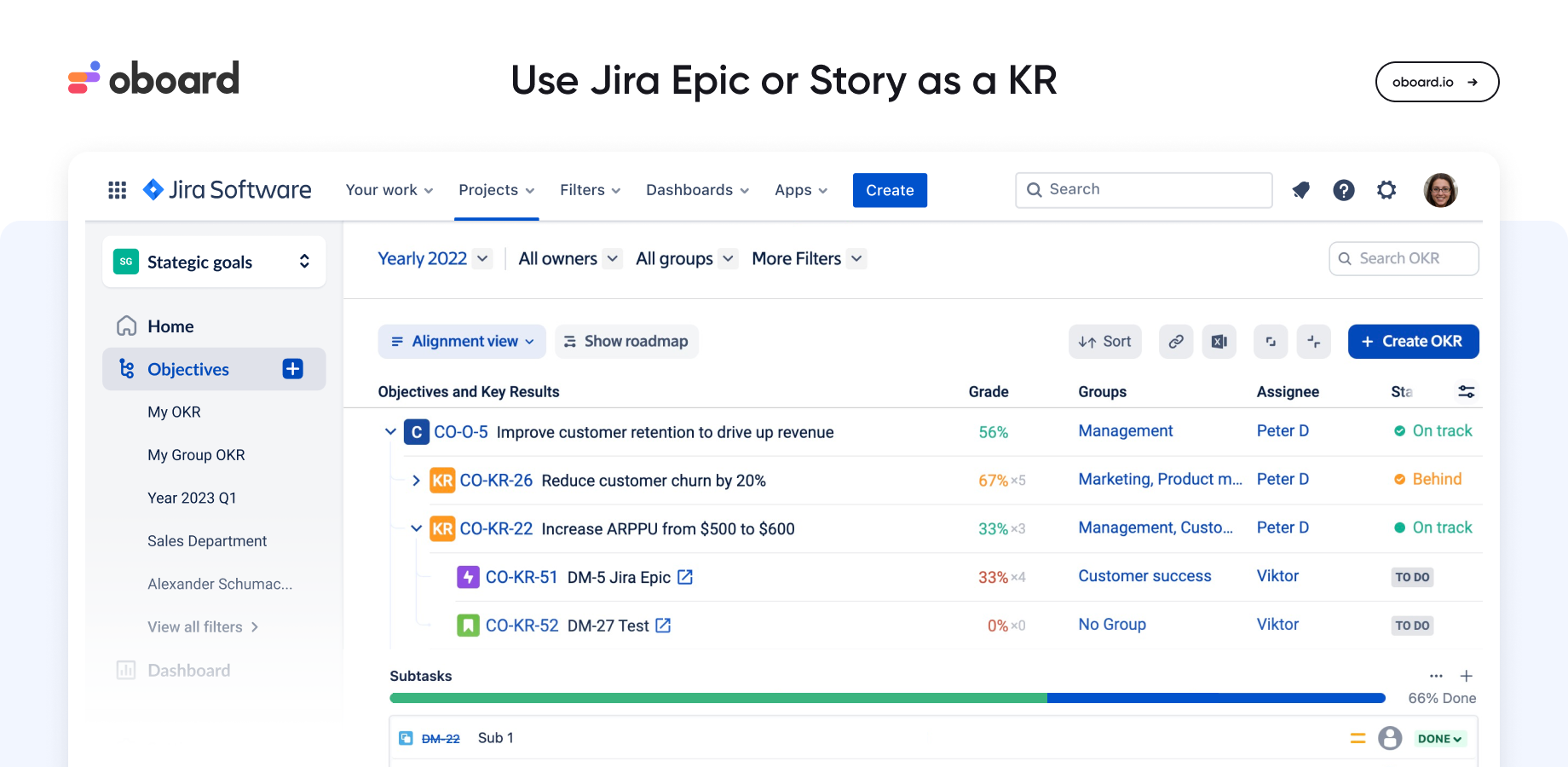
Other Top Recommended Human Resources Software
Most Helpful Reviews for OKR Board for Jira & Confluence
1 - 5 of 17 Reviews
Ryan
Verified reviewer
Internet, 501-1,000 employees
Used daily for less than 6 months
OVERALL RATING:
5
EASE OF USE
5
VALUE FOR MONEY
5
CUSTOMER SUPPORT
5
FUNCTIONALITY
5
Reviewed November 2023
Org-wide OKR Roll-out using OKRBoard Plugin
The customer service and support team, as well as others in the organization, had worked with me for an extended period of time, from the very beginning when I had first proposed the adoption of the product, all the way up until recently, when we were able to get all of the logistics coordinated and confirm the roll-out timeline and strategy. They have been nothing but helpful throughout and have walked me through every question or concern that I had, with patience and responsiveness. They set up cadence meetings with our organization to ensure that we were getting the most out of the product, and were patient with us as we brought into the discussion the members of the organization that were key to ensuring a successful global roll-out. Beyond this, it's just a top-tier, simplified, but perfectly balanced and customizable implementation of an OKR tracking platform. If I'm being honest, I think it's an absolute steal, when you compare it to the alternatives on the market, which - honestly - even if we budgeted enough to obtain those expensive alternatives... I'd probably have still chosen OKRBoard.
PROSOne of the biggest things that kept drawing us back to OKR Board, when considering our options, was that it intuitively made sense to everyone we showed it to. We wanted something that didn't introduce a brand new platform that would be difficult to integrate into our existing ecosystem, but also still offered a valuable means of managing OKR maintenance, tracking, and reporting, to facilitate the entire organization adopting an OKR-based system of measuring and striving for success. OKR Board was clear as the best contender for this purpose, when considering all aspects: features, cost, and support/service.
CONSThe only area that we've noticed that we'd like to see a bit more improvement on is the amount of available reporting features. We'd like to see additional means of generating and presenting valuable reports for all levels of the organization. The dashboards and the ability to use JQL to query OKR items assists with this, but I believe that the product would benefit greatly by including some high-value, high-impact reports that can be generated and delivered as-is, or with customizations.
Reason for choosing OKR Board for Jira & Confluence
When it came to hitting our integration, tracking, scoring, and usability needs, Oboard continuously hit all of them, while the others each had areas that lacked in these key components, in one way or another.
Vendor Response
Thank you for sharing your positive experience, Ryan! Our team is committed to going the extra mile for our customers, and we’re glad to hear that it made a difference for you.
Replied February 2024
James
Information Technology and Services, 51-200 employees
Used weekly for more than 2 years
OVERALL RATING:
5
EASE OF USE
5
VALUE FOR MONEY
5
CUSTOMER SUPPORT
5
FUNCTIONALITY
5
Reviewed December 2023
OKR Board for Jira Cloud seamlessly integrates with our workflows
OKR Board for Jira Cloud seamlessly integrates with our workflow, turning Jira into a goal-setting powerhouse. The automatic progress tracking and intuitive visuals keep everyone aligned and motivated. Seeing company, group, and individual OKRs side-by-side fosters transparency and accountability. We've ditched external tools and haven't looked back. OKR Board is a game-changer for our company's focus and success. We were first introduced to this app years ago when we went looking to implement OKRs on our Data Center instance. Our leadership and team members were able to get started with very little training.
PROSOKR Board for Jira is an overall great app that allows our teams to treat OKR's as their own entities vs nested as a Jira issue within the ecosystem. Not all of our KR's warrant a Jira issue and this app allows for that flexibility.
CONSThe only thing that we least like is being about to set a negative objective for KRs. We had to rewrite a couple of our KR's as greater than 10% vs less than 90%.
Reason for choosing OKR Board for Jira & Confluence
We have had a history with working with OKR Board and the feature set is more in line with our goals.
Reasons for switching to OKR Board for Jira & Confluence
We needed better tracking and collaboration on our OKRs.
Vendor Response
Hi James, we appreciate your review and are thrilled to hear that OKR Board for Jira became a game-changer for you and your company. Thank you for choosing us! Cheers, Oboard Team
Replied February 2024
Enrique
Internet, 201-500 employees
Used daily for more than 2 years
OVERALL RATING:
3
EASE OF USE
1
FUNCTIONALITY
1
Reviewed April 2023
It is very hard to use guys
Our whole company was forced to start using it and it was extremely painful to coordinate with all teams to get there.
PROSThe alignment view makes it easy to navigate through objectives
CONSIt is super difficult to manage, from an UX perspective, moving objectives around is cumbersome. Difficult to find the right parent once looking, it is slow when searching, it does not support proper comments, it generally takes a lot of work to maintain.
Vendor Response
Hi Enrique, thank you for taking the time to leave a review. We're sorry to hear that you find the app hard to use. We would like to discuss your concerns further, so please expect an email from us shortly to address the issues you mentioned. Julia
Replied April 2023
Gabriela
Information Technology and Services, 11-50 employees
Used daily for less than 12 months
OVERALL RATING:
5
EASE OF USE
5
VALUE FOR MONEY
5
CUSTOMER SUPPORT
5
FUNCTIONALITY
4
Reviewed January 2024
Great choice to integrate with Jira
It is a great add-on to have to create and control all objetives and key results for any type of company.
PROSIt is a very intuitive add-on, it allows you to create objectives underneath objectives with their own key result. Being in a company with a big objective ladder due to the areas, it gave us the freedom to create as many as needed to represent all the different areas and teams.
CONSWhen we create lots of sub-levels the value does not add up into the main objective.
Reason for choosing OKR Board for Jira & Confluence
It was the best choice for our Jira instance, the integrations and the features it aligned up with our existing proccesses.
Vendor Response
Hi Gabriela, We greatly appreciate your feedback. Understanding when OKR Board for Jira proves beneficial to you and where it could improve is invaluable to us. Thank you for sharing your insights!
Replied February 2024
Jeffrey
Financial Services, 501-1,000 employees
Used weekly for less than 6 months
OVERALL RATING:
5
EASE OF USE
5
VALUE FOR MONEY
5
CUSTOMER SUPPORT
5
FUNCTIONALITY
4
Reviewed March 2023
Mostly Intuitive, but...
So far, our overall experience has been VERY positive. We were able to get up and running immediately; however, it is easy to use it in a way that is not necessarily the intended design...and not know it. I was getting values that didn't make sense so I searched their Confluence pages for my issue. Eventually I had to open a support ticket. The support team was AMAZING! They were patient and provided screenshots to detail how I should have set our organization up. Now that the changes are in place, I am seeing the expected values and I'm looking forward to training our teams on how to use the tool.
PROSThe UX is very nice, and the feature set is pretty much what we currently need. Once we get settled, I'm sure we'll use more features that it offers - like the Roadmap feature. Getting started was incredibly easy! You can find the status of your OKRs in multiple places. You can nest Objectives and you can apply weights to your OKRs...that's HUGE for us!! Finally, this tool is the ONLY one that we trialed that has a Jira Dashboard Gadget...THANK YOU!
CONSMainly three things:1. The General Dashboard pretty useless. You want to click the summary tiles and drill down into the data, but you cannot. Instead, you need to use the Performance Report to really see what you want. Again, however, the UX makes you think you can click the summary tiles on the Performance Report...but you cannot and you have to use the clickable links in the data set below the tiles to get into the data.2. When you get started, there is nothing that clearly defines how you should use Groups. We thought we could use them to show the overall percent-complete of all OKRs if we assigned a departmental group to every OKR. As it turns out, this tool was designed to use a departmental Objective to accomplish this need. But there was nothing that clearly showed you how to do that...or why it was necessary.3. The Confluence page for support didn't help me with any of the questions I had. For example, if you search for "How to use Groups", none of the returns are helpful. Likewise, searching for "Reports" or "Reporting" will provide you with no help. So, the Confluence page could use a lot of work.
Reason for choosing OKR Board for Jira & Confluence
Ease of use, Feature set for our needs, and time reduction over our previous tool (Excel).
Reasons for switching to OKR Board for Jira & Confluence
We wanted something that integrated directly with Jira. Excel was very powerful for us; however, we had to create hyperlinks to the stories we used for our Key Results. If anything changed, then the overhead to correct it in all locations became frustrating.
Vendor Response
Hi Jeffrey, thank you for your valuable feedback! We are glad you are happy with OKR Board for Jira and that it satisfies most of your needs. You are right, our product documentation needs work, so we are creating an extensive knowledge base for our clients now. Best regards, Oboard Team
Replied March 2023




