Plum
About Plum
Plum Pricing
Unlike many other assessment providers, Plum uses a per-hire costing model. This means that you pay based on how many hires you will make within a year. This is very different from the traditional pay per candidate model, which charges you for every individual who completes an assessment. At Plum we believe you should have actionable, data-driven insight for all of your candidates - and our pricing model supports this notion. Since you aren’t restricted by per candidate pricing, you can use Plum at the top of your hiring funnel and measure your entire talent pool - allowing you to mitigate bias, streamline your process, and make better shortlisting decisions.
Starting price:
$750.00
Free trial:
Available
Free version:
Not Available
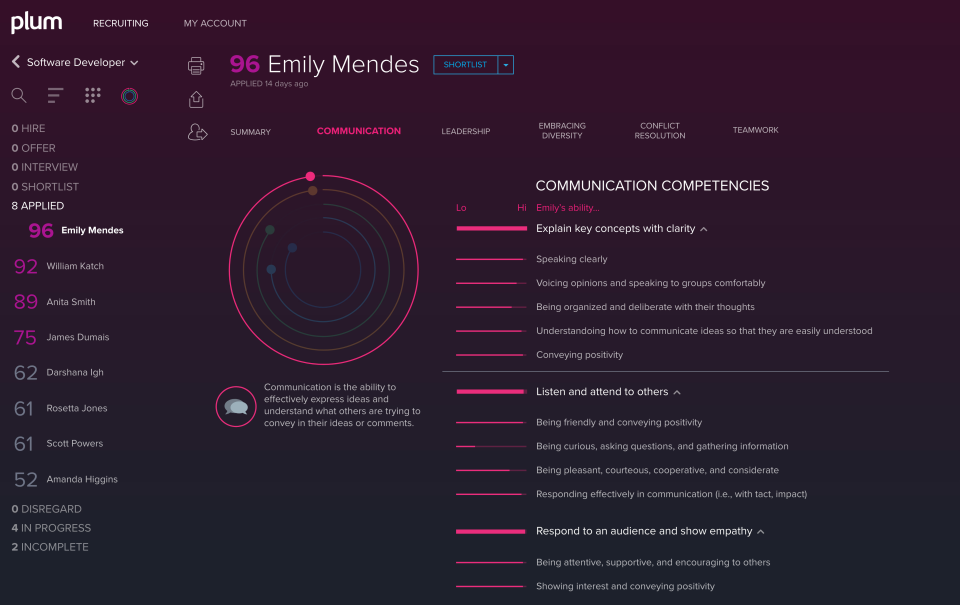
Other Top Recommended Human Resources Software
Most Helpful Reviews for Plum
1 - 5 of 19 Reviews
Joshua (Grades)
Verified reviewer
Used daily for less than 12 months
OVERALL RATING:
5
EASE OF USE
5
CUSTOMER SUPPORT
5
FUNCTIONALITY
5
Reviewed July 2018
Fastest, the most accurate psychometric tool to date. Our organization did extensive research.
Ability to pinpoint the exact types of personality for our team' desires. Timeline to shorten our screening process with 1000s of resumes.
PROSThe ability to save exponential amounts of time on screening candidates for our roles. The ability to understand humans more and more after reviewing their profiles.
CONSThe length of time can be challenging for some people but as long as it's presented properly, it shouldn't be an issue. A lot of the competition have 2-3 hour tests while this is 30-40 minutes.
Devon
Verified reviewer
Used monthly for less than 2 years
OVERALL RATING:
4
EASE OF USE
4
VALUE FOR MONEY
3
CUSTOMER SUPPORT
4
FUNCTIONALITY
4
Reviewed April 2018
We use PLUM for a stepping stone in our hiring process and it is a very helpful tool!
The biggest benefit is to filter out 10s - 100s of candidates to fit a particular style of work that you are hiring for. It is a huge time saver for that feature alone.
PROS- Behavioral Analysis is great to filter candidates - Building an ideal candidate profile - Easy to sort through and determine which candidates are a good fit - Simple to use for the potential candidate
CONS- Monthly pricing doesn't seem right for this type of software. A per-job pricing would be ideal for the way that we use it. - Account management is simple, but seems lacking on a few features - It would be nice to have another section or custom sections for different stages of the interview process rather than just "shortlisted" and "hired"... Many candidates go through several stages of the interview and sometimes want to keep track of that.
Vendor Response
Hi Devon - thanks for this feedback, and for making Plum part of your hiring success! We've listened and added 3 new stages to our next release - Applied, Shortlisted, Interview, In Progress, Disregard, and Hired are all around the corner. For many of our customers who use an ATS we conform to - and integrate with the stages used here, to ensure a streamlined process across platforms and team members. To see the best value with Plum we encourage you to have any and all applicants take the assessment - whether or not you have an open requisite or job criteria. This will highlight rockstars in your talent pool, and give you a sourcing headstart when a new job is posted.
Replied April 2018
Dawne
Pharmaceuticals, 1,001-5,000 employees
Used weekly for less than 12 months
OVERALL RATING:
3
EASE OF USE
4
VALUE FOR MONEY
4
FUNCTIONALITY
3
Reviewed October 2018
Useful assessment tool
ability to assign candidates to different jobs
CONStemplate incompatibility with our email software
Norrie
Information Technology and Services, 11-50 employees
Used daily for more than 2 years
OVERALL RATING:
5
EASE OF USE
5
VALUE FOR MONEY
5
CUSTOMER SUPPORT
5
FUNCTIONALITY
5
Reviewed May 2017
Plum is integral to our HR process. We do not even entertain meeting unless they have done a Plum.
It works. It is simple to use and it helps guide you towards what your criteria (soft skills) are for each role you are recruiting for.
CONSThe only thing that I can think of is the reporting is a little light as in numbers of people completed the assessment for the role, and how they scored. Printing role profile information is cumbersome
Brian
Used daily for less than 12 months
OVERALL RATING:
5
EASE OF USE
4
VALUE FOR MONEY
4
CUSTOMER SUPPORT
5
FUNCTIONALITY
4
Reviewed January 2018
Gives us another perspective on how a candidate will fit into each role, and our culture.
Another tool to assess culture fit within our organization.
PROSMultiple users able to create assessment criteria. Easy for the candidate to use. Gives the candidate a small report for completing.
CONSCould improve the navigating/search functionality on the admin end. Detailed reporting available for each position would also add value. Wording on assessments can seem a little harsh when a candidate scores low. Interview questions are generic and guides are not auto generated, requiring extra admin work.




