QuickBooks Online
About QuickBooks Online
Awards and Recognition
QuickBooks Online Pricing
Save 75% off QuickBooks for 1st 6 months at QuickBooks Online CA! Buy Now!
Starting price:
$36.00 per month
Free trial:
Available
Free version:
Available
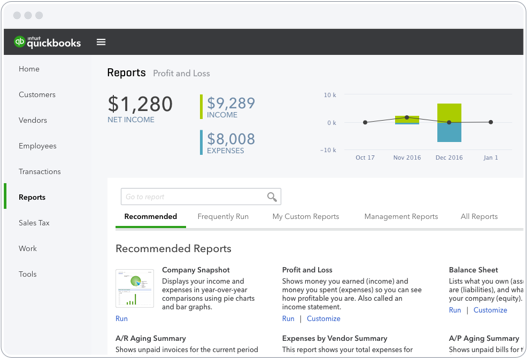
Other Top Recommended Human Resources Software
Most Helpful Reviews for QuickBooks Online
1 - 5 of 5,408 Reviews
Eugene
Food Production, 11 - 50 employees
Used unspecified
OVERALL RATING:
5
Reviewed February 2024
Quickbooks Online Review: Easy To Use!
Irene
Verified reviewer
Translation and Localization, 1 employee
Used daily for more than 2 years
OVERALL RATING:
5
EASE OF USE
5
VALUE FOR MONEY
5
CUSTOMER SUPPORT
5
FUNCTIONALITY
5
Reviewed March 2023
Excellent online software
I am very happy with this product. I use it for bookkeeping and my accountant reviews my entries at regular intervals.
PROSIt is easy to use and you can't do anything wrong. I am using this program for 4-5 years and never had any technical issues. Reporting is straightforward and I can see my financial situation at any time.
CONSI am a happy QuickBooks user and have nothing negative to report.
Reason for choosing QuickBooks Online
My accountant prefers QuickBooks.
Reasons for switching to QuickBooks Online
Excel is not handy for a large amount of invoices and there is always risk you might damage the formulas implemented.
Shayla
Verified reviewer
Internet, 1,001-5,000 employees
Used daily for more than 2 years
OVERALL RATING:
4
EASE OF USE
4
VALUE FOR MONEY
5
CUSTOMER SUPPORT
4
FUNCTIONALITY
4
Reviewed March 2023
Fantastic cloud-based accounting solution for any size company
If you want a single spot to manage your finances, I can think of no better option than QuickBooks Online. There's no need to download or install any software, and they've been a frontrunner in the accounting software market for many years.
PROSOne of my clients right now utilizes QuickBooks Online to keep track of their finances and sellable goods. My own personal involvement with this system spans several years, and I am responsible for managing it from an administrative and deployment perspective.
CONSI'm hoping they'll upgrade their website to accept Schedule K forms soon. New users may find it difficult to get their bearings, depending on their familiarity with accounting software.
Reasons for switching to QuickBooks Online
Getting started quickly and easily is a breeze. The online nature of the service eliminates the need to back up data or invest in expensive server hardware, and the setup process is quick and painless.
Joseph
Non-Profit Organization Management, 11-50 employees
Used daily for more than 2 years
OVERALL RATING:
4
EASE OF USE
5
VALUE FOR MONEY
5
CUSTOMER SUPPORT
3
FUNCTIONALITY
4
Reviewed May 2024
Simple Yet Very Effective
This is the perfect system for both small and even mid-sized companies. Everything is easy to learn and can be mastered quickly. You can use the system for simple and complex transactions just as easily.
PROSI like how easy it is to learn and get comfortable with QBO. The simplicity does not sacrifice effectiveness as I find myself able to operate well in any function of my role. Data is organized well enough to be able to go back and find any transactions that I need to look for. The system typically runs very smooth with minimal glitches and slow downs.
CONSThe integration with external apps could be improved. The versatility of QBO could be enhanced to interact more clearly with other/more apps.
Reason for choosing QuickBooks Online
QBO had the best value for our needs and was very simple to onboard.
Jaqlyn
Automotive, 11-50 employees
Used daily for less than 2 years
OVERALL RATING:
3
EASE OF USE
4
VALUE FOR MONEY
4
CUSTOMER SUPPORT
3
FUNCTIONALITY
3
Reviewed April 2024
Takes a bit to get used to, missing some features, but overall, adequate
Overall, it does what we need it to do. It is relatively easy to figure out, and some of the features are decent. The Quickbooks desktop version was much better, but they really make it financially not make sense to maintain the desktop version to push you to their online subscription-based model. It is lacking a lot of basic features that the desktop version had, it's incredibly buggy, and if you do not use their automated features (which are not foolproof and do not allow you to re-verify any discrepancies), it will leave you with obnoxious incomplete tasks that you cannot "complete" because you didn't use the automated feature. Those are our main complaints. Otherwise, it does everything it needs to. It is probably the biggest software on the market, so it tends to be most-often compatible with any other software you may use in your business. There are definitely good and bad things.
PROSWe primarily use QBO, as it is the software our accounting agency uses. We previously used the desktop version until QB rolled out a new pricing increase that made it exorbitantly pricey to maintain the desktop version. There is a lot about the online version that is great; the transaction matching, the customizable dashboard, the ability to have multiple users, etc. It is relatively intuitive if you are decent with software.
CONSQuickbooks essentially pushes you out of the desktop version to the online, subscription-based model by pricing the Desktop version at a ridiculously high rate and making you pay for an additional yearly subscription, which was a huge frustration, as QBO lacks a lot of the features that the desktop version had. QBO wants you to do an automated version of payroll; however, you literally cannot let it be automated as it does not have the capability to automatically transfer overtime hours. It also lacks the ability to make payments out of deduction accounts; ie: if you offer something like life insurance deducted from your employee's checks, it does not automatically total that under the life insurance account as it did in the desktop version, you have to do all of this manually. A lot of things that were automated and smooth in the desktop version are completely manual in QBO, which is completely counter-intuitive. It is also really buggy. It shows us "tasks" that are overdue (like taxes for instance) that have been completed, and no matter how many times we mark them as complete, they just permanently exist as tasks (something QB has not fixed). Additionally, you cannot manually mark certain tasks as complete as QB wants you to do it through their automated services. For instance, we have an accountant review and put together our w-2's at the end of the year just to verify everything was entered correctly, that there are no issues, and verify that all of the taxes are correct. Because we have that done outside of QB's automated online delivery, this will apparently forever be a task that we have not completed.









