TimeKeeper
About TimeKeeper
TimeKeeper Pricing
£3 per employee per month. No base fee.
Starting price:
£3.50 per month
Free trial:
Available
Free version:
Not Available
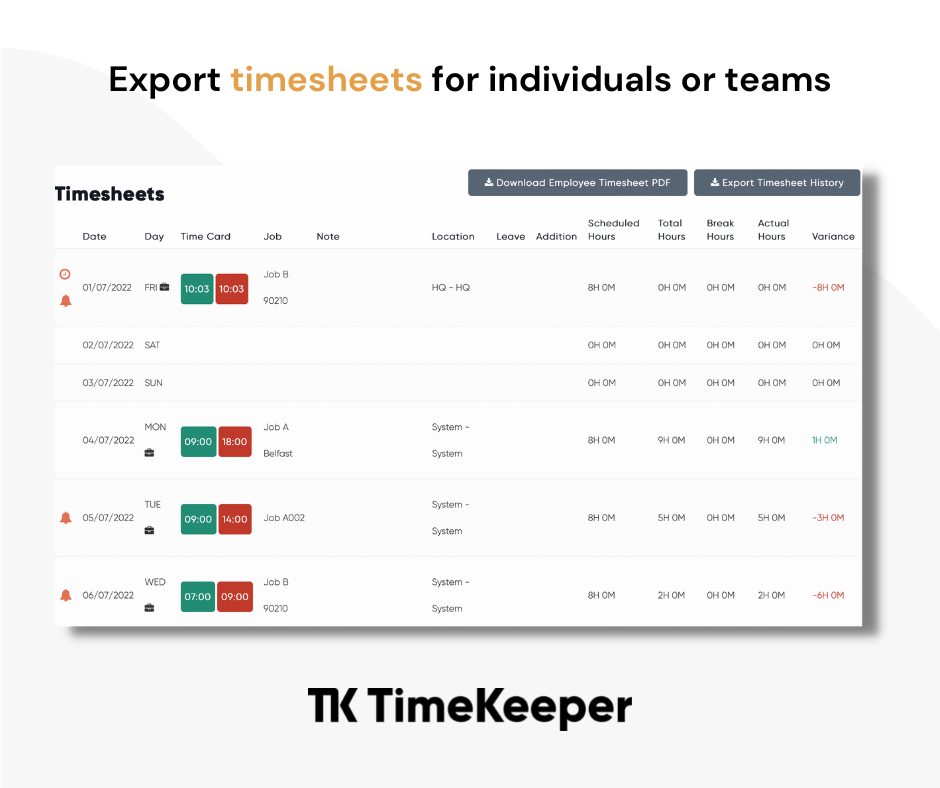
Other Top Recommended Human Resources Software
Most Helpful Reviews for TimeKeeper
1 - 5 of 12 Reviews
Lewis
Mechanical or Industrial Engineering, 11-50 employees
Used daily for less than 2 years
OVERALL RATING:
5
EASE OF USE
5
VALUE FOR MONEY
5
CUSTOMER SUPPORT
5
FUNCTIONALITY
5
Reviewed June 2022
Great tool and a very responsive company to deal with
Accurate time keeping with a very small deployment cost (using ipad), learning curve for staff was small - it's very intuituve. TimeKeeper saves us at least two hours of admin each week.
PROSLow cost, easy to configure, the developer is extremely quick to answer queries and implement feature requests. Recent Zapier intergration makes it a real time saver, can't fault it.
CONSBeing really picky, sometimes the population of clock in images on the online timesheet view can seem slow.
Reason for choosing TimeKeeper
Features, ability to do what we wanted, pricing
Reasons for switching to TimeKeeper
Too much manual work, software limitations, cost of Clockrite's clock in machine, ClockriteCloud could not handle the overtime conditions and overtime structure we wanted.
Vendor Response
Hi Lewis, Thank you so much for the kind feedback, this really means alot to me and the team. Have a great weekend and we will be working on loading them images quicker! Chat soon, Sean
Replied June 2022
Laura
Construction, 51-200 employees
Used daily for less than 2 years
OVERALL RATING:
5
EASE OF USE
5
VALUE FOR MONEY
5
CUSTOMER SUPPORT
5
FUNCTIONALITY
5
Reviewed July 2022
Simple, Easy to Use Multi Functional Solution
The Live Support Chat is great, the support have always resolved any issues promptly, all development requests are considered and all minor change requests to existing reporting or processes has been amended to accommodate our request.
PROSTimekeeper works for both Field Based and Office Based users with the ability to clock in via a Mobile App or Desktop, it automated our previously labor intensive payroll solution as users can clock in/out daily and managers can approve timesheets remotely which has eliminated the need to have timesheets submitted by approval cut-off and overall reduces the managers workload as they no longer have to check all employees have submitted their timesheets, all timesheets have been approved and all transferred to our Payroll Department. Employees always have visibility of leave taken, and booked through the mobile app and are able to book leave through the app and track any leave requests from pending to approved. The Software is constantly evolving with innovative updates, we have most recently made use of the Employee Documents Section for our Health and Safety Documentation, this allows employees to view the Risk Assessments through the Timekeeper App, previously a paper exercise
CONSNo issues or complaints, the solution does exactly what we need it to do with additional functionality we had not previosuly considered
Reason for choosing TimeKeeper
We chose to implement Timekeeper as our Workforce Management solution because of the overall simplicity and ease of use for all user levels and knowledge bases from field standard users and managers, and office based System Administrators, the simplicity allowed a straightforward transition and implementation with little to no training.
Joanne
Construction, 11-50 employees
Used daily for less than 12 months
OVERALL RATING:
4
EASE OF USE
4
VALUE FOR MONEY
5
CUSTOMER SUPPORT
5
FUNCTIONALITY
4
Reviewed August 2021
Timekeeper
Still getting to grips with it but overall we are very very pleased. Love how we can log our staff holidays and they can make their requests via the APP. Our subcontractors are able to work their invoices out much more accurately as they can see their own timesheets
PROSWe are easily able to keep track of our employees, especially the ones working on site. We can see exactly when they clock in and out and can apply the hours worked to a particular project. We have saved so much money since implementing this system.
CONSThe employees. They often 'forget' to clock out, especially if they are using their phones. We have devices on site and these work much better and are more reliable.
Reason for choosing TimeKeeper
Liked the ease of it, simple but very effective. Got to mention the support, always available and always can answer any problems or issues we have.
Eric
Publishing, 11-50 employees
Used daily for less than 12 months
OVERALL RATING:
5
EASE OF USE
5
VALUE FOR MONEY
5
CUSTOMER SUPPORT
5
FUNCTIONALITY
4
Reviewed July 2022
Young and Innovative Time Keeping system
As a young and innovative company, we believe there are great things TimeKeeper can offer us and other businesses out there. We love the simplicity that it offers and integration is very simple. We highly suggest you give the trial run a go and fully exploit the features that are instantly available to you. All in all, it's simple, it's user friendly & has great customer support.
PROSThe software itself is very simple, from the trial run, we exhausted out the features and reports that TimeKeeper offered to us and found that it was very user friendly and that support was seconds away if you had a query. The main pro about this is the simple clock in/ out and time tracking it provides for the organisations needs. There are reports which can be generated to give us the analytics we need to process payroll. Compared to other software that are out on the market TimeKeeper has everything you need to start keeping track of time and have analytic reports that can be utilised to manage timesheets.
CONSThere are very little cons at this point in time - it is mainly some features we would like to see that could be implemented in the near future, as we do believe that it will not only benefit us but also other companies out there too.
Dawn
Construction, 11-50 employees
Used daily for less than 2 years
OVERALL RATING:
5
EASE OF USE
5
VALUE FOR MONEY
5
CUSTOMER SUPPORT
5
FUNCTIONALITY
5
Reviewed July 2022
Great product
The app has made the payroll so much easier and we have only had positive experiences with the app. On the odd occasion I have had to contact support they have responded very quickly too and sorted out any issues quickly. we have recommended to other companies too
PROSthis has made the timesheets for payroll so much easier, we are not chasing for times, and we have found it to be very accurate in where people clock in and out. We also use for our sub contractors who are on the site too, using this to attach to their invoices as a back up for the time on site. We use the holiday feature, all the employees can easily see how many holidays they have left and when they have booked off. When planning the week ahead we can also see who is off in the coming week.
CONSSometimes there have been a few glitches but on a whole it has been very good.




