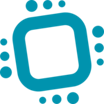PartsBox
About PartsBox
Awards and Recognition
PartsBox Pricing
Starting price:
$59.00 per month
Free trial:
Available
Free version:
Available
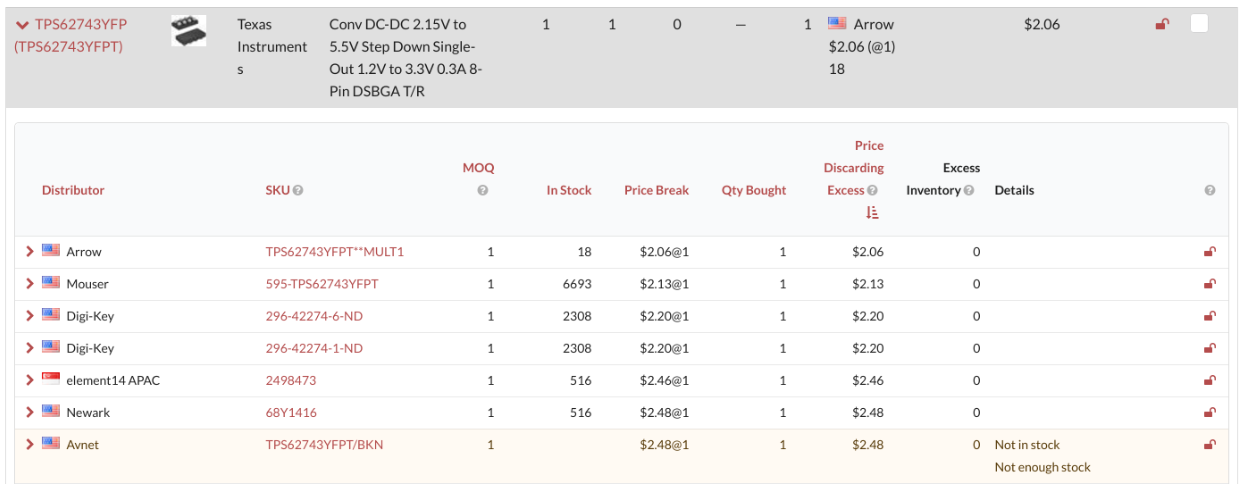
Other Top Recommended Inventory Management Software
Most Helpful Reviews for PartsBox
1 - 5 of 26 Reviews
Chip
Verified reviewer
Computer Software, 1 employee
Used daily for less than 6 months
OVERALL RATING:
5
EASE OF USE
4
VALUE FOR MONEY
5
CUSTOMER SUPPORT
5
FUNCTIONALITY
4
Reviewed December 2018
Finally, a solution to managing my parts inventory
I now know what parts I have, where they are and what I need to order to complete the next build. Avoiding buying unneeded parts and reducing the chance I will need to pay expedited shipping for that "ONE PART!" I need to complete the build will make my investment in time and treasure well worth it. I recommend Parts Box to anyone who is serious about electronics.
PROSIt taps into a huge catalog of parts so that you simply enter the manufacturer's part number and the system provides all the linked information you need. It took some time to enter my parts into this system but, it has been well worth it. Now, I can avoid buying parts I already have, can check for parts even when I am not at home, and can create detailed build lists and price estimates.
CONSIt is a slog to get your existing parts inventory into the tool, particularly if you are starting at the free their as I did. I also wish the footprints field were populated in the linked information as this information is typically already in the part description.
Jason
Civil Engineering, 2-10 employees
Used weekly for more than 2 years
OVERALL RATING:
5
EASE OF USE
5
VALUE FOR MONEY
5
FUNCTIONALITY
4
Reviewed September 2019
Does exactly what it says!
Organisation and overview of electronics purchasing and assembly is much improved. Reliable and fast system.
PROSInterface is simple and very effective. Search is fast. Integration with external systems is excellent.
CONSAbsence of consumable stock items - i.e. parts that are assumed always available but still have an assigned location.
Reason for choosing PartsBox
Suitability for the task. For us Electronics = PartsBox and mechanical manufacturing = Odoo.
Travis
Verified reviewer
Electrical/Electronic Manufacturing, 1 employee
Used weekly for less than 2 years
OVERALL RATING:
5
EASE OF USE
4
VALUE FOR MONEY
5
CUSTOMER SUPPORT
5
FUNCTIONALITY
3
Reviewed December 2018
Good solution for BOM and parts management without the bulk
A good experience that is just getting better. I feel like it started as "good enough", and just continues to grow and improve rapidly, and with amazingly responses support form the developer.
PROSSimple but capable. ParstBox focuses on a specific aspect of managing components and BOMs and does it really well. It does not need to be tied it a bigger or more complex system to be functional and provide value. It was easy to setup and was helpful within hours.
CONSThere are some features for management of components that would be helpful. Leveraging Octoparts usually very helpful, but there is just so many parts out there having consistency with naming, ratings and other values sometimes makes feel more complex. The developer is always improving and extremely responses though.
William
Electrical/Electronic Manufacturing, 1 employee
Used daily for more than 2 years
OVERALL RATING:
5
EASE OF USE
5
CUSTOMER SUPPORT
5
FUNCTIONALITY
4
Reviewed February 2019
Manage your parts inventory without a software learning curve
Shortly after getting involved doing volunteer STEM work in the local schools about 4 years ago, I found that our electronics activities and projects required maintaining and tracking thousands of parts. We were having problems ensuring we had adequate quantities of parts for projects -- and often wasting money buying parts that we already had stored in a box somewhere. Research into inventory management options led to solutions that were too complex, too costly, or just difficult to learn and manage. PartsBox provided the right answer. Simple to learn, free -- with paid alternatives, and no database management skills needed. The internet-based inventory data is readily accessible from the classroom, the workshop, or anywhere else with only a browser. PartsBox met all of our needs from the start and has continued to expand its feature set. The occasional bug or question is quickly addressed by the developer. Performance has been great. I can't recall any problems with availability or responsiveness of the application. Though I've used only the free version, I've seen many additional features added to the paid versions over the last few years. If I were to commercialize any of our designs, I wouldn't hesitate to upgrade to one of the commercial versions. PartsBox is one of those rare applications that quickly becomes an indispensable tool. You'll find that it greatly eases your inventory management and allows you to focus on your business or hobby instead.
PROSI most like the intuitive nature of the PartsBox software. The user interface is well designed. You won't be searching for functions or trying to remember where to find a feature. If you are trying to keep track of a parts inventory, nearly all the things you need are there when you need them. Simple and intuitive! I also like the fact that I don't have to concern myself with defining, building, and managing a database. There's no server to manage. No tables to build. No networking. This is not ERP software. It's focused on inventory management. Just an efficient user interface with the right stuff behind the scenes For example, if you search for a part, you get a list of the parts in the database. But, what if you got your search wrong or your data was inconsistently labelled? Not a problem. Toward the bottom of your search results, partial matches are also listed with a slightly different color so you can easily find those lost or mislabeled parts. The user interface is well designed to anticipate what the user needs. Functions and results always seem to be there when and where you need them.
CONSThe most disconcerting feature is that the user has no direct access to the database. No way to mass load the data yourself. (In paid versions, you can get a mass load service.) No way to run scripts against the database. No user written reporting capabilities. Only one way to download the data -- in a JSON format. But, once you recognize that you really want the ability to manage your inventory rather than managing a database system, you'll appreciate that the software gives you the functionality you need without the burden of database management.
Seth
Electrical/Electronic Manufacturing, 2-10 employees
Used daily for less than 2 years
OVERALL RATING:
5
EASE OF USE
5
VALUE FOR MONEY
5
CUSTOMER SUPPORT
5
FUNCTIONALITY
5
Reviewed February 2019
Restored my faith in web based software
This has allowed us to get a handle on and fully document our existing inventory on hand. We're no longer ordering all new parts for each board build because now we can see what components we already have in stock and order just what is needed to round out the Bill of Materials. It's also been very flexible in allowing us to create records for and digitally track our inventory of in house and outsourced custom made parts, which are unique to our business. It functions as a sort of extended memory or digital brain that makes it easy to record and look up product details for just about anything we need to order in the course of our business.
PROSEverything about the underlying design, layout and operation of the software is logical and well thought out with sensible defaults. The fuzzy searching, tagability of parts, ability to export YOUR data in JSON format, project building which can automatically match builds against existing local inventory and then generate purchase lists for any outstanding parts, the ability to track inventory with "ID Anything" 2D bar codes autogenerated for each part, connecting new inventory additions to vendor orders, and many more than I can pack into this text box. PartsBox is incredibly powerful software for mere _pennies on the dollar_ of what you would have to shell out for WAY less intuitive and user friendly Enterprise Resource Planning software. It fills the hole in the inventory software market that Parts&Vendors left when they exited.
CONSDoes not support scanning of 2D bar codes out of the box. IIRC this is due to limitation regarding the way that web browsers process data streams, it's not a PartsBox issue.