IoT Simulator
About IoT Simulator
IoT Simulator Pricing
Prices vary according to the plan.
Free trial:
Available
Free version:
Not Available
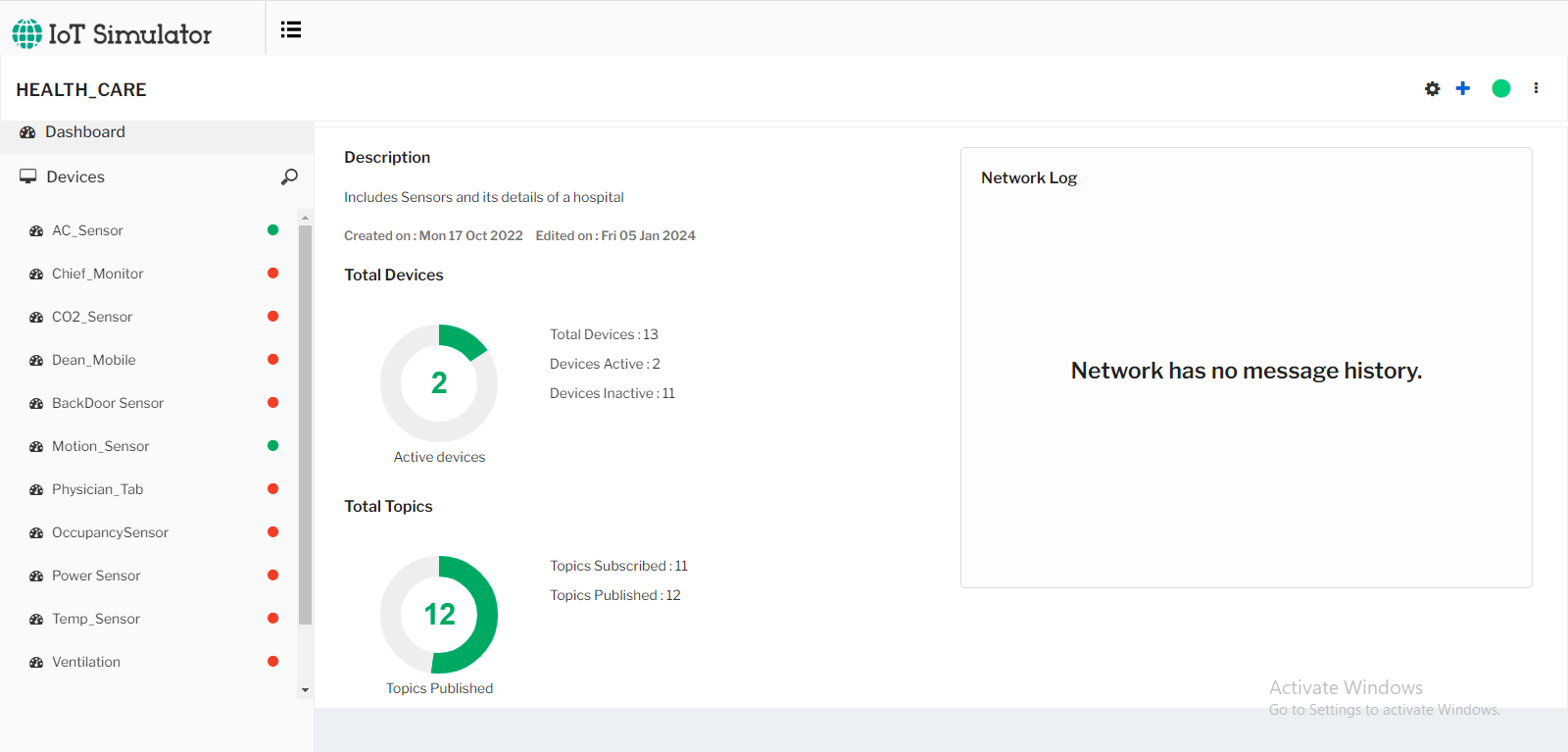
Most Helpful Reviews for IoT Simulator
2 Reviews
Kanmani
Education Management, 501-1,000 employees
OVERALL RATING:
5
EASE OF USE
4
VALUE FOR MONEY
4
CUSTOMER SUPPORT
5
FUNCTIONALITY
4
Reviewed December 2022
Bevywise Network IoT Simulator
I have taken control and monitoring of healthcare sensors.
PROSConnectivity options include Amazon, Azure, MQTT, and the local server. The dashboard used to monitor IoT devices is well designed.
CONSA video is needed to connect IoT hardware devices to software. Detailed video of the process is needed.
Viswa
Computer Software, 1 employee
Used daily for less than 12 months
OVERALL RATING:
3
EASE OF USE
5
VALUE FOR MONEY
5
CUSTOMER SUPPORT
4
FUNCTIONALITY
5
Reviewed December 2022
Full fledged simulation tool for any IOT application testing
I am using a simulator for my IoT project. Buying hardware for the project is not suitable & budget-friendly. So I have chosen Bevywise IoT Simulator as my MQTT client tool as it perfectly suits my need.
PROS1.Can simulate or mimic any IoT / MQTT devices. 2.The device level configurations & event configurations given are high level. Able to create 'n' number of devices in one shot.
CONSMQTT 5 is not yet supported for this product(though not a major problem )
