Service Manager
About Service Manager
Service Manager Pricing
Free trial:
Not Available
Free version:
Not Available
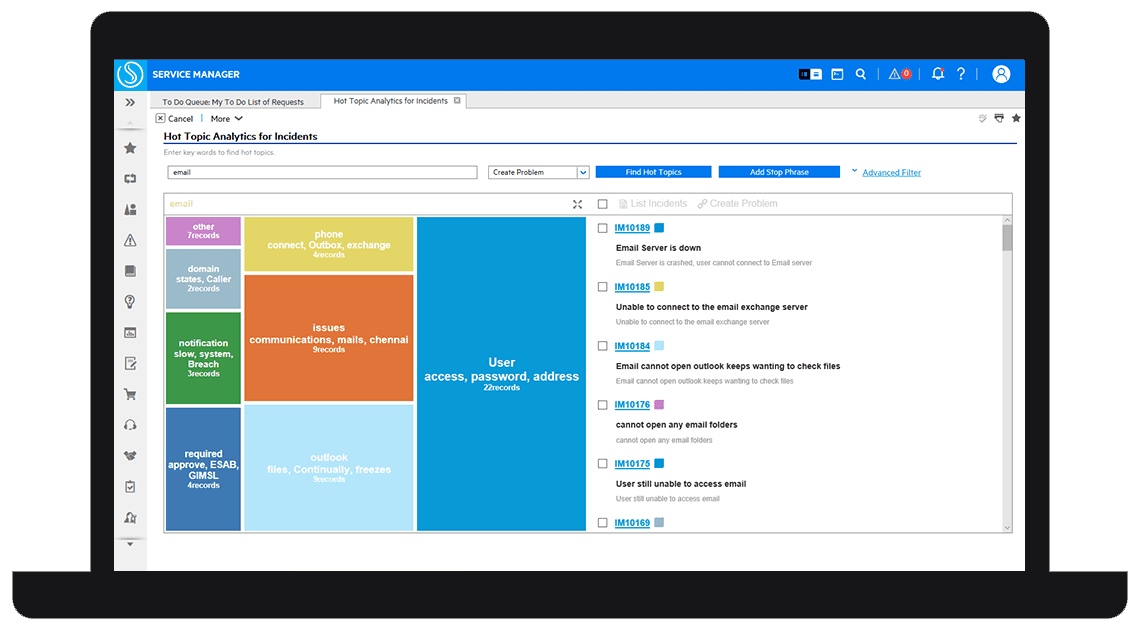
Most Helpful Reviews for Service Manager
1 - 9 of 9 Reviews
Anonymous
1,001-5,000 employees
Used daily for less than 2 years
OVERALL RATING:
5
EASE OF USE
5
VALUE FOR MONEY
5
CUSTOMER SUPPORT
5
FUNCTIONALITY
5
Reviewed April 2022
Fantastic Tool for IT Ticketing and so much more
I have loved it. it allows me to concentrate on resolving issues. It never gets in the way and makes life easy by its simplicity. My focus must be on the resolution of difficult issues, and the Service Manager makes it easy for me to do this without interrupting my workflow or adding unnecessary complexity.
PROSI've been using HP Service Manager for over a year and it's the best IT Ticketing system I have ever used, It is simple, straightforward, and doesn't have any anomalies or peculiarities in its functionality or operation. Its easy to search for information and also to look at emerging trends. The product is well serviced and even with upgrades operations are not disrupted too much. Full credit to HP for not changing the user interface too much to make it unwieldy or unworkable. Its very easy to get accustomed to it, and then to gain further skills in it as one becomes more experienced with its usage.
CONSThere are no drawbacks as far as I have experienced. There are no hindrances with the package as it soesn't impede the end-user with difficulty or ambiguity.
mesut
Computer Software, 501-1,000 employees
Used daily for more than 2 years
OVERALL RATING:
5
EASE OF USE
5
VALUE FOR MONEY
5
CUSTOMER SUPPORT
5
FUNCTIONALITY
5
Reviewed April 2022
All About Service Manager
I was working at ISS company. We were using Service Manager here. NNMI, PRTG, Sitescope applications and SM were integrated. When an alarm came from these monitoring applications, SM both sent e-mails and opened a ticket, making it easier to track the malfunctions. In addition to these, technical work tracking within the company was done entirely through the Service Manager. I was working at ISS company. We were using Service Manager here. NNMI, PRTG, Sitescope applications and SM were integrated. When an alarm came from these monitoring applications, SM both sent e-mails and opened a ticket, making it easier to track the malfunctions. In addition to these, technical work tracking within the company was done entirely through the Service Manager.
PROSIt is very easy to use. Thanks to the Incedent records, it makes business tracking very easy. If you are on the customer side by opening a call log, it is very easy to follow up the malfunction. You can open a Problem log for recurring failures.
CONSThe software was working fine. Therefore, there is no downside.
Eduardo
Oil & Energy, 501-1,000 employees
Used daily for more than 2 years
OVERALL RATING:
3
EASE OF USE
2
VALUE FOR MONEY
2
FUNCTIONALITY
2
Reviewed November 2022
Frustrating to use
It has a wide range of possible integrations.
CONSDefinitely the reporting features. Creating dashboards and reports is far too complicated and far too limited.
recep
Telecommunications, 501-1,000 employees
Used daily for more than 2 years
OVERALL RATING:
5
EASE OF USE
5
VALUE FOR MONEY
5
CUSTOMER SUPPORT
5
FUNCTIONALITY
5
Reviewed May 2022
Service manager benefits
It facilitates the follow-up of faults opened by the customer. Since we work with different teams, we can refer the same fault to other teams.
CONSthe user's online time is too short than usual
Selim
Telecommunications, 10,000+ employees
Used daily for more than 2 years
OVERALL RATING:
4
EASE OF USE
5
VALUE FOR MONEY
4
CUSTOMER SUPPORT
4
FUNCTIONALITY
5
Reviewed May 2022
SErvice manager of life
it is easy and useful for job life. You can follow job casing in sector.
CONSI like using some service manager but sometimes, it is getting better for somebody
Anonymous
1,001-5,000 employees
Used daily for less than 12 months
OVERALL RATING:
4
EASE OF USE
5
FUNCTIONALITY
3
Reviewed April 2018
Makes job done quickly!
I was involved in Incident management process, and we used HPSM to track and assign tickets within support teams.
PROSHPSM is software which you can start using after 30 minutes introduction, and use most of it's features if you are familiar with IT. I would say that this is my, so far, favourite software for incident management.
CONSSearching through service catalog was the worst part, but I am not sure if it was because of software or categorization within company.
Ben
Insurance, 10,000+ employees
Used weekly for less than 2 years
OVERALL RATING:
4
EASE OF USE
3
VALUE FOR MONEY
3
CUSTOMER SUPPORT
3
FUNCTIONALITY
4
Reviewed May 2017
A user friendly way to create service tickets
Since we switched to service manager, I'm much more comfortable entering tickets online instead of calling help desk. The customization the tool allows gave use exactly what we needed in terms of detail entry.
CONSIt is not very fast to open, but it could very well be our server, but the prior tool was a good bit faster to open, to commit rows to the database, etc.
Luz
Medical Practice, 2-10 employees
Used less than 2 years
OVERALL RATING:
5
EASE OF USE
5
VALUE FOR MONEY
5
CUSTOMER SUPPORT
5
FUNCTIONALITY
5
Reviewed February 2018
Great solution
Every thing is automated. It guides you through the processes of getting your problems resolved for all your HP products.
Bruce
2-10 employees
Used weekly for less than 6 months
OVERALL RATING:
5
EASE OF USE
5
VALUE FOR MONEY
5
CUSTOMER SUPPORT
5
FUNCTIONALITY
5
Reviewed March 2018
Well, I cant think of anything negative to say!
This program is as good as it gets. Some programs take time to get adjusted to, but this one was self explanatory.
CONSThere was honestly not one single feature that I had a hard time attempting to understand. sorry that I cant give you any bad news
