Universal Type Server
About Universal Type Server
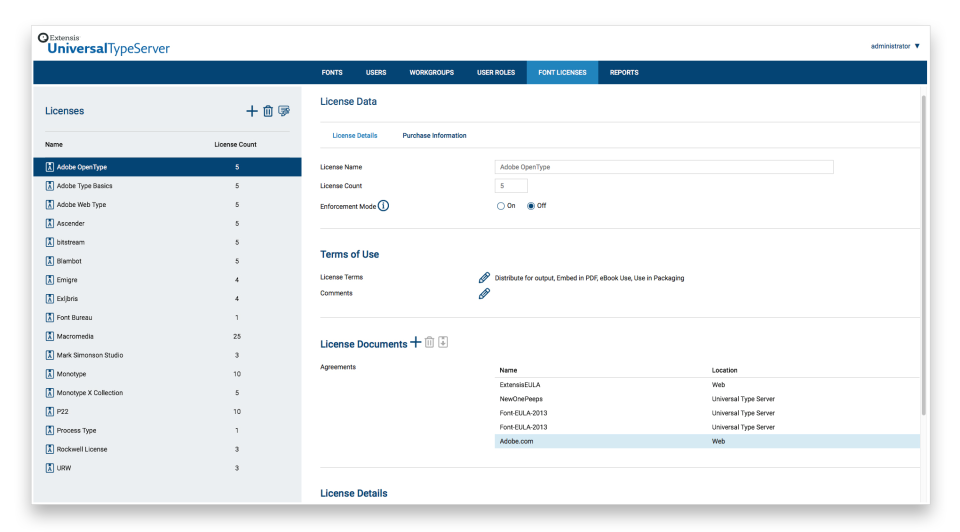
Most Helpful Reviews for Universal Type Server
1 - 5 of 12 Reviews
Matthew
Verified reviewer
Publishing, 201-500 employees
Used monthly for more than 2 years
OVERALL RATING:
5
EASE OF USE
5
VALUE FOR MONEY
5
CUSTOMER SUPPORT
5
FUNCTIONALITY
5
Reviewed December 2017
Simple, no-hassle, server-based font management.
Universal Type is a huge help for managing fonts for multiple workstations and multiple workgroups, both Mac and PC. I don't have to visit everyone's computer just to add or remove fonts, I can do this easily from my copy of the Universal Type Client.
PROSI manage a variety of server-based systems, and this is one that I rarely have to do anything with to keep it working. Also, software upgrades/updates are extremely easy, just run the installer and after a minute or so you have a newer version installed and running. I don't think I've ever had to reboot for an update/upgrade and there has been very little downtime overall for this software.
CONSI suppose it would be that it has the occasional bug requiring a workaround or an update to fix, but their support team always does a good job helping out with that.
Anonymous
201-500 employees
Used daily for more than 2 years
OVERALL RATING:
5
EASE OF USE
5
VALUE FOR MONEY
5
CUSTOMER SUPPORT
5
FUNCTIONALITY
5
Reviewed December 2017
I can not say enough about the Universal Type Server and Client software.
Before the publishing company I work for switched from ATM (Adobe Type Manager) to UTC we would have our IT technicians going through 200 plus Mac desktops throughout the company verifying that everyone had the same fonts in the same location on their local machines, this was a logistics nightmare. Anytime an account would hand us a new font they wanted to run in their ad we would have to deploy a team to go through all the desktops once again so that our staff had the same font in the off chance that they got the ad in question and needed to make a change. We looked at several different Font management softwares but none could do what Extensis was offering. We looked at 3 different factors, ease of use for our staff, manageability for our Techs and of course cost. Extensis showed us Font Reserve, at the time its stand-alone and client-server software that had been newly acquired and it promised to do everything that we were looking for. We were happy with Font Reserve, we finally were able to manage our fonts remotely and the user interface was nice for our staff, it was a game changer for us. Extensis being the company that it is though did not rest on it's laurels, it ante'd up with Universal Type Server. Wow, wow, wow image being able to create workgroups of different fonts on the fly for your staff, imagine that staffer being able to see what the header or subtext looks like with any font they choose immediately. We have several different departments which require differ
Doug
Verified reviewer
Marketing and Advertising, 11-50 employees
Used daily for more than 2 years
OVERALL RATING:
3
EASE OF USE
2
CUSTOMER SUPPORT
2
FUNCTIONALITY
2
Reviewed April 2019
I thought font software was supposed to be helpful...
We use UTS in a production environment, where the same file might be opened by different users on different machines. I might work on a file and save it. A different production artist may then open it the next day to make additional changes. UTS has a feature where it will auto-activate the fonts used in the document, as long as those fonts are available on the Type Server for the user to access. In theory, this is a great feature. In reality, I find myself having to activate fonts myself a good portion of the time. It seems to choose when it wants to work or not. This is frustrating and time-consuming and I am constantly asking my superiors why we have this software that seems to not do the only thing it was made to do.
PROSWhen it works, the auto-activation feature is great. The ability to search is nice as well.
CONSAuto-activation is frustratingly inconsistent. Font sync between computers can also be tricky.
Anonymous
Used daily for more than 2 years
OVERALL RATING:
5
EASE OF USE
4
VALUE FOR MONEY
5
CUSTOMER SUPPORT
4
FUNCTIONALITY
5
Reviewed December 2017
Managing Fonts and Allowing users to get work done at a great overall value.
The biggest benefit is company wide management of our fonts to make sure that we have the correct licensing levels. Additionally we have one central repository for our fonts that our creative users can pull from. From the IT side of things this makes managing our fonts much easier and much more streamlined while reducing font corruption to a zero. For our users they have an easy to access and use font library that is catered to the needs of their specific department or group. When using the fonts on the user side their fonts turn on and off automatically so you are not having too many activate fonts at a time. This has been a great benefit to our business.
PROSMakes managing fonts is rather easy. From the user side they really don't have to do much in order for the software to work. From the IT side server setup is a breeze and rather lightweight.
CONSThe only con I can see comes from having to make sure that your version of Universal Type is up to speed with the version of the applications, Adobe CC, that you use.
Jenny
Graphic Design, 51-200 employees
Used daily for more than 2 years
OVERALL RATING:
5
EASE OF USE
4
FUNCTIONALITY
4
Reviewed July 2021
Helpful but glitchy
If you're a graphic designer at a company I highly recommend UT. Really great tool to consolidate all your fonts that your company licenses.
PROSMy company uses UTC to help consolidate all of our fonts and this program is really helpful! I love the option to be able use a font "temporarily" instead of "permanently". Obviously we can't have all the fonts activated at once or my computer would shut down, so this program is really great. Also love the feature that you can group fonts into personal folders!
CONSUTC does seem glitchy as times. I've had to restart numerous times since the program wasn't responding. Not sure if it's a "me" issue, but my coworkers have had similar problems.
