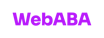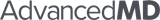WebABA
About WebABA
WebABA Pricing
Contact Amvik Solutions for pricing details.
Free trial:
Not Available
Free version:
Not Available
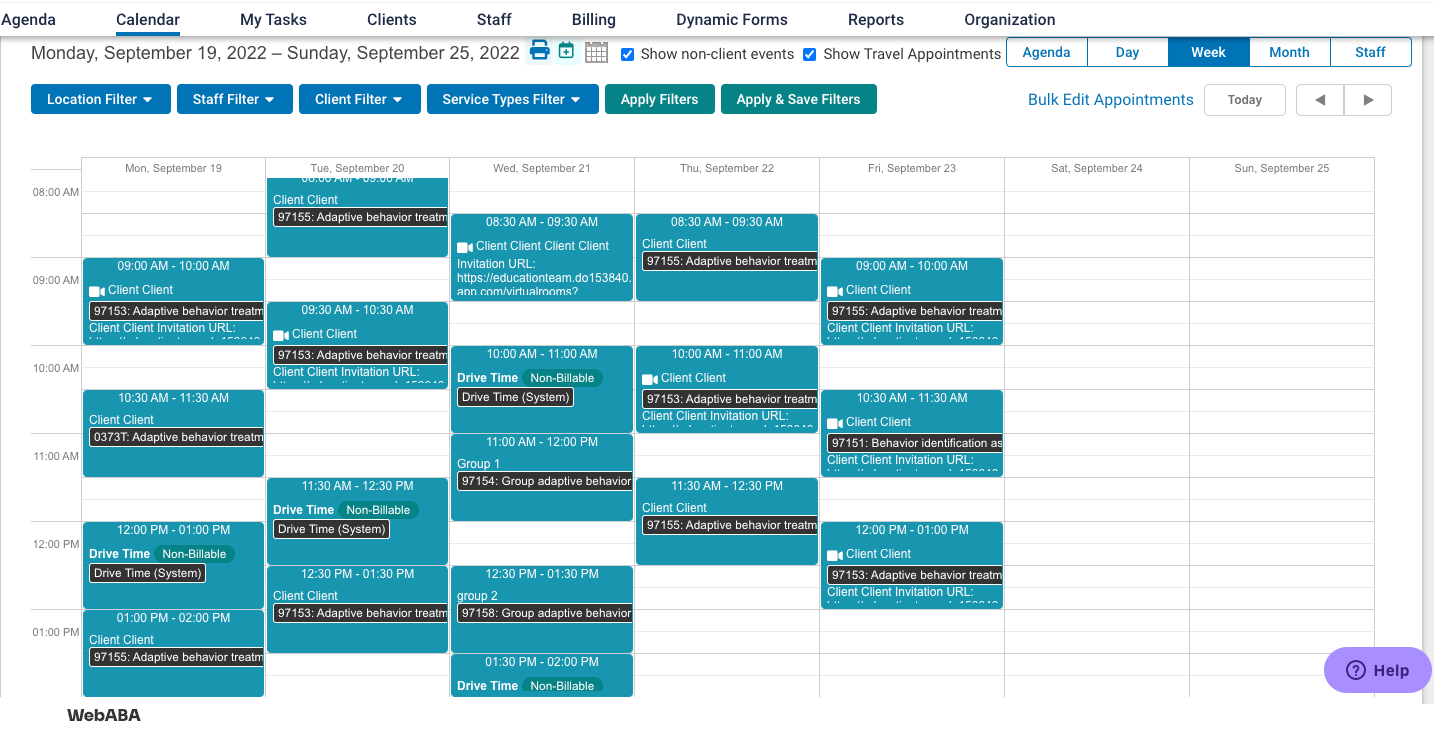
Other Top Recommended Mental Health Software
Most Helpful Reviews for WebABA
1 - 7 of 7 Reviews
Alberta
Alternative Medicine, 501-1,000 employees
Used daily for more than 2 years
OVERALL RATING:
5
EASE OF USE
5
VALUE FOR MONEY
5
CUSTOMER SUPPORT
5
FUNCTIONALITY
5
Reviewed November 2021
aba
I love the experience of usu ing the software to put the data into the system.
PROSI can easy put my data into the system. I love doing my data into the system
CONSSometimes it loose the data but not often.
Kendra
Individual & Family Services, 501-1,000 employees
Used daily for less than 12 months
OVERALL RATING:
4
EASE OF USE
4
VALUE FOR MONEY
4
CUSTOMER SUPPORT
4
FUNCTIONALITY
4
Reviewed December 2021
WebABA Review
Easy to navigate and get through and if I needed help I had the help desk
CONSNo features that I can remember that are missing I would like to be able to change the password on my own without having to contact administrators to do so.
Caraquita
Mental Health Care, 51-200 employees
Used daily for less than 12 months
OVERALL RATING:
2
EASE OF USE
2
VALUE FOR MONEY
3
CUSTOMER SUPPORT
5
FUNCTIONALITY
2
Reviewed July 2021
review
customer Service is Awesome
PROScertain items are easy to use, certain items are not.
CONSThere needs to be section that the employees can enter their lunch time I spent an hour so with help and there is no such thing. this is imperative to have, we saw that it would increase the hours, but not take the lunch time that was put in out. I need to see a section for that to be included. Somethings that are on drop down menus, are not in alphabetical order, (that's strange) Also need a section were we can not allow the the therapist to change their schedule. ( not the supervisors) This system is not user friendly. sorry
Reason for choosing WebABA
Not sure
Melissa
Hospital & Health Care, 1 employee
Used weekly for more than 2 years
OVERALL RATING:
5
EASE OF USE
5
FUNCTIONALITY
5
Reviewed December 2021
Great product easy to use
Love using this product
PROSSignatures are easy to obtain from the client. Time schedule is easy to render.
CONSWould like to be able to write progress notes on this application as well.
Jai
Health, Wellness and Fitness, 2-10 employees
Used daily for less than 6 months
OVERALL RATING:
5
EASE OF USE
5
FUNCTIONALITY
5
Reviewed November 2021
Staff physical therapist recommends webABA
Reevaluation’s are over developed and I will often record most of my information necessary for this in the box titled assessment
PROSEasy to use, and allows the treating therapist to clearly establish their thoughts regarding patient’s rehabilitation.
CONSEasy to use, and allows the treating therapist to clearly establish their thoughts regarding patient’s rehabilitation. I did not purchase this equipment and I am a user only, so I am unable to comment on the cost of this product.
Samantha
Insurance, 2-10 employees
Used weekly for more than 2 years
OVERALL RATING:
2
EASE OF USE
3
VALUE FOR MONEY
2
CUSTOMER SUPPORT
2
FUNCTIONALITY
1
Reviewed September 2022
Lots of inconsistencies, bugs, and room for improvement on the admin side
It has not been great. Support is hit or miss- they do have one person that is on the programming side that was helpful, but the rest of the support was inconsistent. The system itself has a lot of needs for improvement and functionality.
PROSI do think in some cases it is user friendly, but there is a ton of room to improve the system and its functionalities.
CONSInconsistencies in reports, lack of specific functionality to proper reconciliation and tracking/reporting.
JENNA
Mental Health Care, 11-50 employees
Used weekly for less than 2 years
OVERALL RATING:
4
EASE OF USE
4
VALUE FOR MONEY
4
CUSTOMER SUPPORT
5
FUNCTIONALITY
5
Reviewed July 2021
Excellent Software for any business requiring data collection
Awesome!
PROSThe ease with editing graphs and collecting data in real time. Catalyst is efficient and the support team is great/always there to answer questions.
CONSSometimes the display on the tablet is hard to easily see the instructions.