Microsoft Power BI
About Microsoft Power BI
Microsoft Power BI Pricing
Power BI Pro: $9.99 per user, per month Power BI Premium: $20 Per user/month and $4,995 Per capacity/month
Starting price:
$10.00 per month
Free trial:
Not Available
Free version:
Available
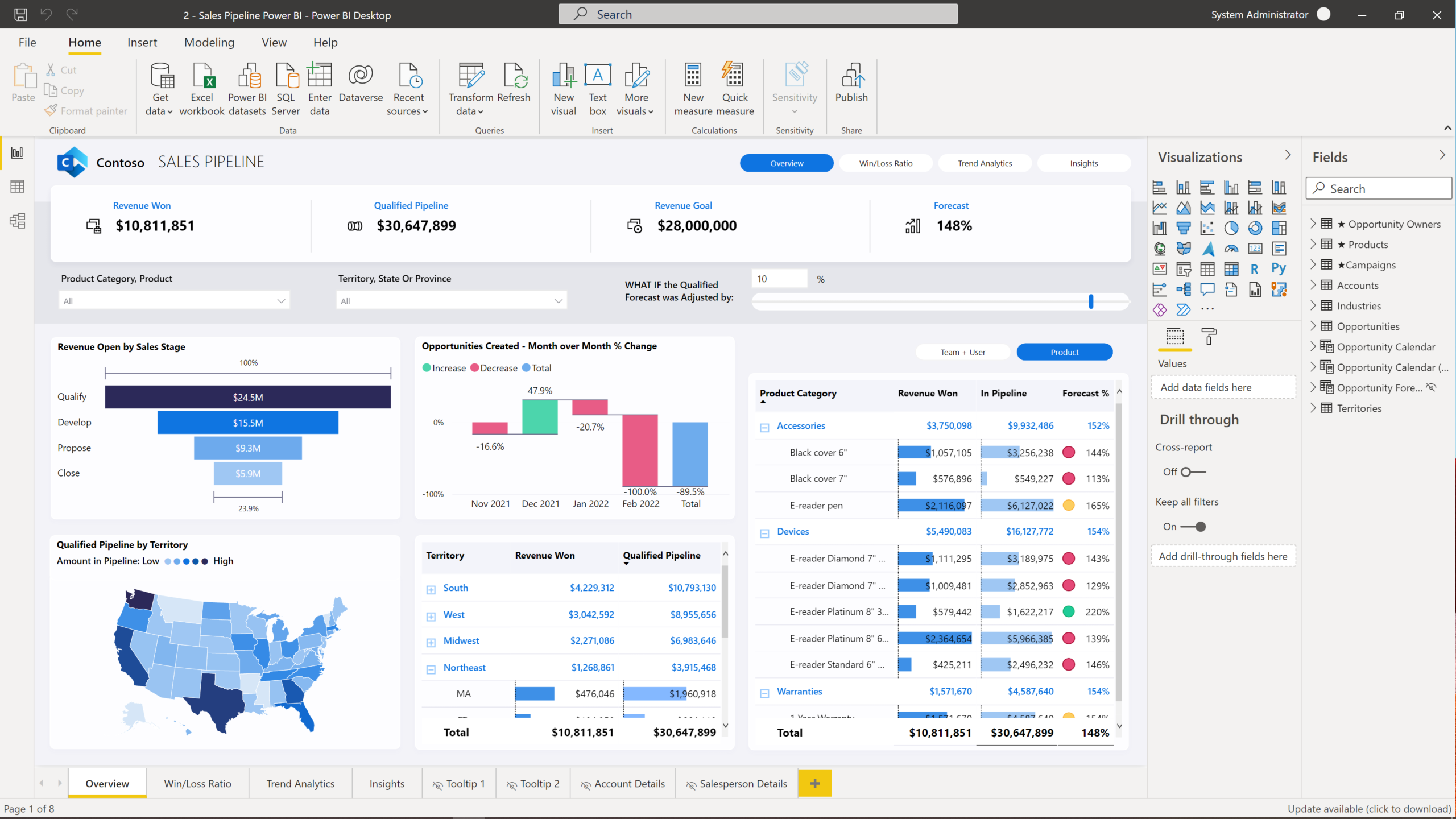
Most Helpful Reviews for Microsoft Power BI
1 - 5 of 1,421 Reviews
Eric
Mining & Metals, 11 - 50 employees
Used free trial
OVERALL RATING:
4
Reviewed March 2023
Makes Excel-based Data Pretty
Michael
Verified reviewer
Tobacco, 501-1,000 employees
Used weekly for less than 2 years
OVERALL RATING:
5
EASE OF USE
5
VALUE FOR MONEY
5
CUSTOMER SUPPORT
5
FUNCTIONALITY
5
Reviewed June 2020
Ugly numbers to pretty pictures
Management loves it, I love developing with it but getting certain others to adopt it can be a bit of a challenge.
PROSAs the title says, it turns ugly numbers into pretty pictures. It is easy enough for a non-developer to use and turn a mess of data into an intelligent and understandable story.
CONSIt literally changes every three months. You just get used to it and with the next update a lot has changed. I don't really see this as a con though because this is more like a Christmas present waiting to see what they will have made better this go around.
Reason for choosing Microsoft Power BI
Cloud based, integrated with other Microsoft products and it was first to have a huge amount of AI integration and capabilities.
Reasons for switching to Microsoft Power BI
When preparing charts in MS Excel you wind up with too many human errors and you have to have someone who really knows excel to build great dashboards.
Mark
Facilities Services, 51-200 employees
Used daily for less than 12 months
OVERALL RATING:
4
EASE OF USE
4
VALUE FOR MONEY
3
CUSTOMER SUPPORT
2
FUNCTIONALITY
4
Reviewed March 2024
Power BI - Linked to Simpro
In general it has been good, there is plenty of documentation available online from creating visuals to advance functions using measures.
PROSThe flexibility to create dashboards and reports with a range of visuals.
CONSThe license model is slightly confusing and difficult to make reports for external customers to view.
Rebecca
Real Estate, 201-500 employees
Used daily for less than 2 years
OVERALL RATING:
3
EASE OF USE
3
FUNCTIONALITY
4
Reviewed April 2024
You need to have a developer build
i love the options, the ease of use once you have the data
CONSwe are limited to our developers. the downside is that i am sure it can do so much more, but we can't get it there unless you have the right people executing.
Keith
Verified reviewer
Telecommunications, 10,000+ employees
Used weekly for more than 2 years
OVERALL RATING:
5
EASE OF USE
4
FUNCTIONALITY
5
Reviewed January 2024
Transforming Data into Strategic Insights
My overall experience with Microsoft Power BI has been extremely positive. It stood out as an essential tool for transforming complex process data into clear, actionable insights.
PROSThe most impressive aspect of Microsoft Power BI for me was its robust data integration and visualization capabilities. It enabled me to combine various process datasets into a comprehensive reporting suite. The platform's drill-down functionality was particularly useful, allowing us to delve into detailed views from top-level opportunities down to specific process steps. This made identifying and analysing critical points for improvement and automation much more efficient.
CONSOne area where Power BI could improve is its initial learning curve. For new users, especially those not familiar with other Microsoft products or lacking a strong background in data analytics, getting up to speed can be somewhat challenging.





