Moxo
About Moxo
Moxo Pricing
Contact Moxtra directly for pricing information.
Free trial:
Available
Free version:
Available
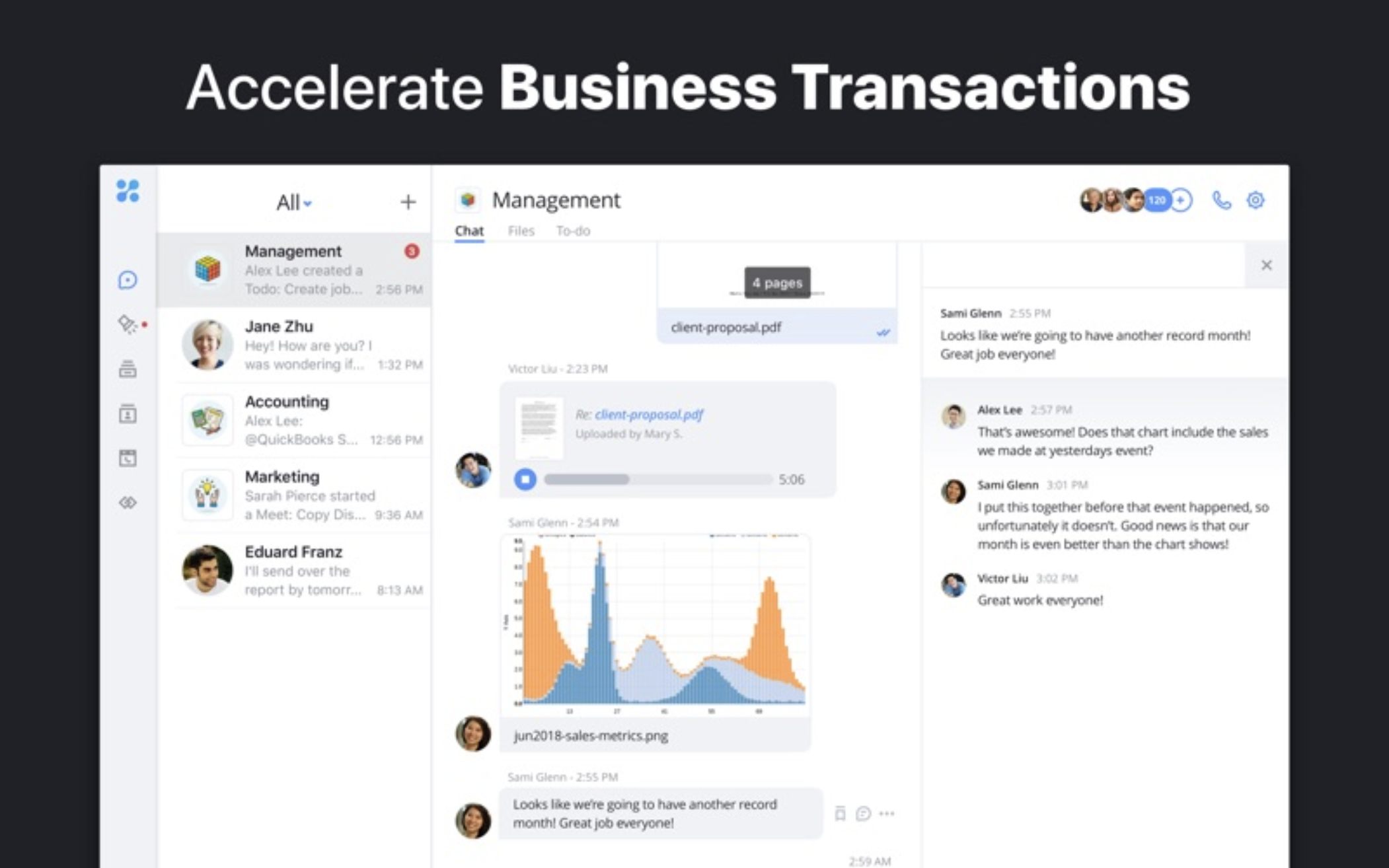
Most Helpful Reviews for Moxo
1 - 5 of 17 Reviews
Brittany
Verified reviewer
Construction, 11-50 employees
Used daily for more than 2 years
OVERALL RATING:
5
EASE OF USE
5
VALUE FOR MONEY
5
CUSTOMER SUPPORT
3
FUNCTIONALITY
4
Reviewed November 2018
Great FREE Business Communication Tool
Communication is available through many different "Conversations" on the message boards. Our business builds pools, so each conversation is a different job name. Each conversation/job has it's own pictures or files related to it. We are able to invite many different people to join the conversation via email. This communication software is by far the most advanced communication platform available for a free 90 day conversation window.
PROSThe best thing about moxtra is the word FREE. Of course, this free version comes with limitations, but for construction jobs that should take anywhere between 30-60 days, the 90 day limit the free version sets is perfect!
CONSThe only thing I disliked about the software is that the conversation chat is lost after the 90 day period is up. The pictures are backed up, but the conversation surrounding the pictures and information is lost.
Hiran
Verified reviewer
Oil & Energy, 10,000+ employees
Used more than 2 years
OVERALL RATING:
4
EASE OF USE
3
VALUE FOR MONEY
3
CUSTOMER SUPPORT
3
FUNCTIONALITY
4
Reviewed July 2021
A business communication made friendly and resourceful.
It has a basic feature that is enough for small enterprises but more features and functions would be value-added to this product.
PROSPrivate labelling of the portal can be done according to the users choice. Configuration of the portal can be done by automating the customer account management workflows which enable assistance for business processes, from onboarding to billing. The screen share feature helps the user during the meeting to project the screen to other participants. The chat section made communication friendly and resourceful with the addition of files to chat conversation. Group discussion can be done in conversation along with the group video call option. Conversations tab has separate sections for internal and clients which help the user to differentiate the conversations. A call option is available to call through the app. The user interface is simple and easy to use.
CONSMoxtra doesn't have many features. The pricing plans need to be flexible with respect to customer requirements. Customer support needs to improve its service by optimizing the resolution and response time.
Danielle
Printing, 11-50 employees
Used daily for less than 12 months
OVERALL RATING:
5
EASE OF USE
5
VALUE FOR MONEY
5
CUSTOMER SUPPORT
5
FUNCTIONALITY
5
Reviewed May 2024
MOXO is an all-in-one solution
MOXO encompasses everything we need as a company. It has allowed us to streamline the process for our clients.
PROSMOXO is able to keep all the informationw we need. It allows our clients to go through the process simply. It is very user friendly. It has the organization that we need.
CONSNothing! There really isn't anything I don't like.
perry
Information Technology and Services, 2-10 employees
Used daily for less than 6 months
OVERALL RATING:
3
EASE OF USE
2
VALUE FOR MONEY
1
CUSTOMER SUPPORT
1
FUNCTIONALITY
2
Reviewed July 2020
Not happy
Seems to do what it needs to do, can transfer files, save files, communicate with clients
CONSPricing is kept hidden and secretive. They don't list it, won't disclose it, wont' discuss it and keep trying to avoid it until they sell you on everything they want to know about you. really ridiculously hidden. I played with the product for a client of mine and it was nothing spectacular, and a little hard to use. branding and setting up their personal site took longer than expected.
Brittany
Verified reviewer
Construction, 11-50 employees
Used daily for more than 2 years
OVERALL RATING:
4
EASE OF USE
5
VALUE FOR MONEY
5
CUSTOMER SUPPORT
2
FUNCTIONALITY
3
Reviewed September 2019
Communicate Better with Moxtra
With our large team of construction workers, we are able to use Moxtra to effectively keep up with each job that we are working on. Being in the pool industry, we work on up to 10 jobs at a time. By being able to add pictures, files, and chat with the team, we can effectively relay everything needed with everyone without having to use multiple channels of communication
PROSThis software is free to use! The best feature is the fact that you can share documents and pictures along with conversation. With this software, multiple users are able to communicate from the convenience of their cell phones.
CONSThe only downside to the software is that each conversation, "Group Chat," has a 90 day window. If someone added a message from more than 90 days ago, that message is no longer able to be viewed by anyone in the group. The files remain, while the chat does not.
