ArborXR
About ArborXR
ArborXR Pricing
Free - Up to 50 devices free $10 / mo - Standard $13 / mo - Premium Enterprise / Education bulk discounts available
Starting price:
$8.00 per month
Free trial:
Available
Free version:
Not Available
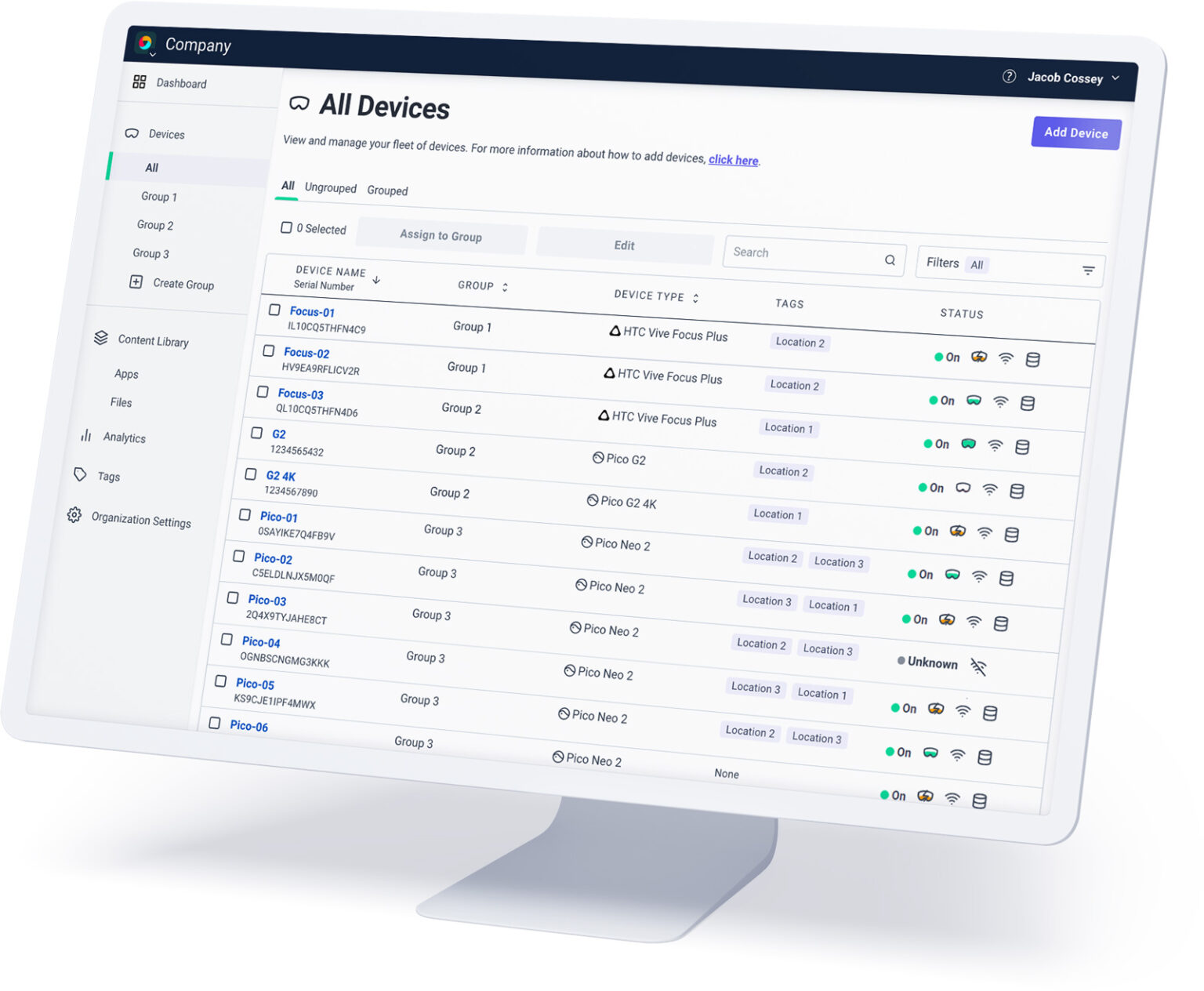
Most Helpful Reviews for ArborXR
1 - 5 of 5 Reviews
Daniel
Verified reviewer
Computer Software, 2-10 employees
Used weekly for less than 6 months
OVERALL RATING:
5
EASE OF USE
5
VALUE FOR MONEY
5
CUSTOMER SUPPORT
5
FUNCTIONALITY
4
Reviewed March 2023
The best possible way to remote deploy custom XR software
Deployment of custom software to customers
PROSEasy to startInexpensiveEasy to see the devices and manage content on them
CONSSometimes it takes a while to update the new software version
Rachel
Education Management, 51-200 employees
Used weekly for less than 6 months
OVERALL RATING:
5
EASE OF USE
5
VALUE FOR MONEY
5
CUSTOMER SUPPORT
5
FUNCTIONALITY
5
Reviewed March 2023
Ease of setup with great customer support
ArborXR is reasonably easy to get started. They offer online links for self paced instruction, but also have a fabulous chatbot and IT Support team for novice device management system users like myself.
CONSFor me the only issue is time difference between continents. This is overcome however by responses from online chat being delivered to my email inbox.
Reason for choosing ArborXR
My education institution is in its infancy in the use of VR headsets. ArborXR currently offers as a plan 50 devices to be managed for free to help get you started.
Samuel
Education Management, 11-50 employees
Used weekly for less than 6 months
OVERALL RATING:
5
EASE OF USE
5
CUSTOMER SUPPORT
5
FUNCTIONALITY
5
Reviewed December 2022
Deploying VR Small scale in a school
Overall, my experience with Arbor XR has been excellent. The software has exceeded my expectations on so many levels; from setup to device management. With a device count of just 30, using this software is currently free. This is very well appreciated by a school that is still in its infancy of using VR in classrooms. I have highly recommended this software to colleagues who are also looking to use VR in their classrooms.
PROSMy favourite feature so far about Arbor XR is how easy it was to install and integrate with our existing devices. I had already set up 30 devices manually (Wifi settings, downloaded apps, signed into Youtube accounts etc...) and thankfully I did not need to reset any of the headsets to install Arbor XR. The setup process was extremely easy and streamlined with easily accessible articles to help guide me. What improved this service further was the extremely attentive onboarding team and help desk who responded to any queries I had swiftly.
CONSAs an educator, it's imperative to have a certain degree of visibility over what each user is viewing when wearing the VR. Currently, Arbor XR does tell you what app each device is using, but you do not have a live view of what they're doing in that app. Unsurprisingly, this feature is already on their roadmap and under development.
Verónica
Marketing and Advertising, 11-50 employees
Used monthly for less than 6 months
OVERALL RATING:
5
EASE OF USE
5
VALUE FOR MONEY
5
CUSTOMER SUPPORT
5
FUNCTIONALITY
5
Reviewed January 2023
An easy and practical way to control all your devices
Control all the devices of one group at the same time
PROSYou can add or delete devices easily without having to delete the entire group. You can make different groups and install apks with one clic.
CONSeverything good. If I have to say something, maybe de UX design, but is correct.
Reason for choosing ArborXR
They were super supportive and easy to talk and ask anything. Arbor XR allow me to delete one device of one group without deleting all group. That's something that not every software allows
Martha
Media Production, 2-10 employees
Used monthly for less than 6 months
OVERALL RATING:
5
EASE OF USE
5
VALUE FOR MONEY
5
CUSTOMER SUPPORT
5
FUNCTIONALITY
5
Reviewed March 2023
Easy "Kiosk Mode" Solution
To give the user access to one app only on oculus quest 2
PROSEasy way to put the Oculus in "Kiosk Mode"Free to use up to 50 devicesGreat support
CONSThat I haven't known about it earlier ;)
