Find the best Network Monitoring Tools
Compare Products
Showing 1 - 20 of 206 products
Sort by
Reviews: Sorts listings by the number of user reviews we have published, greatest to least.
Sponsored: Sorts listings by software vendors running active bidding campaigns, from the highest to lowest bid. Vendors who have paid for placement have a ‘Visit Website’ button, whereas unpaid vendors have a ‘Learn More’ button.
Avg Rating: Sorts listings by overall star rating based on user reviews, highest to lowest.
A to Z: Sorts listings by product name from A to Z.
ManageEngine OpManager
ManageEngine OpManager
FrontRunners 2024
ManageEngine OpManager is a network management solution that includes network and server monitoring, bandwidth analysis, configuration management and fault management. The solution is suitable for businesses of all sizes. OpManag...Read more about ManageEngine OpManager
ConnectWise Automate
ConnectWise Automate
ConnectWise Automate (Formerly LabTech) is a cloud-based and on-premise IT automation solution that helps companies track and manage IT assets from a single location. Content management features allow users to share documents an...Read more about ConnectWise Automate
NetCrunch
NetCrunch
NetCrunch is an on-premise network monitoring, alerting, and reporting solution suitable for businesses of all sizes across various industry sectors. The solution helps businesses remotely visualize their system performance and mo...Read more about NetCrunch
PRTG
PRTG
FrontRunners 2024
Say hello to PRTG Network Monitor, our award-winning and all-inclusive monitoring solution. Let us start by telling you what PRTG is and can do. First and foremost, it is an on-premise and cloud-based network monitoring solution. ...Read more about PRTG
WhatsUp Gold
WhatsUp Gold
FrontRunners 2024
Progress WhatsUp Gold is the Network Monitoring Software that allows you to track performance information for network devices, servers, storage, and wireless - whether in the cloud or on-premises. Expand your management tool kit b...Read more about WhatsUp Gold
Network Performance Monitor
Network Performance Monitor
SolarWinds Network Performance Monitor (NPM) is a cloud-based network monitoring solution that enables users to detect, diagnose, and resolve network performance issues. The solution allows users to design a customizable topology ...Read more about Network Performance Monitor
EventSentry
EventSentry
EventSentry is an on-premise network monitoring solution that helps businesses monitor the performance of their IP-based devices such as routers, switches and workstations. EventSentry offers four core functionalities: managing lo...Read more about EventSentry
RG System
RG System
RG System is a network monitoring solution designed for managed service providers (MSPs), independent software vendors (ISVs) and office automation companies to monitor, secure and manage IT infrastructures. RG System is a modul...Read more about RG System
Pulseway
Pulseway
Pulseway is an integrated IT assets and network monitoring solution designed for IT administrators to remotely monitor and control their business IT resources. The solution supports multi-deployment architecture, allowing the user...Read more about Pulseway
Auvik
Auvik
Auvik's cloud-based network management software gives you instant insight into the networks you manage, and automates complex and time-consuming network tasks. Real-time network mapping and inventory mean you'll always know exactl...Read more about Auvik
LogicMonitor
LogicMonitor
FrontRunners 2024
LogicMonitor’s SaaS-based observability and IT operations data collaboration platform helps ITOps, developers, MSPs and business leaders gain visibility into and predictability across the technologies that modern organizations dep...Read more about LogicMonitor
ThousandEyes
ThousandEyes
ThousandEyes is a cloud-based network monitoring tool suitable for large and midsize businesses across all industries. It offers tools to help manage application delivery, view real-time performance data and receive alerts and rep...Read more about ThousandEyes
CDN77
CDN77
CDN77 is a network monitoring software designed to help businesses manage content delivery networks and visualize data across traffic and bandwidth performance in real-time. Administrators can utilize AI-based tools to detect anom...Read more about CDN77
Datadog
Datadog
FrontRunners 2024
Datadog is the monitoring, security and analytics platform for developers, IT operations teams, security engineers and business users in the cloud age. Datadog's SaaS platform integrates and automates infrastructure monitoring, ...Read more about Datadog
Blesk
Blesk
BLESK is an on-premise ITSM suite that provides businesses across various industry verticals with integrated network monitoring and management tools. Key features include an application performance monitor, a network traffic analy...Read more about Blesk
Domotz
Domotz
Domotz is a Network Monitoring Software on a mission to provide all services providers, MSPs, integrators, and enterprises with affordable network monitoring software that enables you to work smarter, build customer loyalty and so...Read more about Domotz
AIMS
AIMS
AIMS is a cloud-based network monitoring solution that caters to large and midsize businesses across various industries such as health care, retail, e-commerce, manufacturing, energy and more. Key features include a baseline manag...Read more about AIMS
CloudStats
CloudStats
Belonging to the monitoring software family, CloudStats keeps employees informed on the state of their infrastructure 24x7. Running on the cloud, it sends users notifications through Skype messages, email and slack notifications ...Read more about CloudStats
Kentik
Kentik
Kentik is a cloud-based network management solution which assists network managers, network engineers and operators with data encryption and access control. Its key features include bandwidth monitoring, network diagnosis, perform...Read more about Kentik
NinjaOne
NinjaOne
FrontRunners 2024
NinjaOne is a leading unified IT management software company that simplifies how IT teams work. MSPs and IT departments can automate, manage, and remediate all their device management tasks within one fast, modern, intuitive platf...Read more about NinjaOne
Popular Comparisons
Buyers Guide
Last Updated: March 16, 2023Organizations with highly trafficked websites or intranets must make sure that their sites are always accessible, with little to no downtime. To achieve this, many organizations rely on network monitoring software, a type of business security software, to track and manage network related issues.
This guide will give you a glimpse of the network monitoring software landscape so that you can better understand which choice is right for your organization.
Here’s what we’ll cover:
What Is Network Monitoring Software?
Common Network Monitoring Software Features
Key Considerations for Network Monitoring Software
What Is Network Monitoring Software?
System administrators use network monitoring software to identify bottlenecks, slow spots, malicious threats and overall server performance. Users can find issues before they become serious problems and receive alerts when the network is experiencing problems. This software is also used to gauge metrics such as response time and server uptime.
Many of the available options provide activity dashboards that visualize overall usage statistics such as traffic, bandwidth, memory consumption and bandwidth and memory consumption.
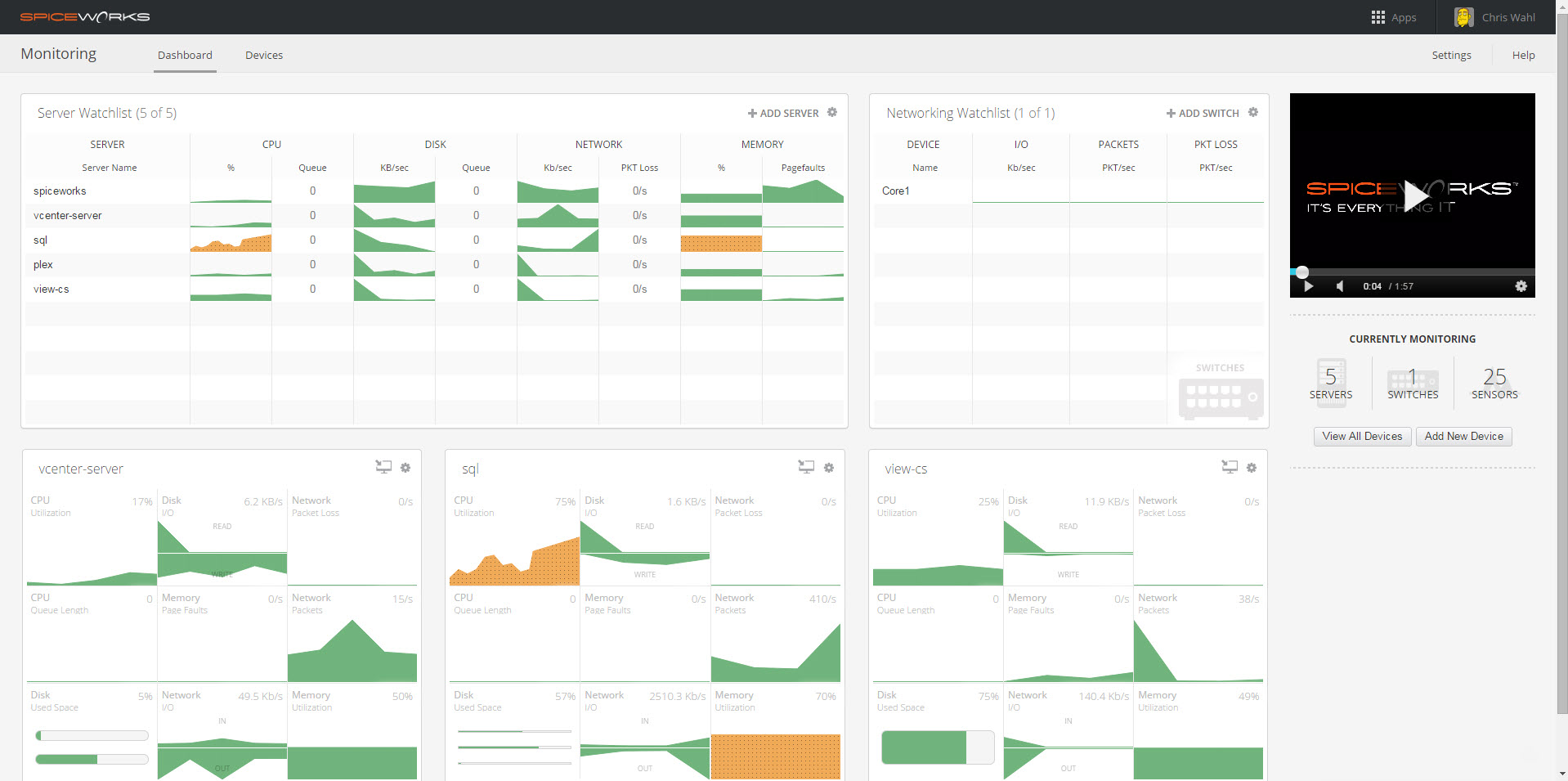
Spiceworks’ network monitoring dashboard
Network monitoring software is essential for large organizations with multiple server locations, as it provides an overview of all of a network’s performance statistics and data in one place, allowing the system administrator to quickly identify and respond to network issues. Businesses should also consider options provided within the website monitoring directory to better understand the solutions that are available.
Common Network Monitoring Software Features
Below are some common network monitoring software features that are available in most of the major vendors’ platforms.
IP SLA | Internet Protocol Service Level Agreements (IP SLA) ensure that the network is performing as guaranteed. The agreements set specific metrics for server performance. The system administrator can run reports that test and measure those key performance indicators. |
Trend prediction | Trend prediction collects historical network data to forecast future network issues. |
SNMP | Simple Network Management Protocol (SNMP) is a network management operations standard. Most network monitoring software platforms are fully compatible with SNMP. |
Alerts | Network administrators can set up custom alerts which are sent via email, text or phone when the network reaches the threshold for certain problems. |
Inventory | Users can track physical hardware devices and software within their organization. |
Distributed monitoring | Users can offload an overwhelmed server’s resources to another server within their organization. |
What Type of Buyer Are You?
The size of your business can significantly impact your networking monitoring software needs. In general, desired features and the scale of the solution can be divided between small businesses and large enterprises:
Small business. A small business with only one server location and moderate amounts of internal and external traffic typically does not need fully featured network monitoring software. Small business users usually just need to ensure that their networks are being properly maintained and that they are aware of any potential issues.
Large enterprises. Big businesses with multiple server locations across different geographical locations typically need more advanced network monitoring features. Their network administrators usually need more advanced tools to prevent and diagnose network-related issues.
Pricing
Many network monitoring software platforms are available for free, with limited features or with additional fees for larger server networks. Spiceworks, for example, offers a freely available network monitoring platform, but displays ads within the software and charges fees for premium features.
Most paid network monitoring platforms charge a monthly fee based on the size of the network. Users typically pay additional fees when adding new server locations to their network, and pay extra for support and premium features or add ons.
Key Considerations for Network Monitoring Software
Before you start the process of evaluating potential network monitoring systems for your organization, you should detail all your requirements and categorize them based on their importance. Below are some of the parameters that can help you identify the best solution:
Scope of the system. The network monitoring system that you select should be capable of handling all the different variations that you require in your process. For instance, it should be able to handle virtual environments, process specific network devices and monitor multiple geographical locations.
Customization in process and other specific priorities. Since every organization and their monitoring requirements differ widely, the solution must be customizable in terms of alerts generated and the process for each alert. As a buyer, you must know exactly what you want to monitor and whether you need alerts for your support teams, reporting only or both.
Automated discovery of components. A network monitoring system with an automatic discovery module is especially important if you operate a large network across multiple locations. It’s not always possible to physically send in a technical team member to check on components, so the automatic discovery feature is quite useful. For example, whenever a new network component is added to a network monitoring solution, the automatic discovery module scans the new component using Simple Network Management protocol (SNMP) and updates the system to ensure that the network map is up to date.
Scalability. Your network should be able to grow alongside your business. So, the solution you select must be able to scale and handle changes effectively.
After-hours support model. Another critical factor is whether the solution you choose has an after-hours support model that meets all your requirements. Be sure to check the overall process and procedures for after-hours incidents beforehand.
Clearly defined service level agreements (SLA). This is one of the most important parameters to check before going with any networking monitoring solution. You must know the escalation process and timing of each option. If the SLA does not match your requirements then you can ask for a different SLA that matches your specific needs.
Location of support contacts. As a network monitoring solution buyer, be sure to know the location of your support contacts and also about the type of network that they're monitoring for you. You should note whether they are located in your area, region or country and also how this will impact their overall support service.
Availability of internal IT staff. Make sure that you have enough resources and internal IT team members to handle any additional work that is generated by your network monitoring solution. The internal team must be able to triage incidents and interpret reports. In case a network issue occurs, the internal IT team must be aware of its specific role and communication needs.







