Schedule it
About Schedule it
Schedule it Pricing
14-day free trial, no credit card required. Standard: $14 per user, per month Professional: $20 per user, per month Enterprise: $34 per user, per month
Starting price:
£45.00 per month
Free trial:
Available
Free version:
Not Available
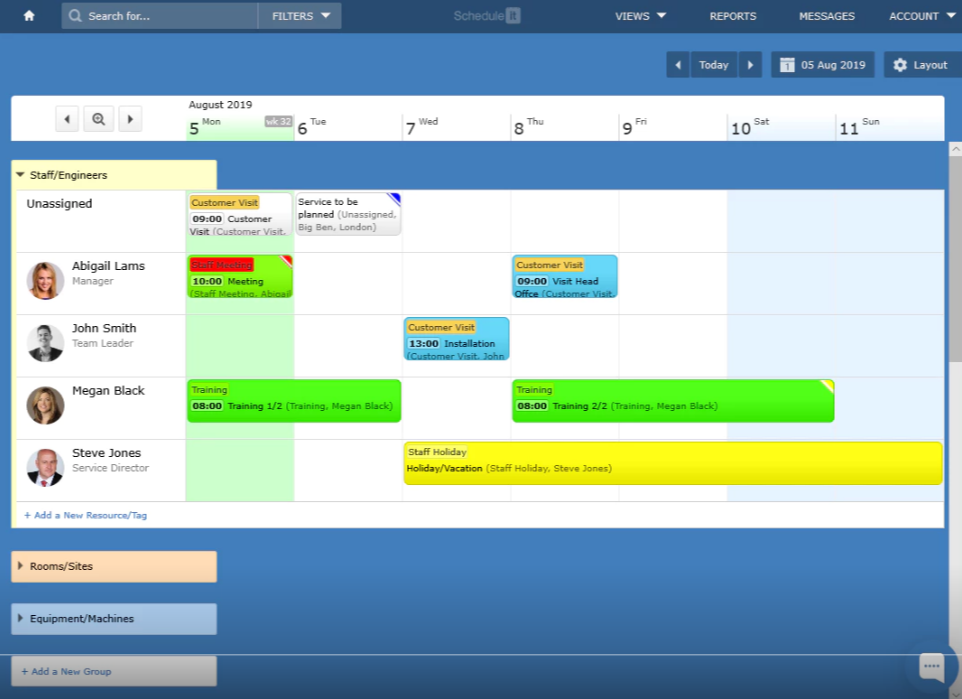
Most Helpful Reviews for Schedule it
1 - 5 of 35 Reviews
Rob
Pharmaceuticals, 1,001-5,000 employees
Used daily for less than 6 months
OVERALL RATING:
5
EASE OF USE
5
VALUE FOR MONEY
5
CUSTOMER SUPPORT
5
FUNCTIONALITY
5
Reviewed February 2024
Outstanding
I initially set up "Schedule it" for approx. £50 (3 users) in less than 1 week (migrating from an Excel spreadsheet, which had been used for over 20 years and that the business had so far been unable to replace with anything more suitable. The application is incredibly versatile, simple by design, aesthetically fantastic. Within a week I was able to set up and train a further 50 read only users all of whom have been blown away by the amazing step change that the application has brought to the business.
PROSFunctionally meets our needs (long range manufacturing resource & production campaign planning) without complex scheduling algorithms and ERP interface design needs. Aesthetically and visually stunning compared to every other application I've seen. Simple mechanics (event tagging is an incredibly simple concept, but incredibly effective. Easy application configuration. Most user friendly interface I've seen of any planning and scheduling application. Finally, the pricing is phenomenal. To find an application that meets and exceeds our expectations and is also significantly cheaper than competitor products is unfathomable!
CONSInitially there were limits to how much of the timeline I could see on screen (1 year) since this was probably not originally designed to view 2 to 3 years on screen at a time. Having said that, the support team are phenomenal and within 1 month of use they've already updated the application to give me greater visibility on the timeline! The only other con so far is the dashboard - it doesn't really show me what I want to see based on data that I know is in the application. Having said that, I'm confident that we'll address this within the next couple of months.
Reason for choosing Schedule it
I initially piloted PlanetTogether, had an interface built, and did a full proof of concept, but chose not to "go-live". The application was great, but simply too cumbersome for our needs. We needed something with a great user interface for quick "drag and drop" scheduling, something that visually and aesthetically pleasing, flexible enough to change by a system admin without the need for complex IT involvement and reconfiguration. After a couple of hours with a trial version of Schedule it, it was clear that this application met our business needs.
Reasons for switching to Schedule it
Excel is not a planning application (and I class myself as an Excel super user with over 25 years of experience). Within a complex pharmaceutical manufacturing business, the limitations of Excel become apparent VERY quickly. We also had to contend with version control issues (various spreadsheet iterations being published and shared around the business). Excel is, at it's core, is a data and finance application - it was never intended to be used for planning and scheduling, but most businesses default to it as a quick and dirty solution.
Cliff
Construction, 51-200 employees
Used daily for more than 2 years
OVERALL RATING:
5
EASE OF USE
5
VALUE FOR MONEY
5
CUSTOMER SUPPORT
5
FUNCTIONALITY
5
Reviewed May 2021
Our Focus point
ScheduleIt is like a box of building bricks - you have the component parts and it is up to you how you configure the system to provide the desktop view that suits your needs. We very quickly decided on a layout and set up templates for our various types of jobs which are easy to identify on our calendar. The multi-tier access permissions has allowed us to set up the system so that our engineers can only see what we want them to see, with office staff having access to all information. It is all about flexibility and that is where Schedule it excels - if you cannot set up a feature that you want, the support services will help you out - we have found them to be second to none. Schedule it is our focus point that we all refer to for our engineer scheduling needs.
PROSOur engineers always know what job they should be doing through the use of the Schedule it App on their mobile devices; the integration with Google maps provides them with directions to the job. For our coordinators and office users, the ease of adding jobs with associated notes and the speedy updating of the data is really appreciated.
CONSThere isn't anything that we particularly dislike about this software.
Reason for choosing Schedule it
We felt that Schedule it was more flexible with its potential presentation options.
Jennifer
Media Production, 11-50 employees
Used daily for more than 2 years
OVERALL RATING:
4
EASE OF USE
5
VALUE FOR MONEY
4
CUSTOMER SUPPORT
4
FUNCTIONALITY
4
Reviewed September 2021
Scheduleit for Scheduluer
For a small business this was an essential tool, as we grew we felt there were better options for our specific industry generating more data
PROSI like the simplicity of it more than anything, it is very easy to use
CONSTo get the detailed reports out we found there are better more through softwares out there
Royce
Media Production, 201-500 employees
Used daily for less than 6 months
OVERALL RATING:
5
EASE OF USE
4
VALUE FOR MONEY
5
CUSTOMER SUPPORT
5
FUNCTIONALITY
4
Reviewed April 2023
Timeline view, Customer Service and feataures
they have been patient with me, informative with their responses, quick to help where they can, willing to improve your experience if you know what to ask for. best to ask and see if they can do it or find a better way to do it. (ask about quick keys)
PROSI like seeing the 200+ calendars in timeline view. There are very few competitors that do it with the level of detail that we needed. They are very quick to respond to queries. all interaction is within the app so no lost emails, no need to verify who you are since its in the app and quick to identify what the issue is. If the timezones are in line, they fix things almost instantly. Like magic
CONSThe reporting can be a little bit advanced for the untrained user. Once you get your head around how it works, with some creative planning it can produce some great results. we use it for Crew Availability Lists. Job Sheet creation for existing resources and soon we will attempt to get it create CV information creation to give to crew who would like a list of the projects they have worked on. With that said, We had issues and they looked at the report and fixed the problem. Yet again, like magic.There is a double filter that i have not yet mastered. but with 2 months usage i am abut 85% confident i am getting the output that i need. which is pretty good considoring I dont have a background in this type of software.
Reason for choosing Schedule it
Service!!! layout of the timeline and an out of the box solution with minimal tweaks. this is our experience. your use case may require something different.
Tina
Construction, 51-200 employees
Used daily for more than 2 years
OVERALL RATING:
5
EASE OF USE
5
VALUE FOR MONEY
5
CUSTOMER SUPPORT
5
FUNCTIONALITY
5
Reviewed October 2021
Scheduling made easy
When we first started using ScheduleIT, we asked for some changes to be made. Some were changed fairly quickly, whilst others took a little time. Contact was made during each request and the whole process was easy to co-ordinate.
PROSThere is a history of every change made to an appointment and includes who made the change/s.
CONSOn the mobile version, week numbers do not appear.
Reasons for switching to Schedule it
Using an Excel spreadsheet to diarise work was very difficult. We could not track changes and appointments could be easily lost.





